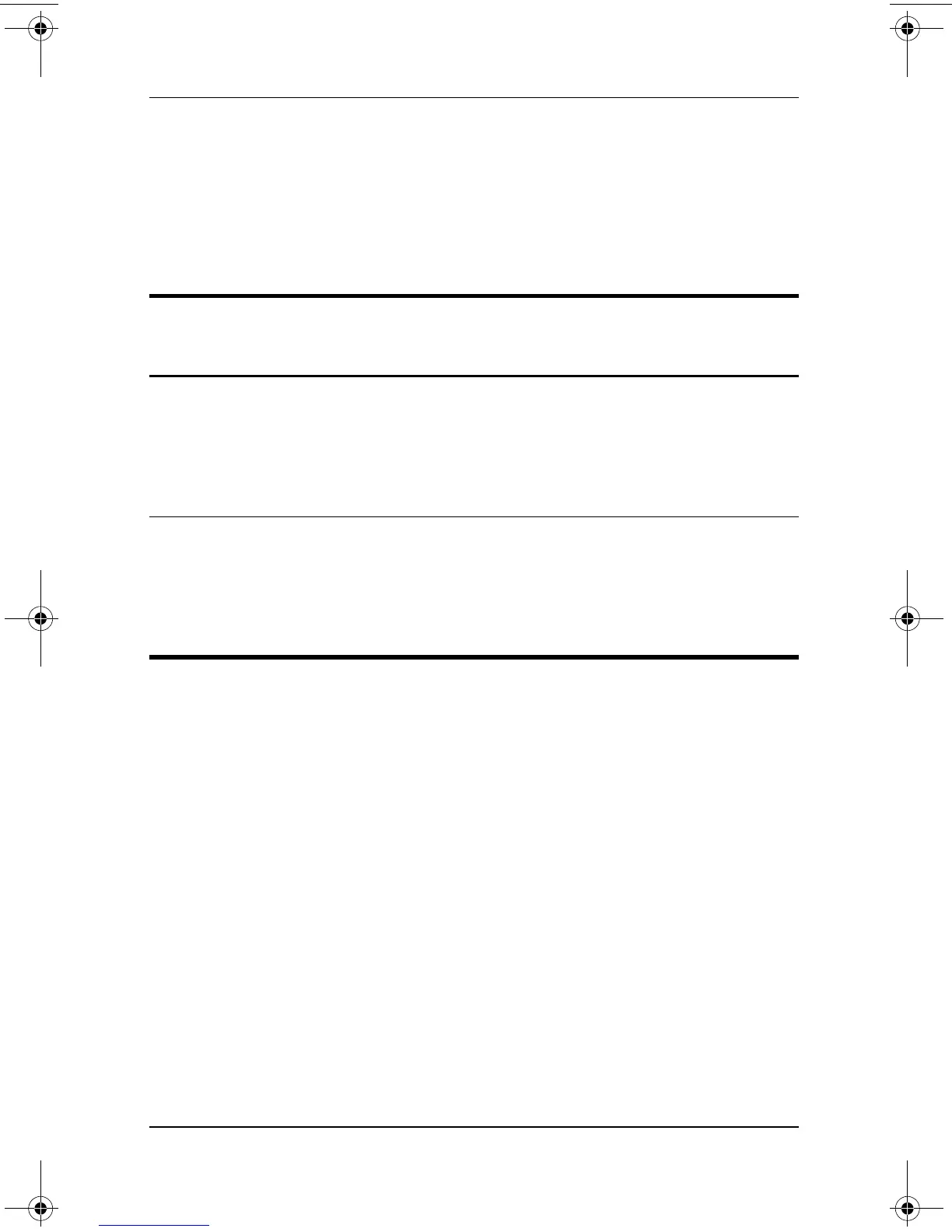Setting Up the Tablet PC
Startup Guide 1–37
Installing Your Wireless LAN Utilities and Locating
Documentation
After you have determined the type of wireless device installed
on the tablet PC, refer to the table below to install the utility and
locate user documentation.
If you have this
wireless device
Install the utility
as follows
Locate user
documentation
as follows
Intel PRO/Wireless LAN 1. Select Start > All
Programs > Software
Setup.
2. Select the Intel Proset
utility, then follow
on-screen instructions.
Open the utility and
select Help on the
menu bar.
Atheros 802.11 a/b/g 1. Select Start > All
Programs > Software
Setup.
2. Select the utility, then
follow on-screen
instructions.
Refer on the
Documentation Library
Wireless LAN
CD to the
HP WLAN 802.11 a/b
W500
User Manual
.
334201-001.book Page 37 Tuesday, August 19, 2003 11:17 AM
