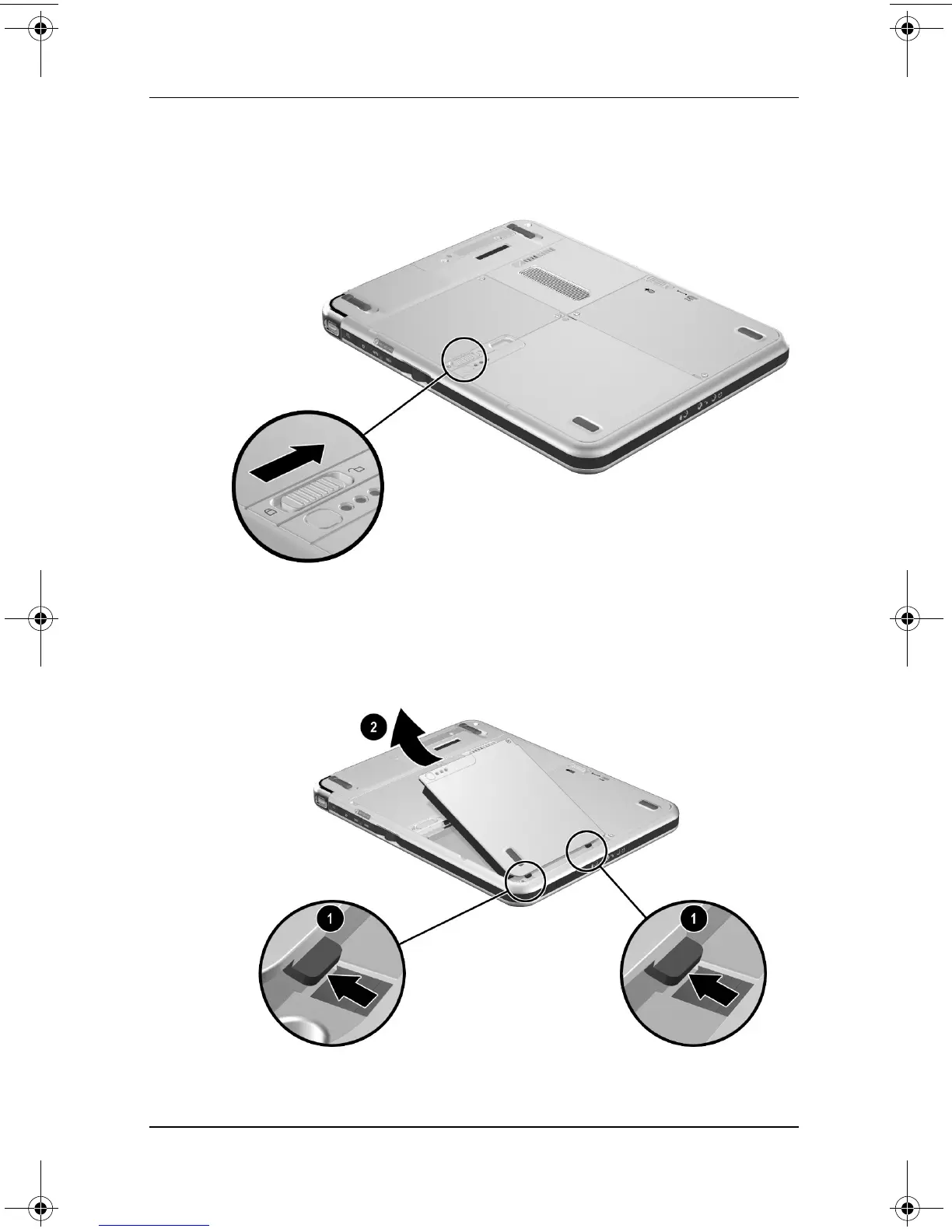Maintaining and Protecting the Tablet PC
Startup Guide 3–5
2. To unlock the battery pack release latch, press the latch firmly
toward the unlock icon.
Unlocking the battery pack release latch
3. Slide and hold the battery release latch as you disengage the
2 tabs on the battery pack from the 2 slots on the battery
bay 1 and lift the battery pack out of the battery bay 2.
Removing the battery pack
334201-001.book Page 5 Tuesday, August 19, 2003 11:17 AM
