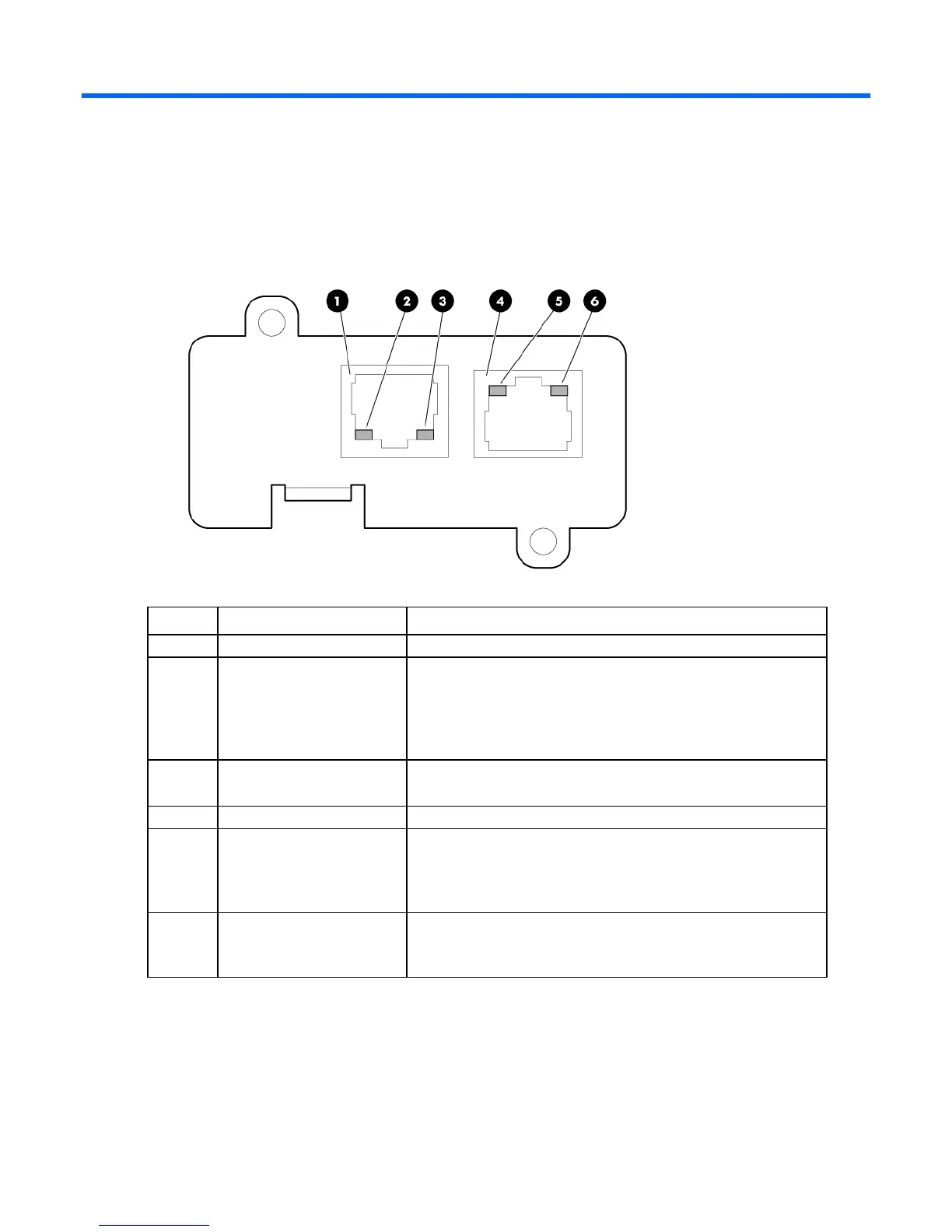Component identification 11
Component identification
Front panel connectors and LED indicators
Item Connector/LED Description
1
Network connector Ethernet port
2
Off—UPS Network Module not connected to the network
Solid green—UPS Network Module connected to the network,
but no activity detected
Flashing green—UPS Network Module connected to the network
and sending or receiving data
3
Network Speed LED
Off—Port operating at 10 Mb/s
Solid orange—Port operating at 100 Mb/s
4
Settings/AUX connector Configuration port
5
UPS Data LED
Off—UPS Network Module starting
Solid green—UPS Network Module communicating with UPS
Flashing green—Normal operation (communication link
established)
6
Configuration Menu LED
Off—Configuration menu activated
Solid orange—Normal operation (Configuration menu not
activated)
