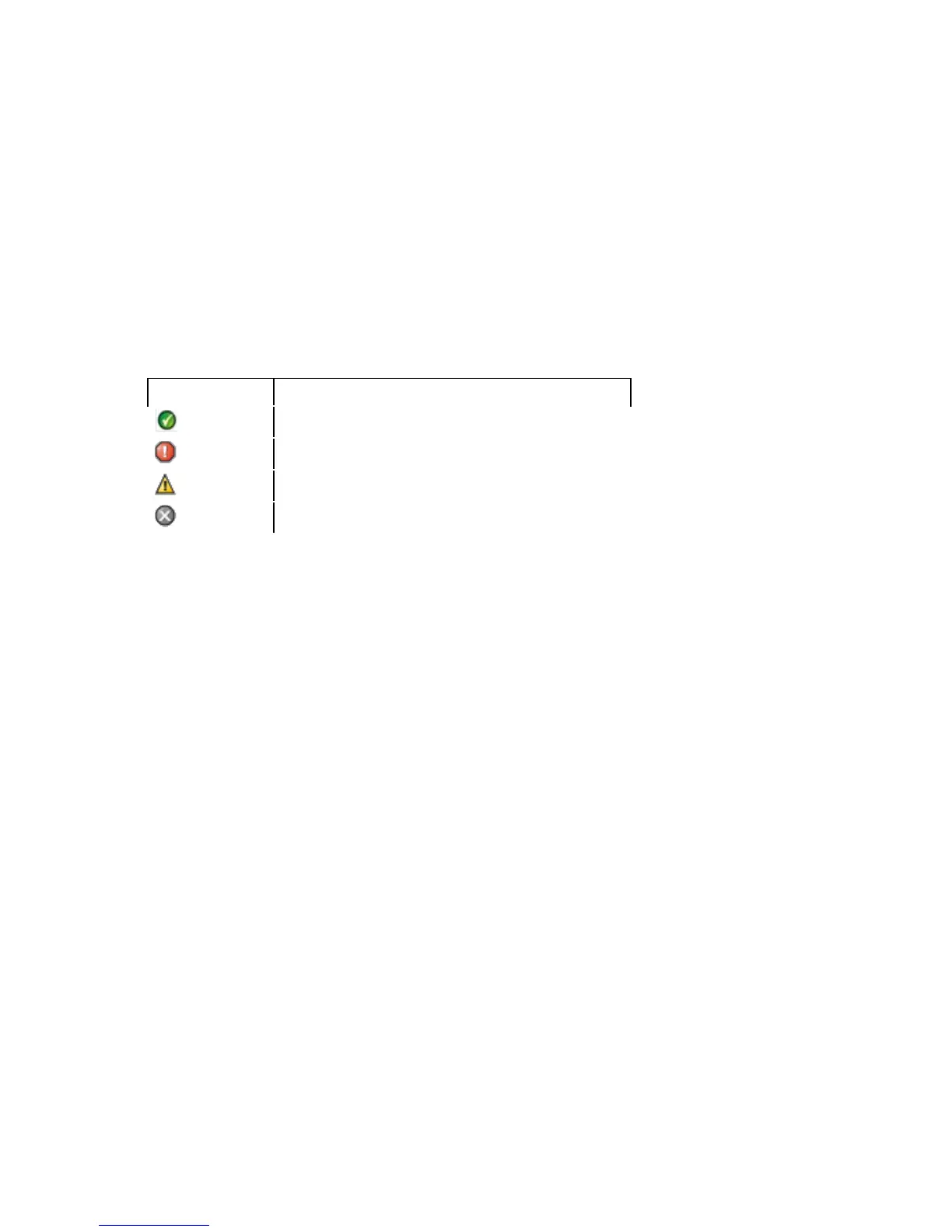HP UPS Network Module web interface 24
• Battery status—The result of the last automatic battery test run by the UPS:
o OK—The test completed correctly.
o NOK—The battery needs to be checked.
o Deactivated—The automatic battery test was not validated on the UPS.
o Aborted—The automatic battery test was not completed on the UPS.
UPS Alarms table
The UPS Alarms table displays a list of current alarms with the following information:
• Alarm type—The date and time the alarm occurred
• Alarm description—A description of the alarm
• Severity—An icon that indicates the severity of the alarm
Icon Alarm severity
Normal
Critical
Warning
Unknown
For a complete list of UPS alarms, see "UPS alarms (on page 65)."
About your UPS table
The About your UPS table displays the following hardware and firmware information for the UPS and the UPS
Network Module.
• UPS
o UPS Name—The name of the UPS
o UPS Part Number—The part number for the UPS
o UPS Serial Number—The serial number for the UPS
o UPS Firmware Revision—The firmware version for the UPS
o Communication Board Firmware Revision—The firmware version for the UPS internal
communication board
• UPS Network Module
o Card Firmware Revision—The firmware version for the UPS Network Module
o Card Part Number—The model number for the UPS Network Module
o Card Technical Level—The technical revision for the UPS Network Module
o Card Hardware Revision—The hardware version for the UPS Network Module
o Card Serial Number—The serial number for the UPS Network Module
o Card Ethernet MAC Address—The MAC address for the UPS Network Module
o Card Ethernet Speed—The port speed of the UPS Network Module