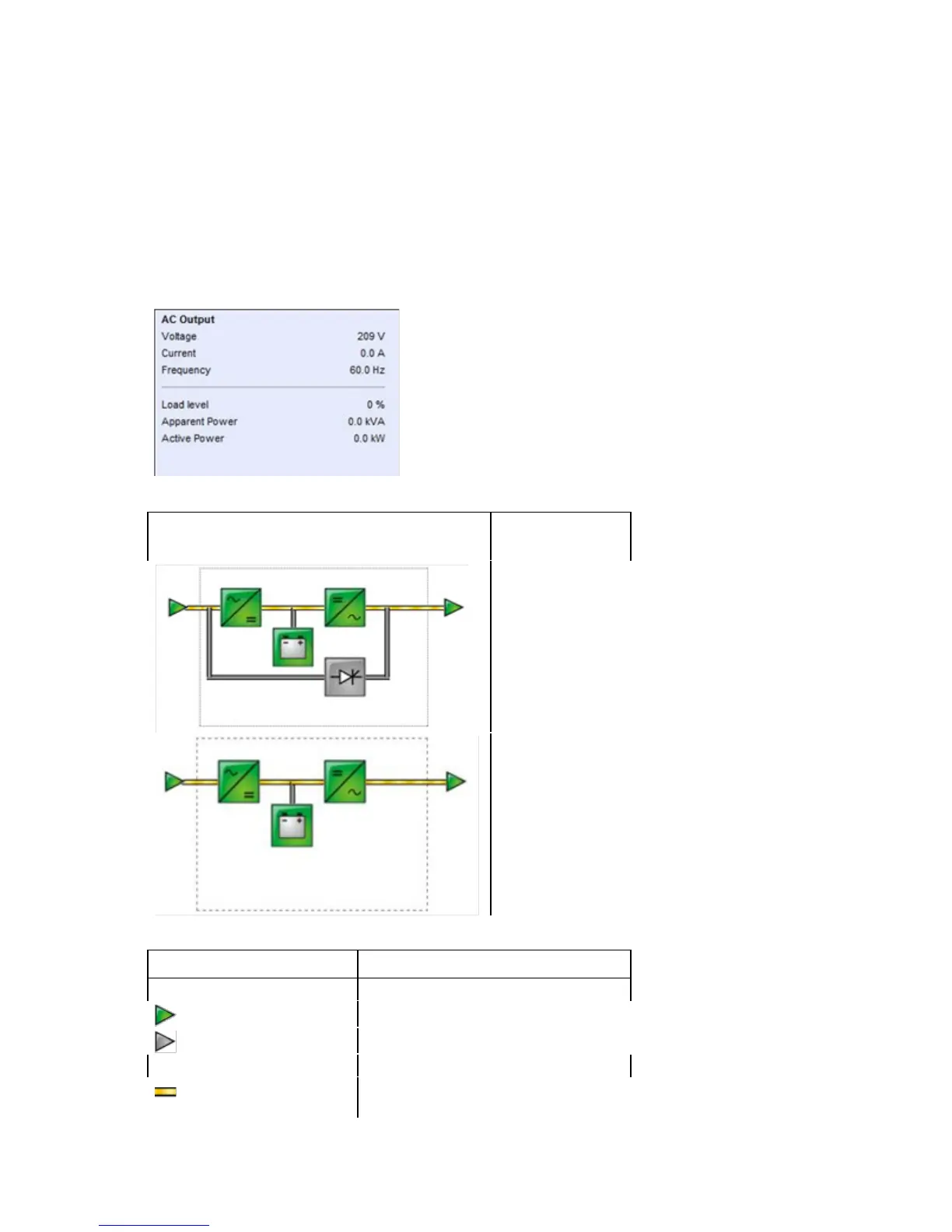HP UPS Network Module web interface 21
Hover your mouse over an element in the UPS operating mode diagram to display UPS data details.
UPS data is available for Normal mode, Battery mode, and Bypass mode. The available UPS data
depends on the UPS range. Available UPS information includes:
o AC Output Voltage—The UPS output voltage
o AC Output Current—The UPS output current
o AC Output Frequency—The UPS output frequency
o Load Level—The percentage of load at the UPS output
o Apparent Power—The UPS apparent power
o Active Power—The UPS active power
The following table describes the possible UPS operating mode diagrams.
Diagram UPS operating
mode
UPS with automatic
bypass
UPS without
automatic bypass
The following table describes the possible diagram elements.
Diagram element Description
AC Normal Input
Green—In tolerance
Gray—Out of tolerance
AC Normal Flow
Yellow—AC to DC converter powered by
normal AC