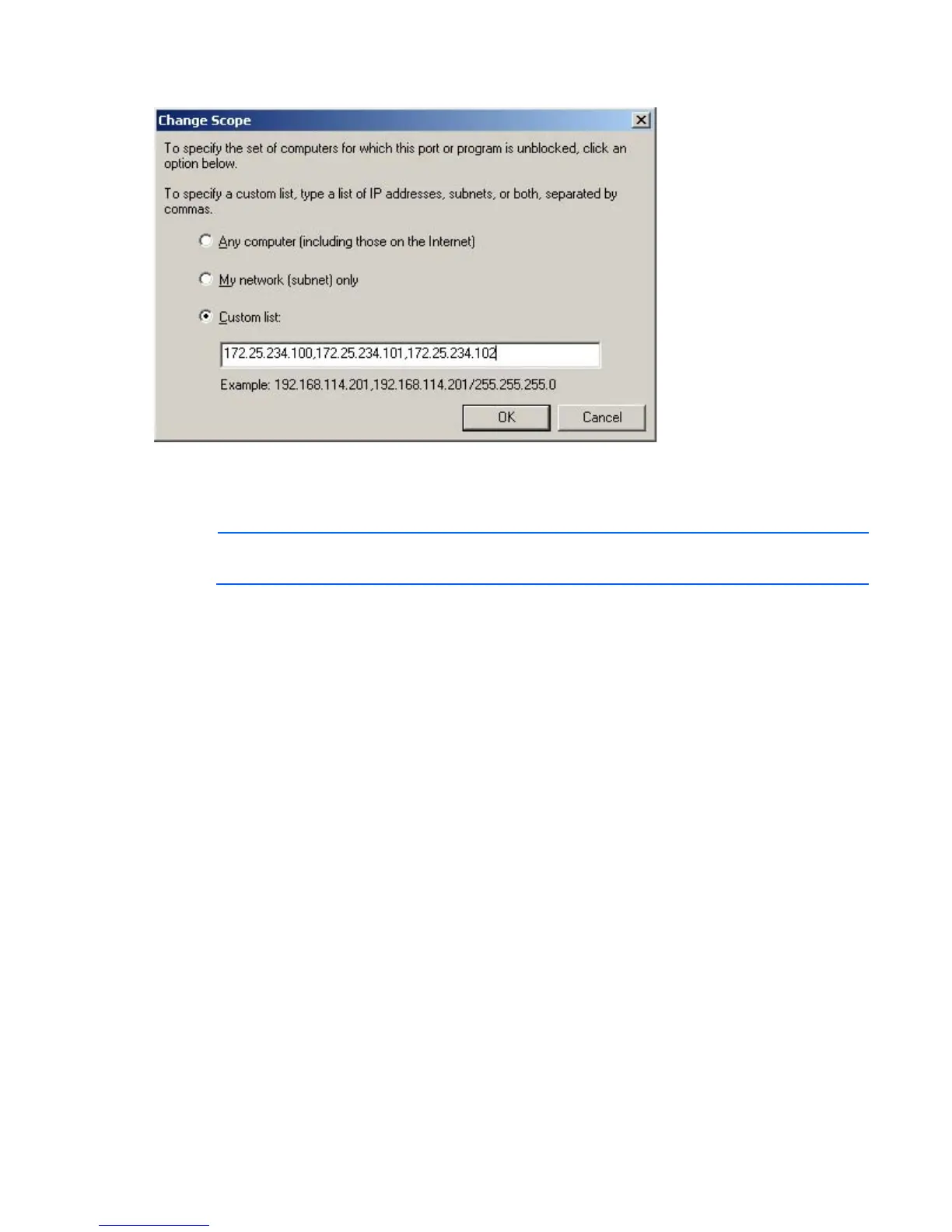Firewall configuration 62
15.
Click OK to save the scope settings.
16. On the Edit a Port screen, click OK to finish adding the exception port.
The Windows Firewall screen displays the newly added HPPP Client port.
17. Click OK.
NOTE: Software that helps to protect your computer and blocks access on the network, such as
Windows® Defender or firewalls, needs to be reconfigured.