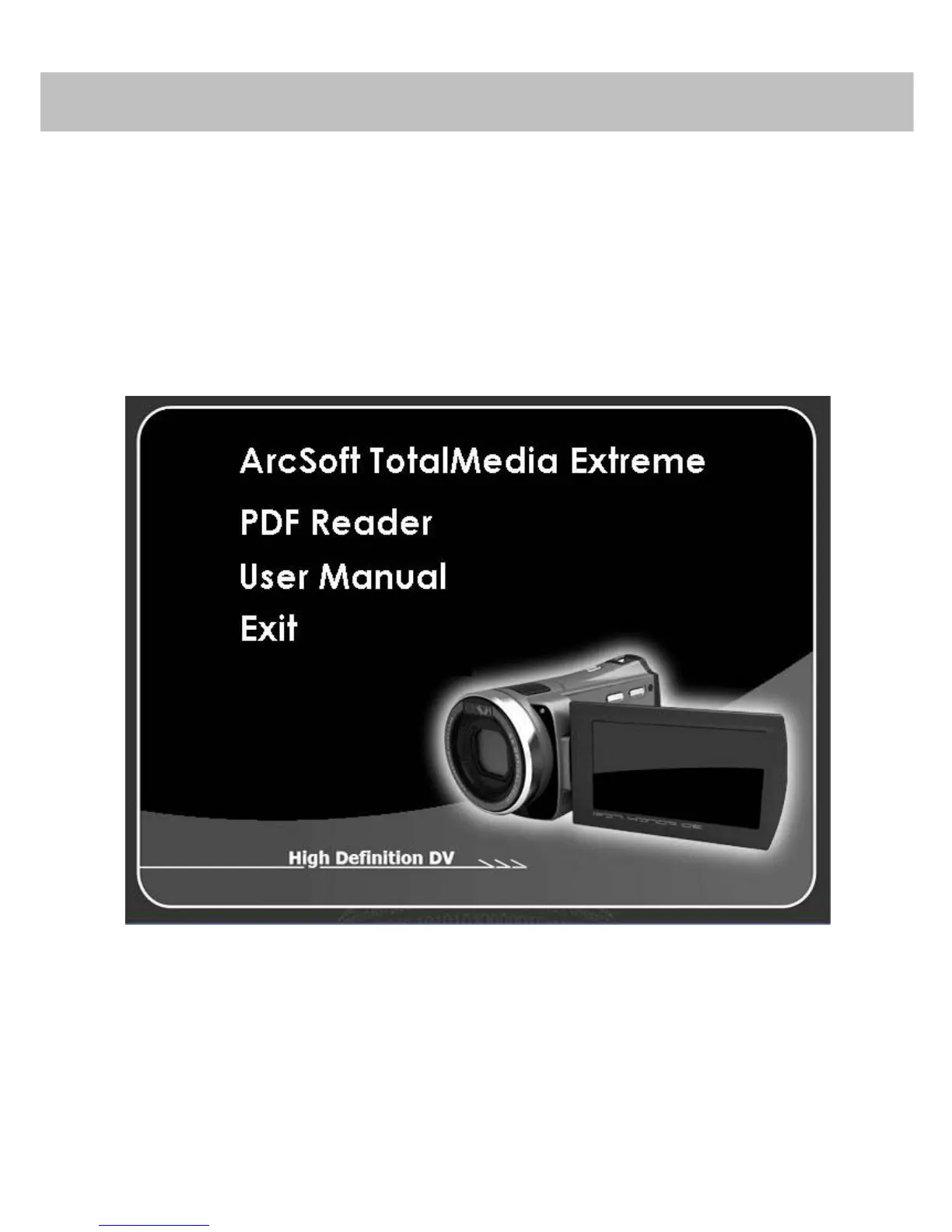89
8 7BInstalling the Software
1. Place the CD ROM into the CD/DVD drive on your PC.
2. If the installation does not start, please open Windows
Explorer and select the CD/DVD drive on your PC. Then
double click on the Install_CD.exe to start the software
installation.
The following screen will be displayed.
3. Click on the “Arcsoft TotalMedia Extreme” and follow the
instructions on-screen.
4. The Serial number of Arcsoft Total Media Extreme is on
CD package cover.
