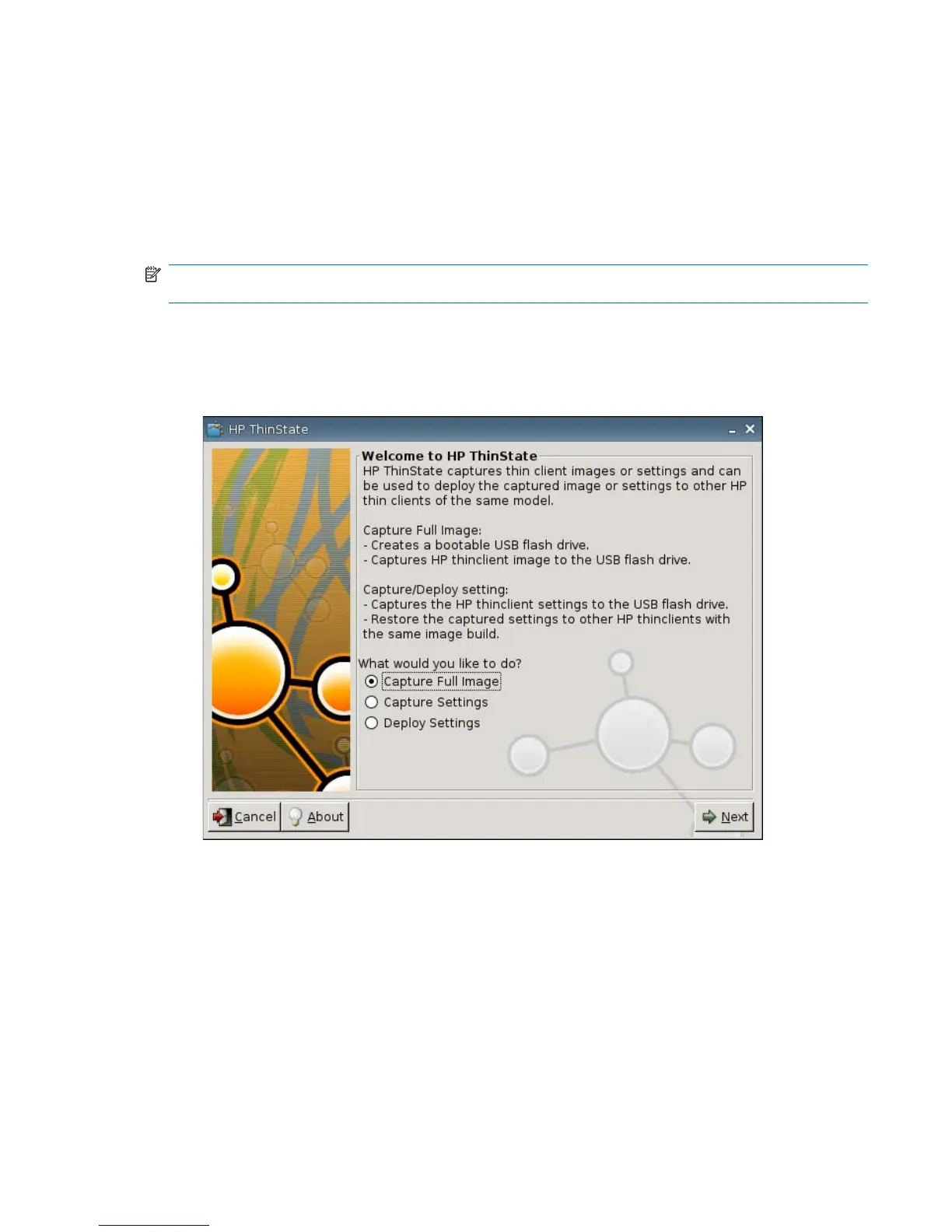What do I need to have?
●
An HP thin client unit that contains the latest HP provided image.
●
An HP-approved USB flash drive.
Capture Thin Client Settings to USB Drive
To use HP ThinState to capture thin client settings to a USB drive:
NOTE: If using a USB flash drive to capture settings and the flash drive contains previously captures
settings, you must format the USB flash drive prior to using the ThinState utility.
1. Attach a USB flash drive to the thin client.
2. Go to Control Panel > ThinState.
3. Click OK on the notification message. The following window is displayed:
ENWW Control Panel 93