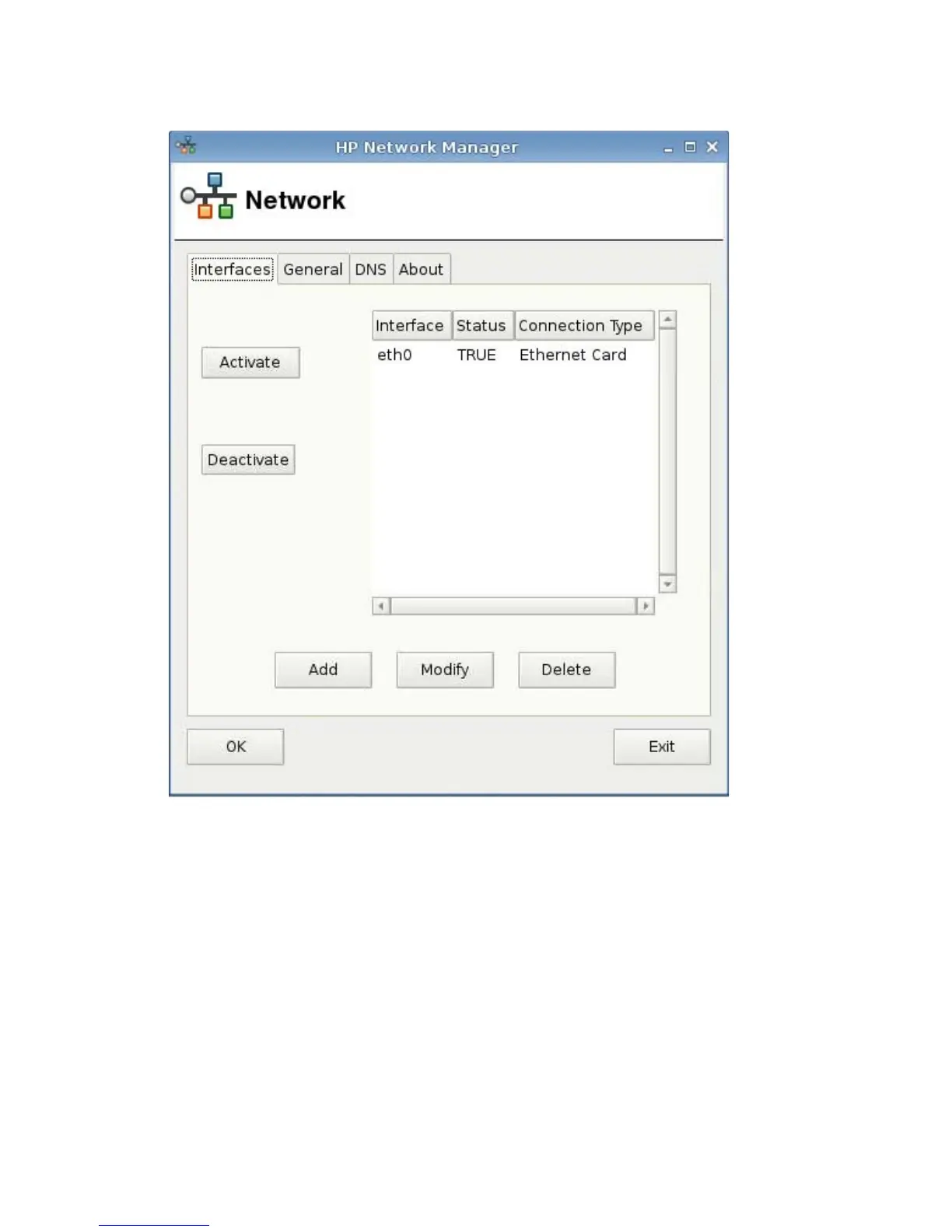Network
To set Network attributes:
▲
Click Control Panel > Network.
Interfaces Tab
To activate a connection:
▲
Select an inactive connection from the list and click Activate.
To delete a connection:
▲
Select an active connection from the list and click Deactivate.
To add a connection:
▲
Click Add, and then supply the connection specifications.
ENWW Control Panel 81