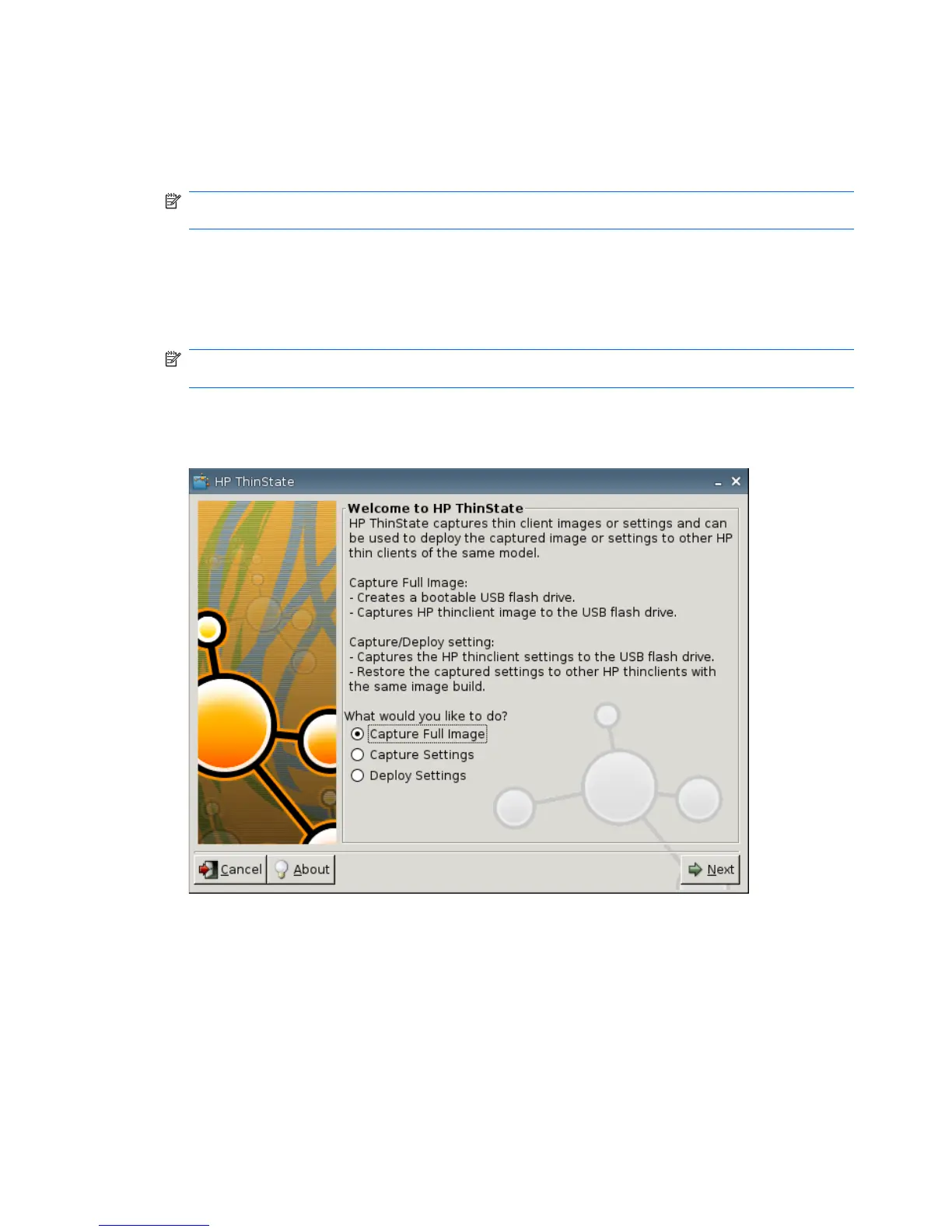After image setting settings have been deployed successfully, you may remove the USB flash drive.
8. Click OK on the information message.
The thin client immediately reboots deploying settings.
NOTE: If you do not remove the USB flash drive, during reboot, you are prompted to press any
key. Simply remove the flash drive and press any key to continue reboot.
Capture a Thin Client Full Image to a USB Drive
To use HP ThinState to capture a thin client full image to a USB drive:
1. Attach a USB flash drive to the thin client.
NOTE: HP ThinState, when capturing a full image, automatically formats the USB flash drive and
makes the flash drive bootable.
2. Go to Control Panel > ThinState.
3. Click OK on the notification message. The following window is displayed:
96 Chapter 2 Installation ENWW