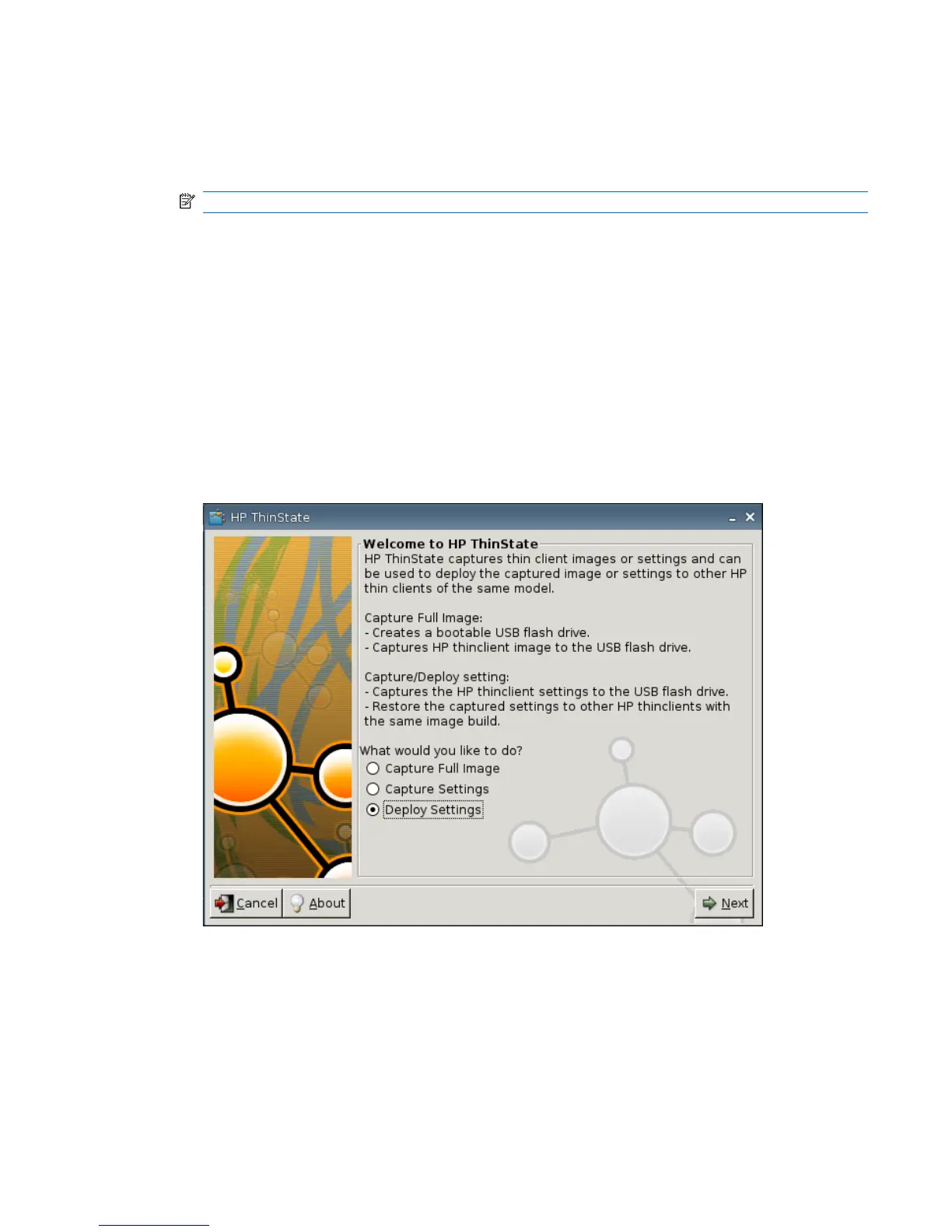6. Click Capture.
7. Click OK on the information message.
Settings capture is complete. Remove the USB flash drive.
NOTE: You must remove the USB drive prior to system reboot.
8. Close the window.
Use the capture settings on the USB drive to replicate (deploy) on different systems or to restore the
current capture back to its original setting after settings are altered.
Deploy Captured Settings from a USB Drive
To Use HP ThinState to Deploy Captured Settings from a USB drive:
1. Attach the USB flash drive on which you captured settings.
2. On the thin client to which you want to deploy captured settings, click Control Panel >
ThinState.
3. Click OK on the warning message. The following window is displayed.
4. Select Deploy Settings.
5. Click Next.
6. Select the target USB flash drive from the list.
7. Click Deploy.
ENWW Control Panel 95