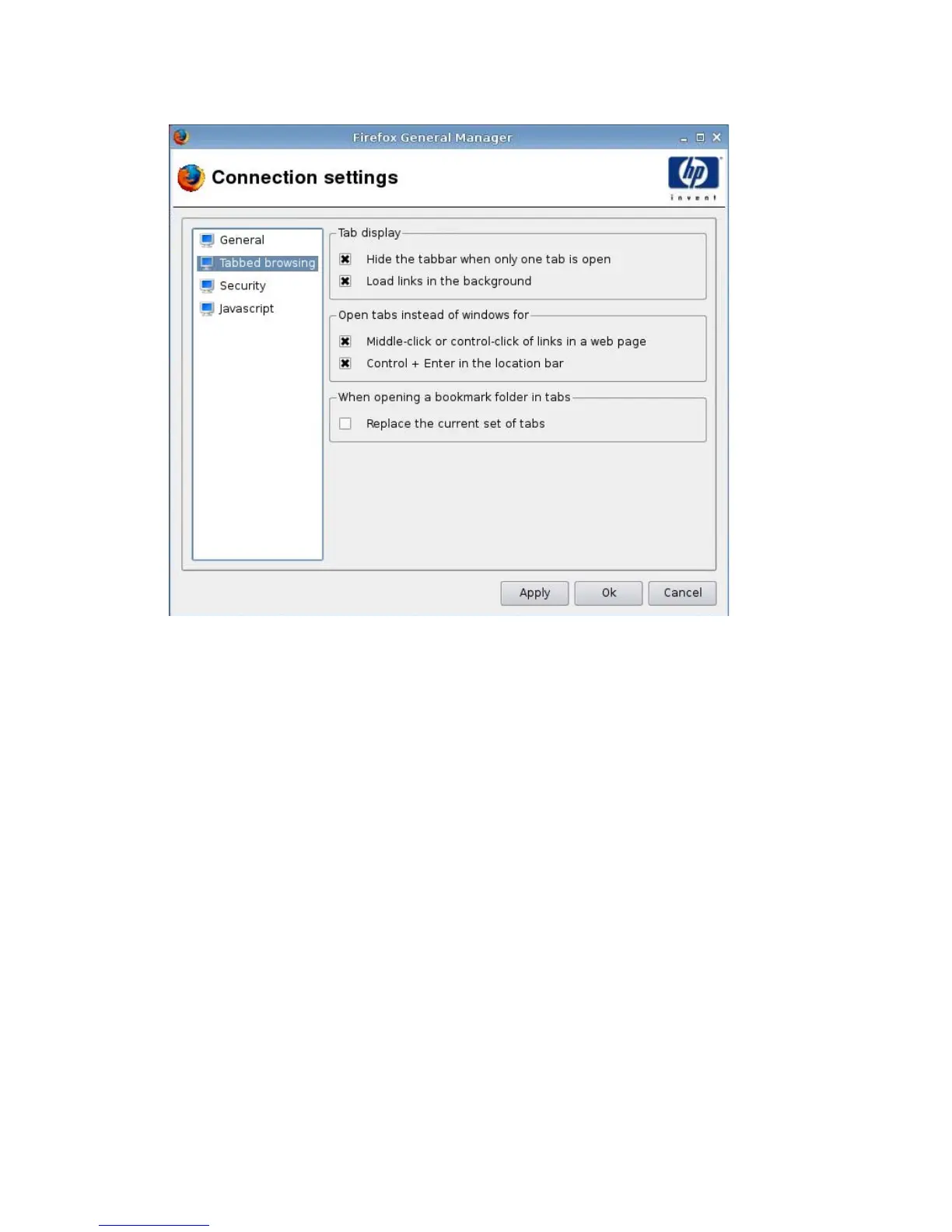Tabbed Browsing
1. Set the following options:
●
Tab display
◦
Hide the tabbar when only one tab is open
◦
Load links in the background
●
Open tabs instead of windows for
◦
Middle-click or control-click of links in a web page
◦
Control + Enter in the location bar
●
When opening a bookmark folder in tabs
◦
Replace the current set of tabs
2. Click Apply to apply your settings.
3. Click Ok when you have finished configuring connecting settings.
ENWW Connections 9