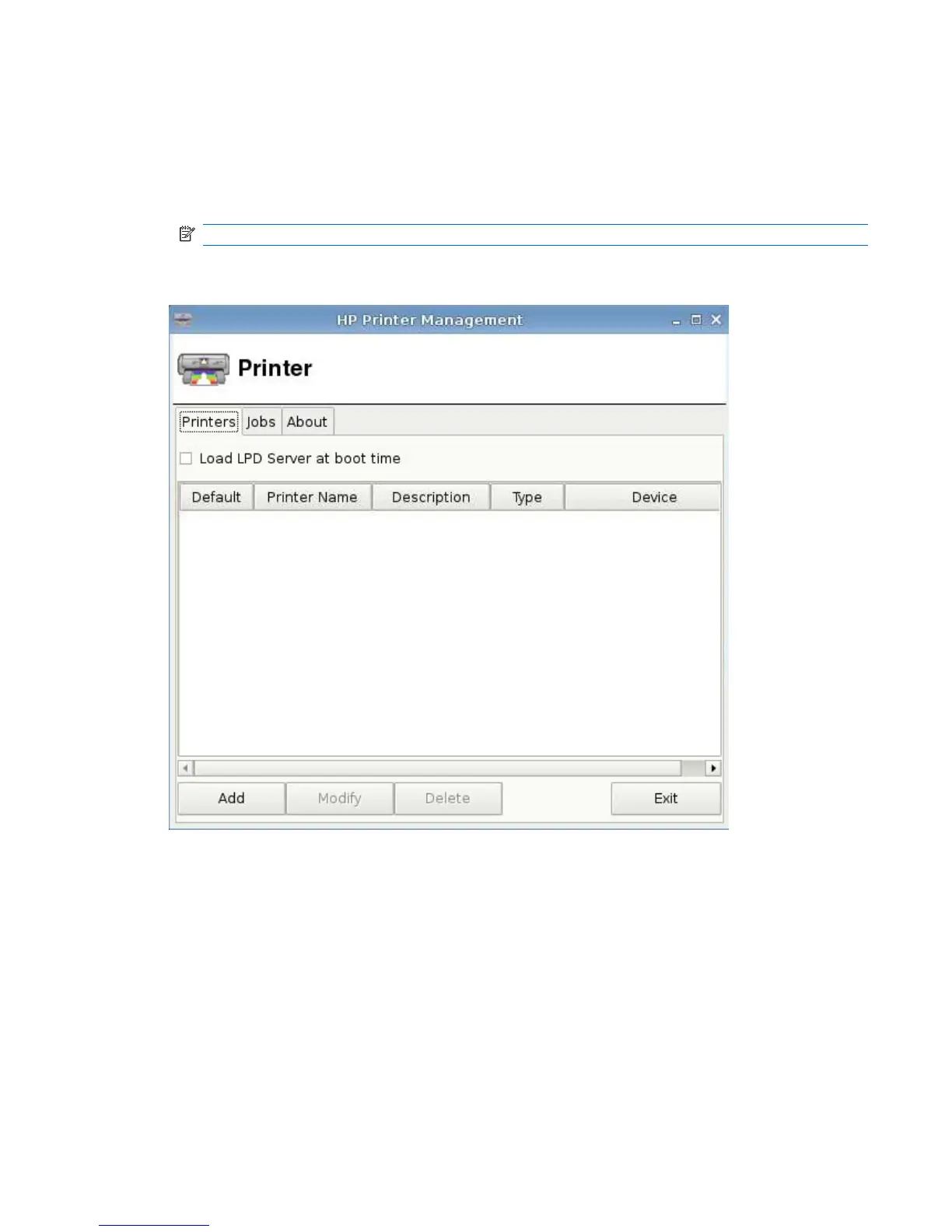To delete a DNS domain:
▲
Select a name in the DNS Domains list and click Delete.
To close the dialog box:
▲
Click OK.
NOTE: Restart the Xserver if you have changed the device name under the General tab.
Printer
Use this dialog box:
●
Printers tab: to add, modify, or delete printers
●
Jobs tab: to select printers or delete print jobs
Printers Tab
Use the Printers tab to add, modify, and delete printers from the thin client.
ENWW Control Panel 85