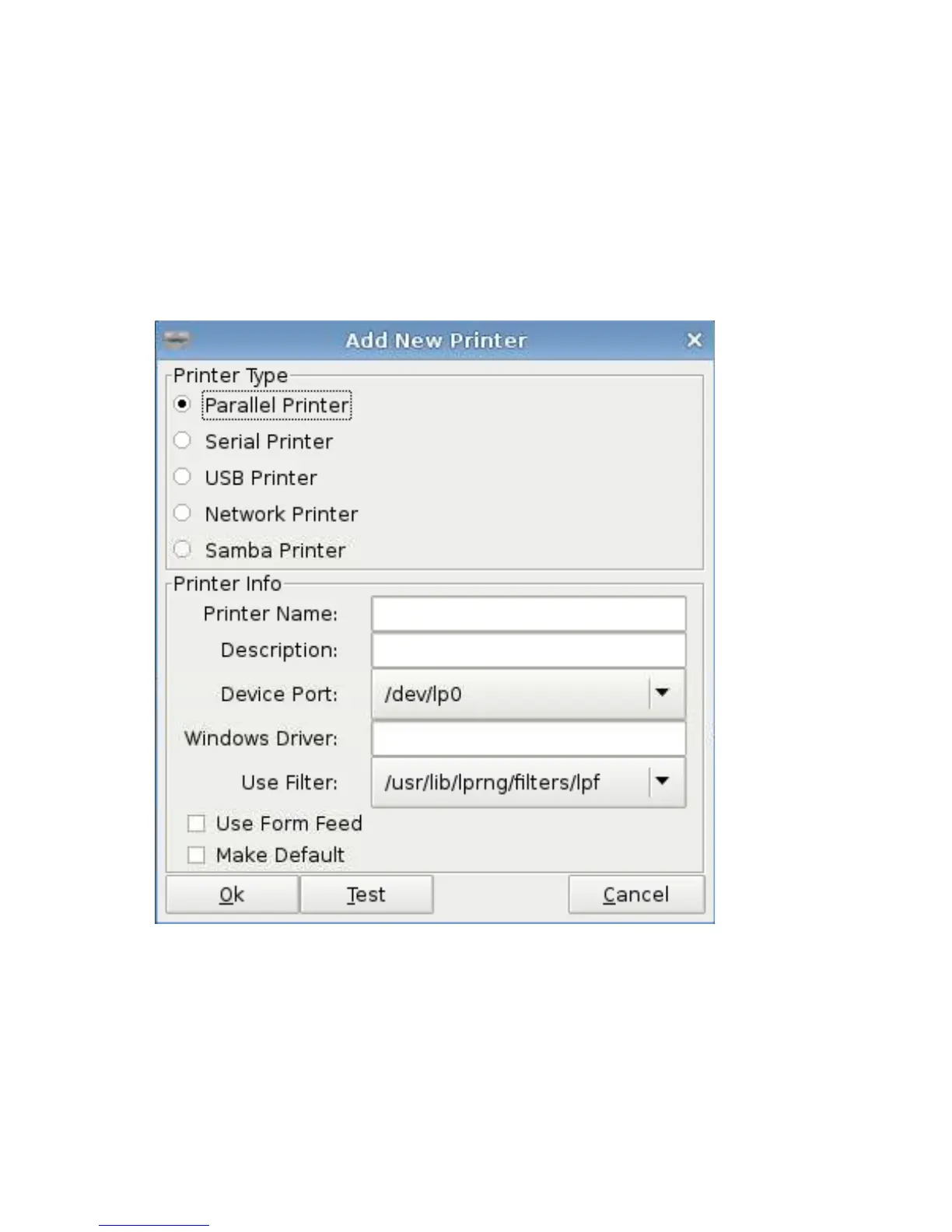Add Printers
The following Add New Printer options are available:
●
Parallel Printer
●
Serial Printer
●
USB Printer
●
Network Printer
●
Samba Printer
To add a printer:
1. Click Control Panel > Printer.
2. On the Printers tab, click Add.
3. Select Parallel Printer.
4. Type the Printer Name, Description, and Windows Driver in the corresponding fields.
5. Select Use Form Feed if desired.
86 Chapter 2 Installation ENWW