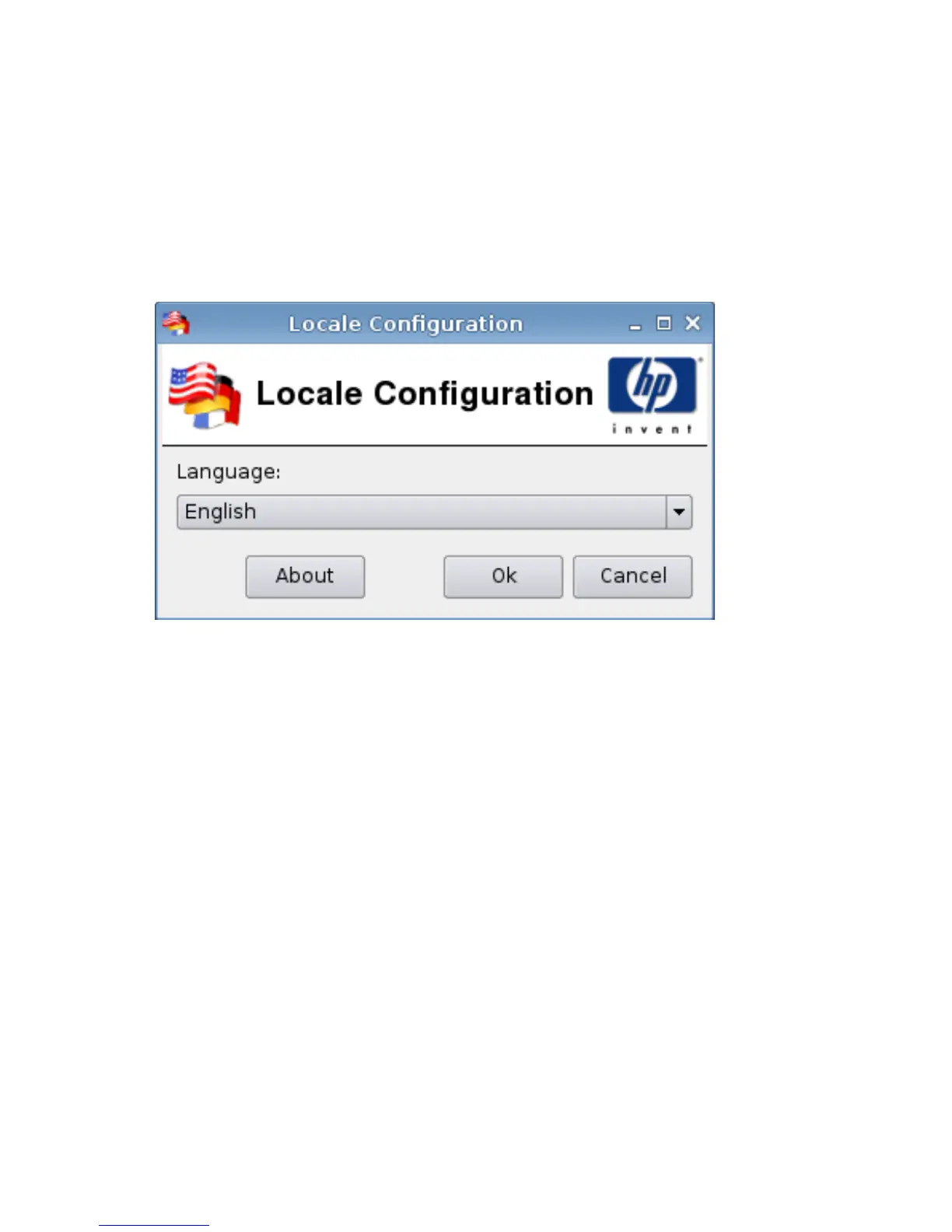DHCP Server Deployment
The code for ezUpdate server option is 137, and the tag string can be constructed in three ways:
●
proto://user:passwd@host/directory
●
nfs:host:fullpath
●
local:fullpath
Language
1. Click Control Panel > Language.
2. Select the language you want to use.
3. Click Ok to save your changes and close the dialog box.
80 Chapter 2 Installation ENWW