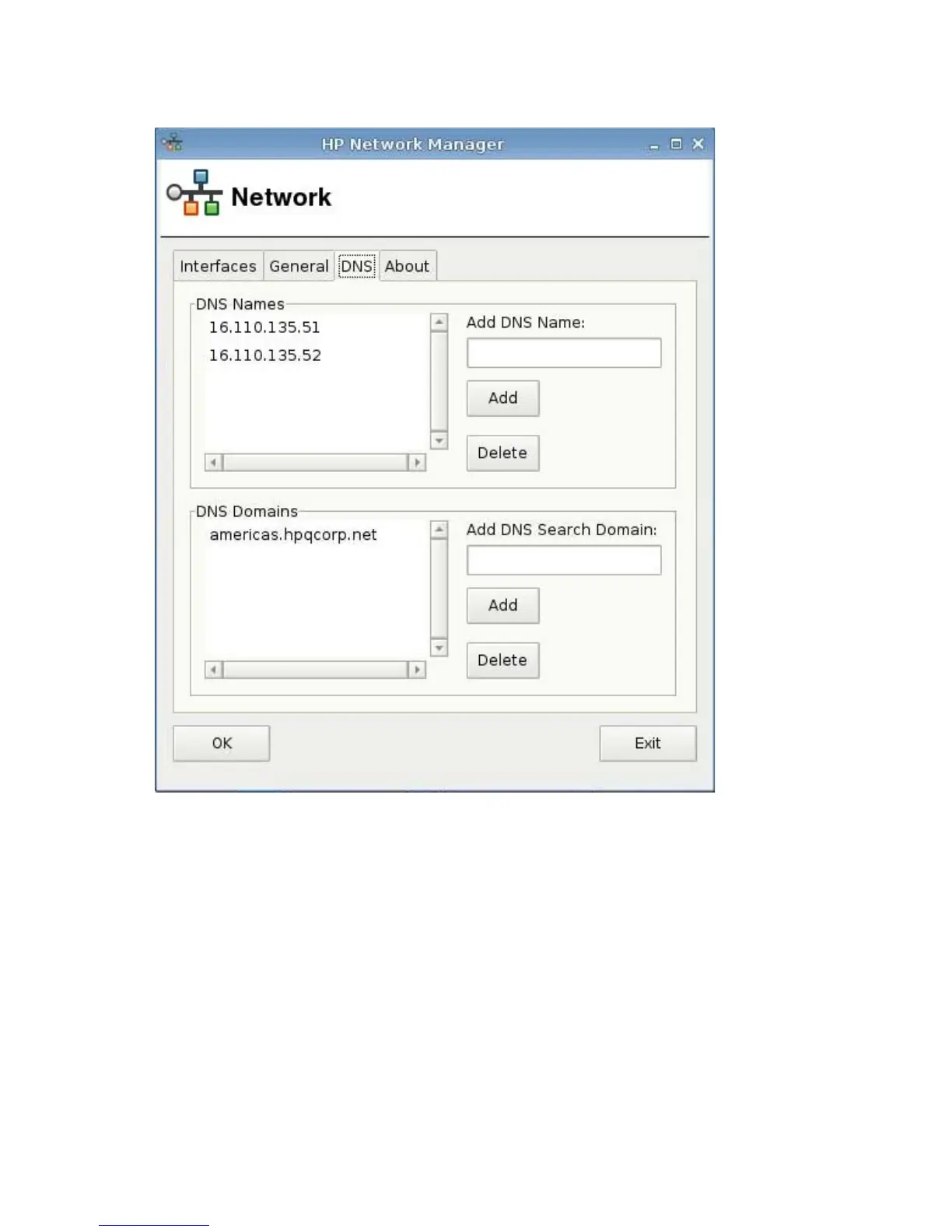DNS Tab
To add a DNS name:
1. Type a DNS IP address in the Add DNS Name field.
2. Click Add.
The new DNS name appears in the DNS Names list.
To delete a DNS name:
▲
Select a name in the DNS Names list and click Delete.
To add a DNS domain:
1. Type a search domain in the Add DNS Search Domain field.
2. Click Add.
The new search domain appears in the DNS Domains list.
84 Chapter 2 Installation ENWW