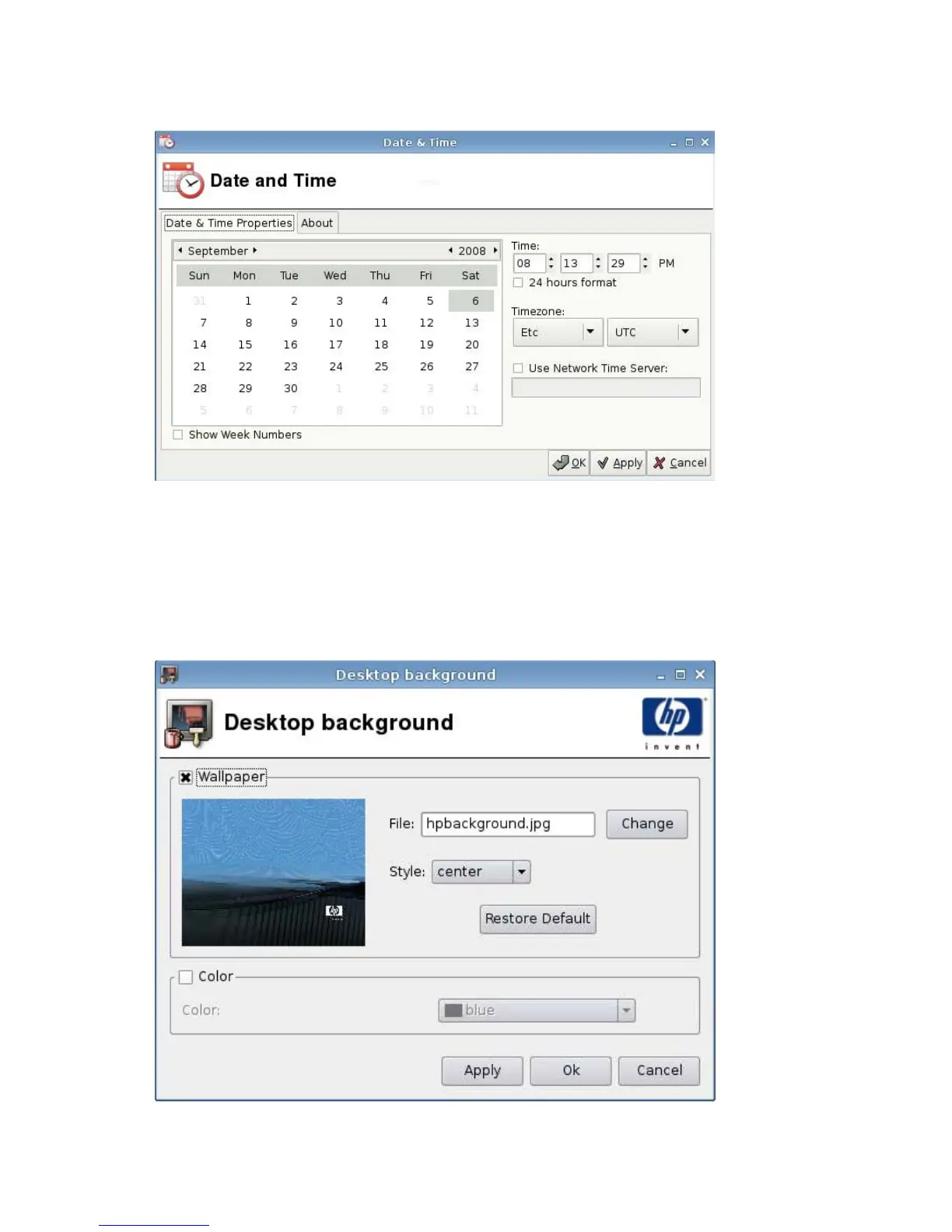Date and Time
To set date, time, and time zone information:
1. Click Control Panel > Date and Time.
2. Specify the date, time, and time zone.
3. Click Apply, and then click OK to save your changes and close the dialog box.
Desktop Background
74 Chapter 2 Installation ENWW