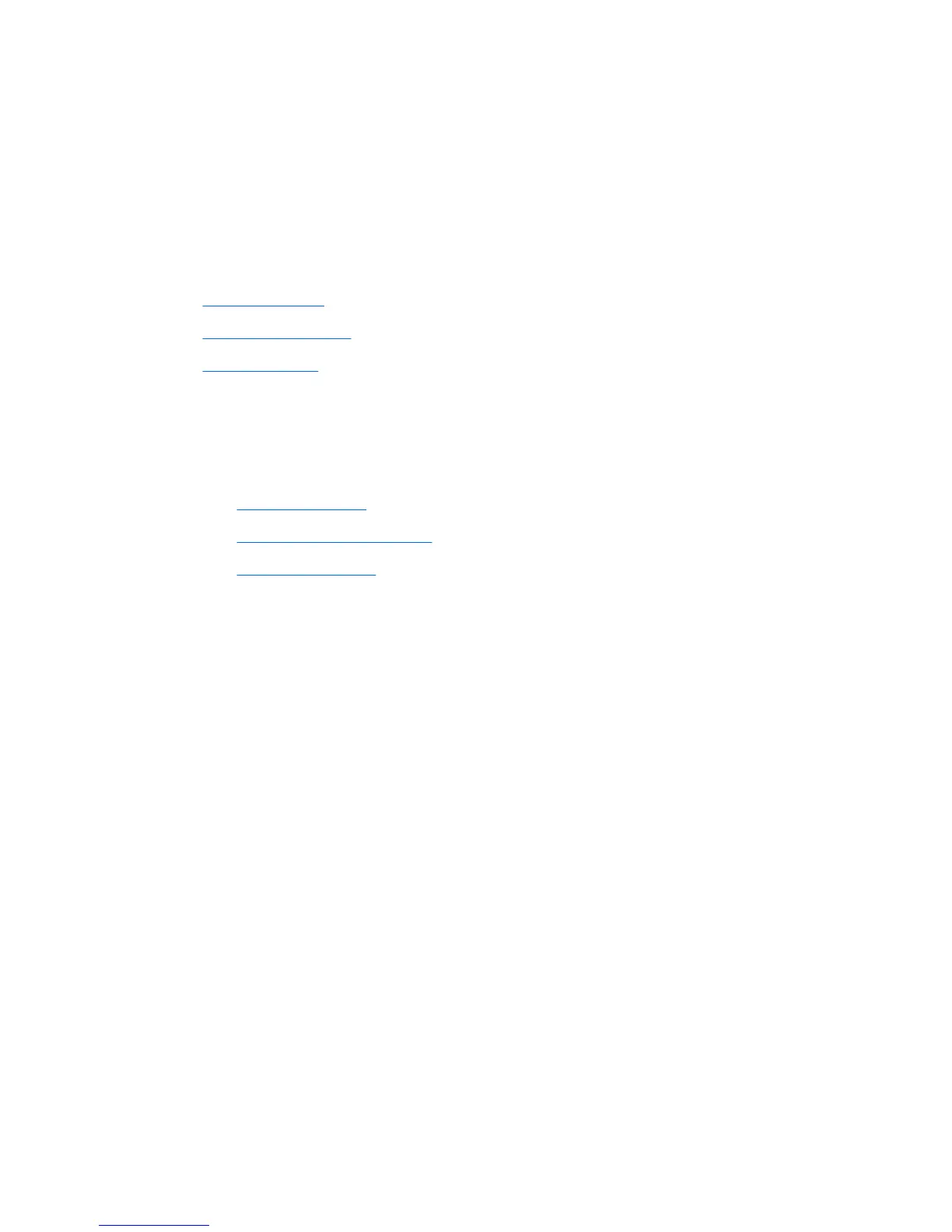Disconnect
▲
To close a connection, click a selection under Connection Name that has a Status of active and
click Disconnect.
General Settings
General settings are shared by all connections of a given connection type.
Three types of connections are available:
●
Firefox on page 7
●
Citrix ICA on page 11
●
RDP on page 17
Firefox
1. Go to Connections > General Settings.
2. Select Firefox and set the following options:
●
General on page 8
●
Tabbed Browsing on page 9
●
Security on page 10
ENWW Connections 7