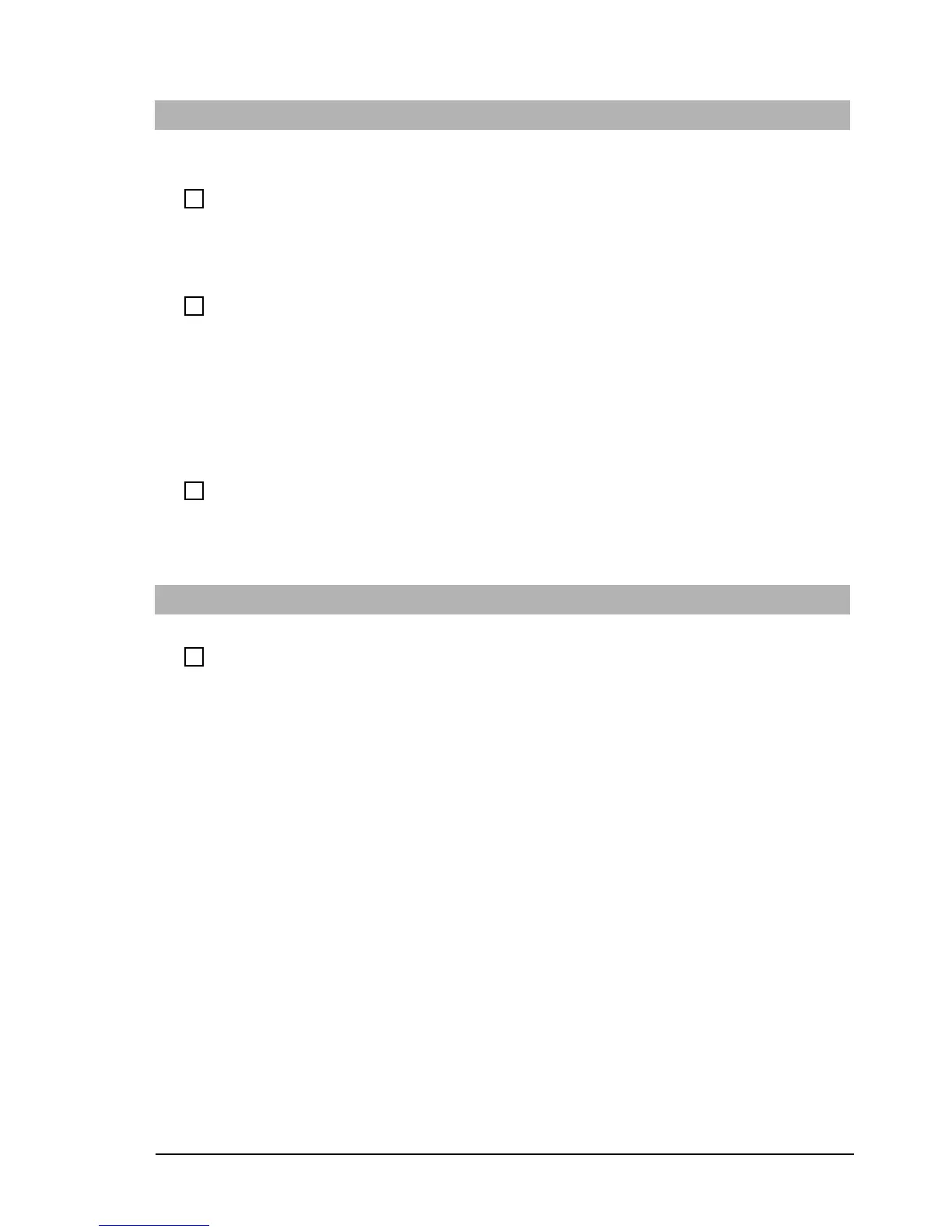If You Have a Problem
22 Troubleshooting Guide
Memory Test Error
Note: this error is indicated by a series of beeps while the screen remains blank
Have you checked that...
How
The PC’s memory modules are installed correctly
1 Disconnect the power cord.
2 Remove the PC’s cover (see page 35).
3 Check the memory modules are correctly installed, of the correct type
and in the correct sockets. Refer to the HP Vectra XE310 Upgrade
Guide (details on page 6).
4 Close the PC, reconnect the power cord and check that the PC boots
(starts).
The PC’s memory modules are working
1 Disconnect the power cord.
2 Remove the PC’s cover (see page 35).
3 Replace the memory modules by known working memory modules
from the same model of PC. Refer to the HP Vectra XE310 Upgrade
Guide (details on page 6)
4 Close the PC, reconnect the power cord and check that the PC boots
(starts).
Run e-Diagtools. Refer to page 28.
Advanced Troubleshooting
You are using the latest BIOS for your PC
Download the latest BIOS and instructions for its installation from HP’s
Web at:
www.hp.com/go/vectrasupport
If the problem persists, contact your authorized support provider
CPU Fan Connector Test Error
Have you checked that...
How
The CPU fan connector is correctly connected
1 Switch off the PC.
2 Disconnect the power cord.
3 Remove the PC’s cover (see page 35).
4 Check the CPU fan cable is correctly connected.
5 Replace the cover and restart the PC.
If the problem persists, contact your authorized support provider