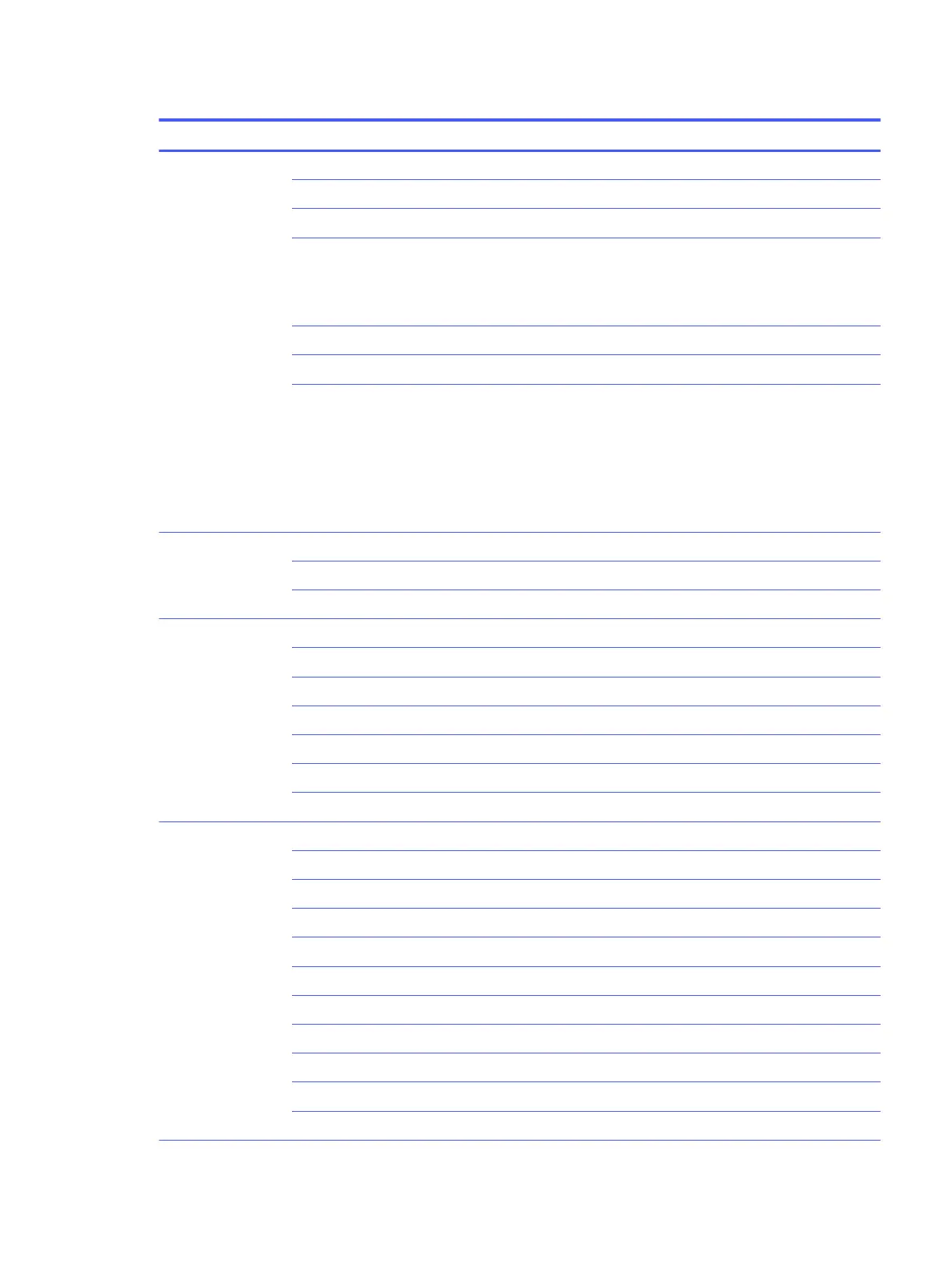Table 1-1 Product components and their descriptions (continued)
Category Description
Ports Hot plug/unplug and auto detect for correct output to wide-aspect vs standard aspect video
Audio-out (headphone)/audio-in (microphone) combo jack
RJ-45 (network) jack
HDMI 2.1 out
- output up to 8 K @ 60 Hz with HDCP 2.3 (3050 Ti/3050)
- output up to 4 K @ 60 Hz with HDCP 2.2 (1650)
AC Smart pin adapter plug
(2) USB 3.2 Gen 1 Type-A port; supports HP Sleep & Charge
USB 3.2 Type-C Gen1 port, supports:
- Display Port 1.4 out up to 5 K (60 Hz)
- Data transfer
- HDMI 2.1 output up to 5 K @ 60 Hz with HDCP 2.3
- HP Sleep & Charge
Media card reader HP Multi-Format Digital Media Card Reader
Supports microSD™/SDHC™/SDXC™
Push-push insertion/removal
Keyboard/pointing
devices
Keyboard
Full size, island style, backlit keyboard with numeric keypad
Clickpad with image sensor
Multitouch gestures enabled
Precision touchpad supported
Supports modern trackpad gestures
Taps enabled as default
Power requirements Battery
4 cell, 70 Whr
3 cell, 52.5 Whr
Long life
Fast charge
HP Smart AC adapter (4.5 mm, power correction factor [PFC])
200 W, slim, right angle, 3 pin
150 W, slim barrel
Power cord
C13, premium, 1.0 m (3.3 ft)
C5, conventional, 1.0 m (3.3 ft)
Product description 3