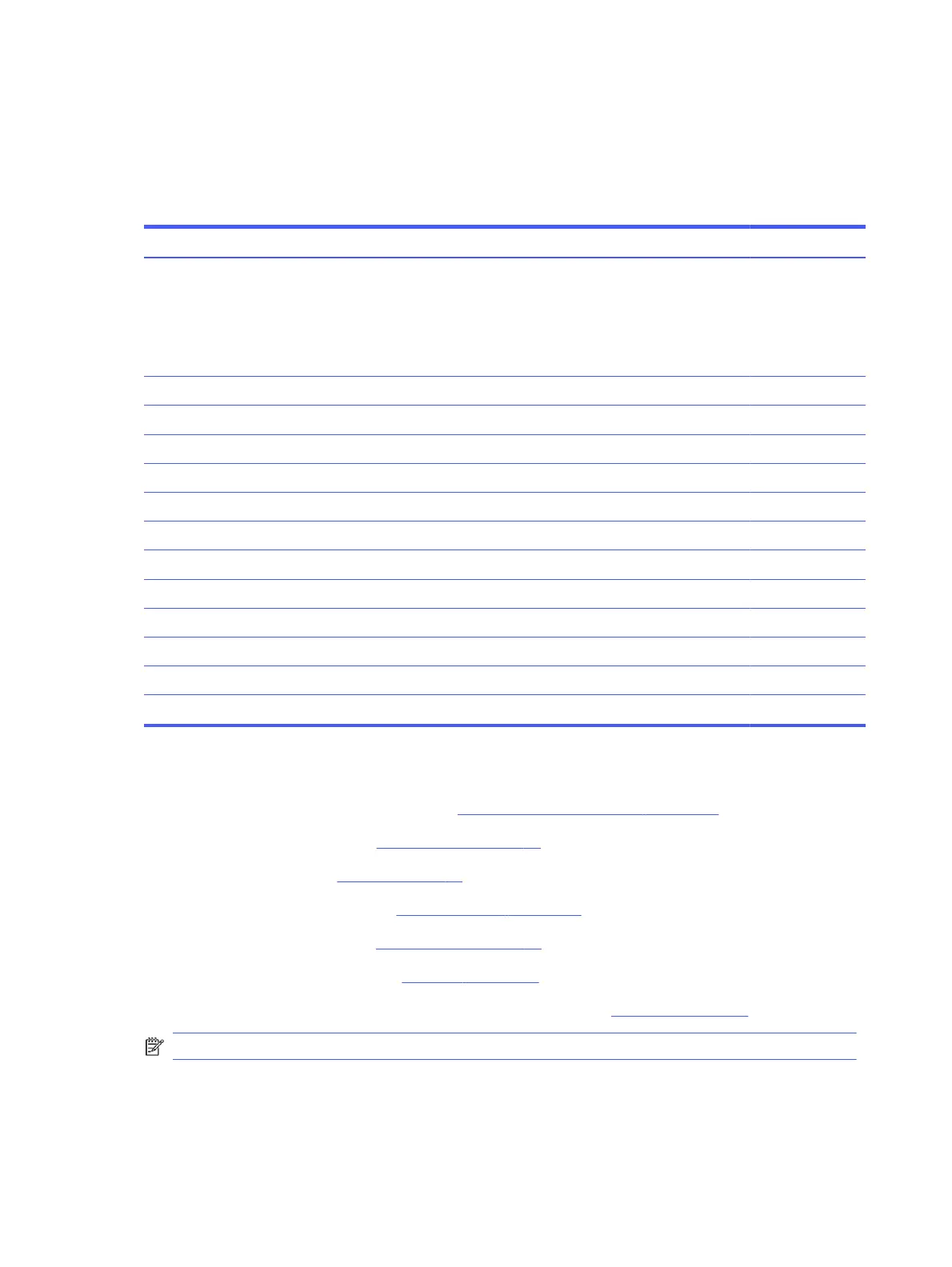To install the heat sink, reverse this procedure.
System board
To remove the system board, use these procedures and illustrations.
Table 6-10 System board descriptions and part numbers
Description Spare part number
System board (includes integrated processor)
All system boards use the following part numbers:
xxxxxx-001: Non-Windows operating systems
xxxxxx-601: Windows operating system
Intel Core i7-12700H processor and NVIDIA GeForce RTX 3050 Ti graphics N13292-xx1
Intel Core i7-12700H processor and NVIDIA GeForce RTX 3050 graphics N13290-xx1
Intel Core i7-12700H processor and NVIDIA GeForce GTX 1650 graphics N13288-xx1
Intel Core i7-12650H processor and NVIDIA GeForce RTX 3050 Ti graphics N15770-xx1
Intel Core i7-12650H processor and NVIDIA GeForce RTX 3050 graphics N15768-xx1
Intel Core i5-12500H processor and NVIDIA GeForce RTX 3050 Ti graphics N13291-xx1
Intel Core i5-12500H processor and NVIDIA GeForce RTX 3050 graphics N13289-xx1
Intel Core i5-12500H processor and NVIDIA GeForce GTX 1650 graphics N13287-xx1
Intel Core i5-12450H processor and NVIDIA GeForce RTX 3050 Ti graphics N15769-xx1
Intel Core i5-12450H processor and NVIDIA GeForce RTX 3050 graphics N15767-xx1
Intel Core i5-12450H processor and NVIDIA GeForce GTX 1650 graphics N15766-xx1
System board repair kit N18865-001
Before removing thesystem board, follow these steps:
1. Prepare the computer for disassembly (see Preparation for disassembly on page 37).
2. Remove the bottom cover (see Bottom cover on page 37).
3. Remove the battery (see Battery on page 39).
4. Remove the solid-state drive (see Solid-state drive on page 33).
5. Remove the fan assembly (see Fan assembly on page 46).
6. Remove the I/O board bracket (see I/O board on page 48).
7. If you need to replace the system board, remove the heat sink (see Heat sink on page 50).
NOTE: If you are not replacing the system board, do not remove the heat sink.
Remove the system board:
52
Chapter 6Removal and replacement procedures for authorized service provider parts