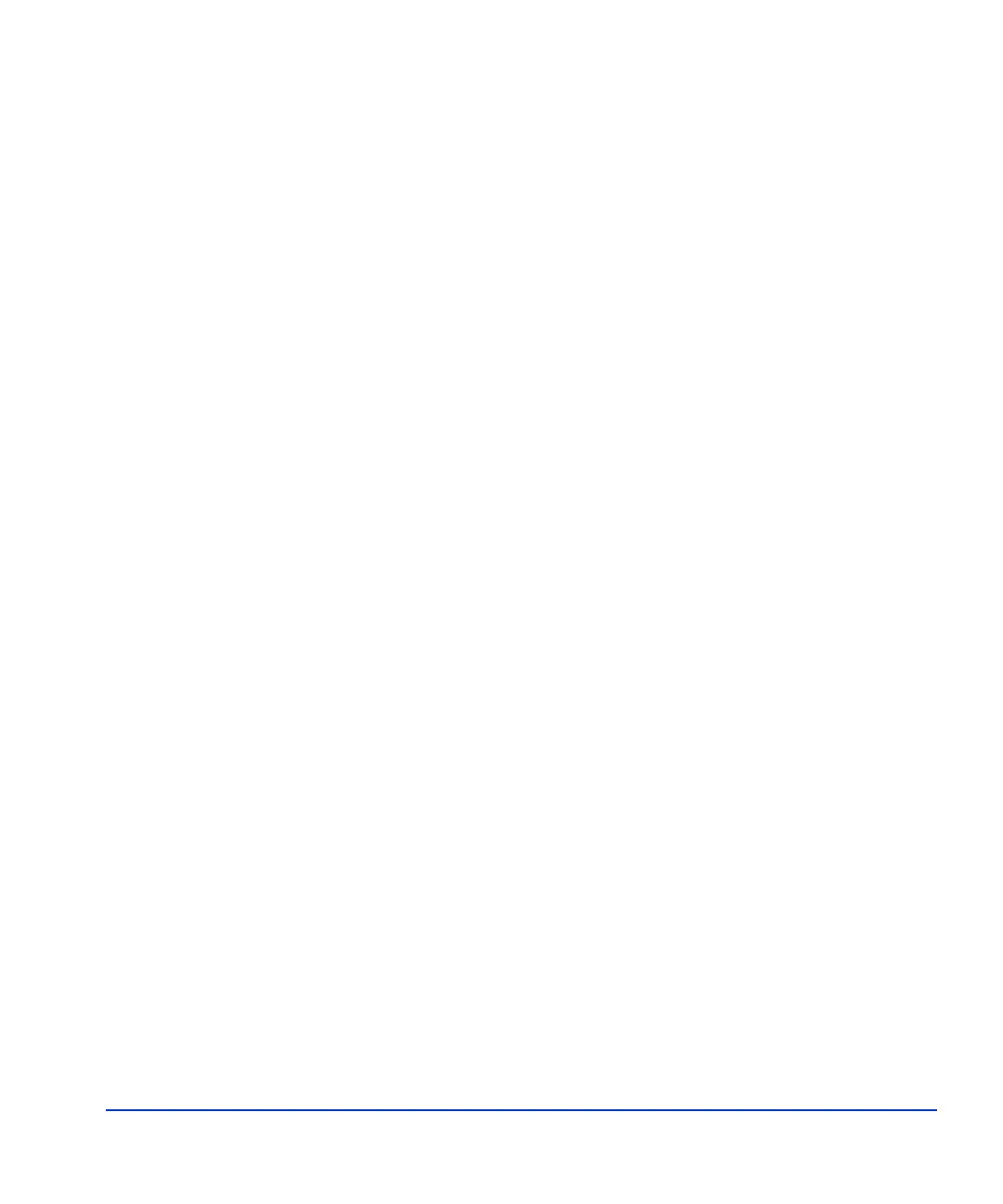Installation 33
Further detailed information about determining I/O paths for Fibre Channel
disk arrays can be found in the HP e3000 Fibre Channel Mass Storage
Adapters Service and User Manual, and in the MPE/iX Release 7.5
Communicator article “Fibre Channel Device and Adapter Support on HP
e3000 Systems.”
1. With the system booted up, use IOCONFIG to configure the I/O paths
for the Fibre Channel HBAs (located at paths 0/4/0/0 and 0/6/0/0 in this
example):
CSYLE18<PUB.SYS>:ioconfig
IOCONFIG A.00.00 (catalog A.00.00) (c) 1994 Hewlett-Packard Co. All Rights Reserved MON,
AUG 23, 2004, 5:29 PM
ioconfig:apath path=0/4; id=pat_pci_bc
ioconfig:apath path=0/6; id=pat_pci_bc
ioconfig:apath path=0/4/0; id=pci_device
ioconfig:apath path=0/6/0; id=pci_device
ioconfig:apath path=0/4/0/0; id=a6795a
td: claimed Tachyon XL2 Fibre Channel Mass Storage card at 0/4/0/0
Scanning for fibre channel devices at 0/4/0/0. This may take a while...
ioconfig:apath path=0/6/0/0; id=a6795a
td: claimed Tachyon XL2 Fibre Channel Mass Storage card at 0/6/0/0
Scanning for fibre channel devices at 0/6/0/0. This may take a while...
ioconfig::exit
keeping to group CONFIG.SYS
Purge old configuration (yes/no)?Automatic yes
** configuration files successfully saved **
CSYLE18<PUB.SYS>:
2. Use fcscan –h to determine the SYSGEN I/O paths for the disk arrays
that are attached through HBAs at 0/4/0/0 and 0/6/0/0:
CSYLE18<PUB.SYS>:fcscan -h
FCSCAN Version 1.1
Scanning for Fibre Channel devices.
This could take upto few minutes. Please wait ...
FCSCAN has found the following Fibre Channel I/O Adapter Cards and Devices on this
system.
SYSGEN PATH DESCRIPTION BOOT MENU PATH
============= ============= ================
0/4/0/0 Fibre Channel Adapter
0/4/0/0.70962 Fibre Channel N-Port
0/4/0/0.70962.0 HP OPEN-3 disk 0/4/0/0.1.21.50.0.0.0
0/4/0/0.70962.1 HP OPEN-3 disk 0/4/0/0.1.21.50.0.0.1
0/4/0/0.70962.2 HP OPEN-3 disk 0/4/0/0.1.21.50.0.0.2
0/6/0/0 Fibre Channel Adapter
0/6/0/0.70962 Fibre Channel N-Port
0/6/0/0.70962.0 HP OPEN-3 disk 0/6/0/0.1.21.50.0.0.0
0/6/0/0.70962.1 HP OPEN-3 disk 0/6/0/0.1.21.50.0.0.1
0/6/0/0.70962.2 HP OPEN-3 disk 0/6/0/0.1.21.50.0.0.2
CSYLE18<PUB.SYS>:
3. Use IOCONFIG to I/O configure the Fibre Channel N-Ports and the XP
disk array LUNs as MPE/iX Ldevs:
CSYLE18<PUB.SYS>:ioconfig
IOCONFIG A.00.00 (catalog A.00.00) (c) 1994 Hewlett-Packard Co. All Rights Reserved MON,
AUG 23, 2004, 5:38 PM
