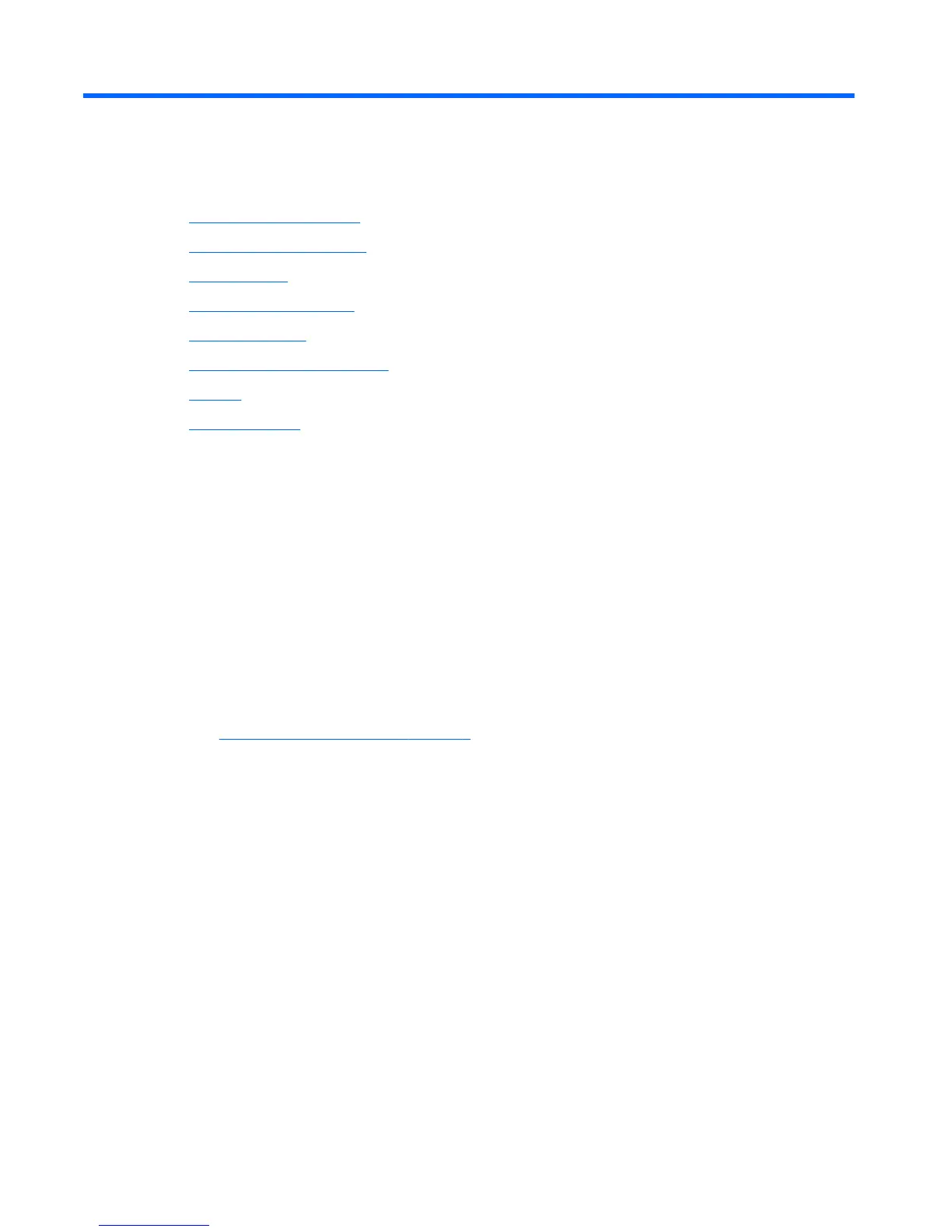3 Setting up and using the workstation
●
Setting up the workstation
●
Using touchscreen gestures
●
Display options
●
Adjusting the audio signal
●
Using the webcam
●
Installing optional components
●
Security
●
Product recycling
Setting up the workstation
Location and ventilation
Proper ventilation for the system is important for workstation operation. To be sure that there is adequate
ventilation:
●
Operate the workstation on a sturdy, level surface.
●
Provide at least the following clearance:
◦
12 cm (4.7 in) clearance at the front, back, top, and bottom of the workstation
◦
16 cm (6.3 in) clearance on the right side for the optical drive
●
Be sure that the ambient air temperature surrounding the workstation falls within the specified limits
(see
Environmental specifications on page 9).
●
Never restrict the incoming or outgoing airflow of the workstation by blocking any vents or air intakes.
10 Chapter 3 Setting up and using the workstation
