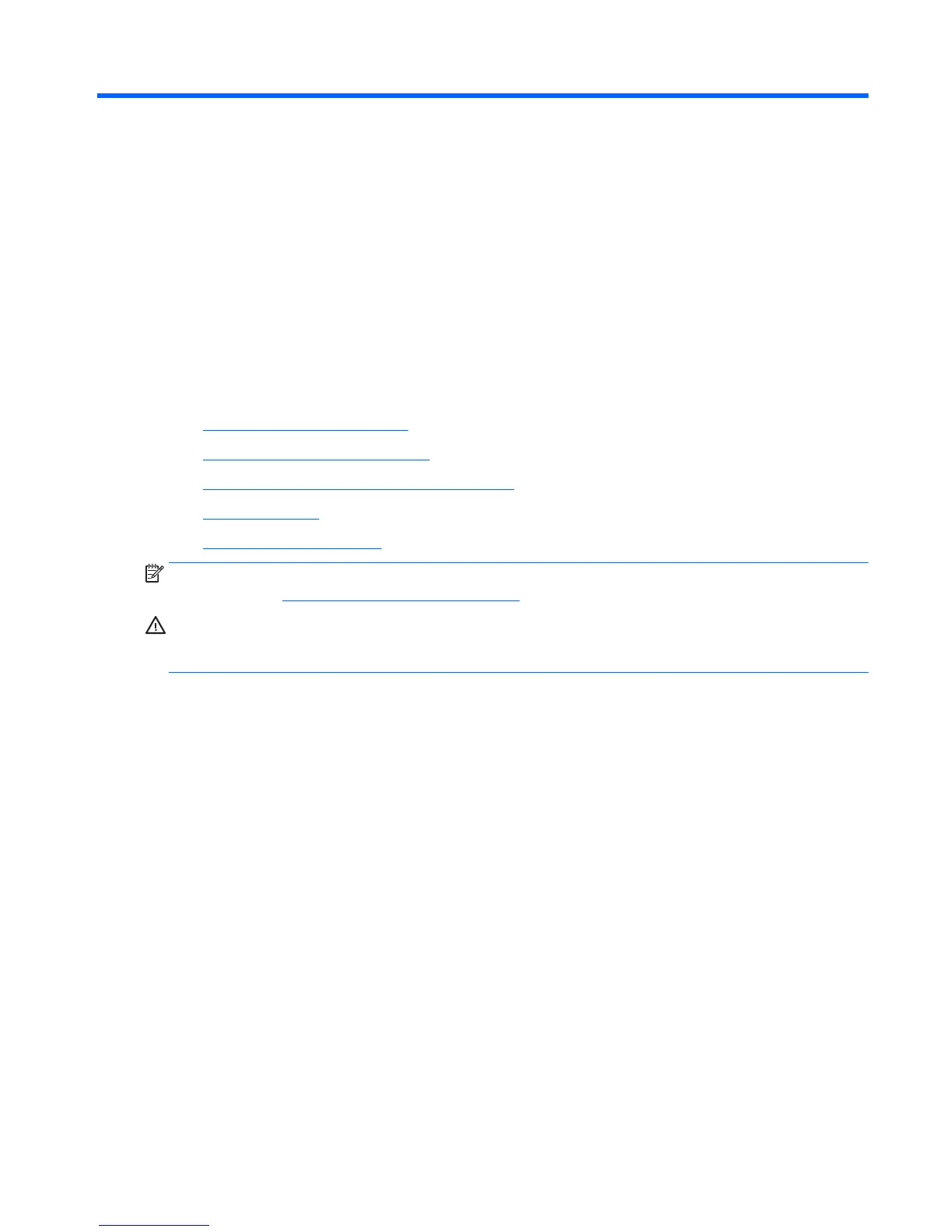7 Setting up and restoring Linux
HP offers a variety of Linux solutions for HP workstation customers:
●
HP certifies and supports Red Hat
®
Enterprise Linux (RHEL) on HP workstations.
●
HP certifies and supports SUSE Linux Enterprise Desktop (SLED) on HP workstations.
●
HP certifies and supports Canonical Ubuntu on HP Workstations.
●
HP offers a SLED 11 preload on some Z series Workstations.
●
HP offers an Ubuntu preload on some Z series Workstations.
This chapter describes how to set up and restore the Linux operating system. It includes these topics:
●
HP Installer Kit for Linux (HPIKL)
●
Setting up Red Hat Enterprise Linux
●
Setting up SUSE Linux Enterprise Desktop (SLED)
●
Setting up Ubuntu
●
Proprietary graphics drivers
NOTE: After you set up the operating system, be sure that the latest BIOS, drivers, and software updates
are installed. See
Updating the workstation on page 55.
CAUTION: Do not add optional hardware or third-party devices to the workstation until the operating
system is successfully installed. Adding hardware might cause errors and prevent the operating system from
installing correctly.
49
