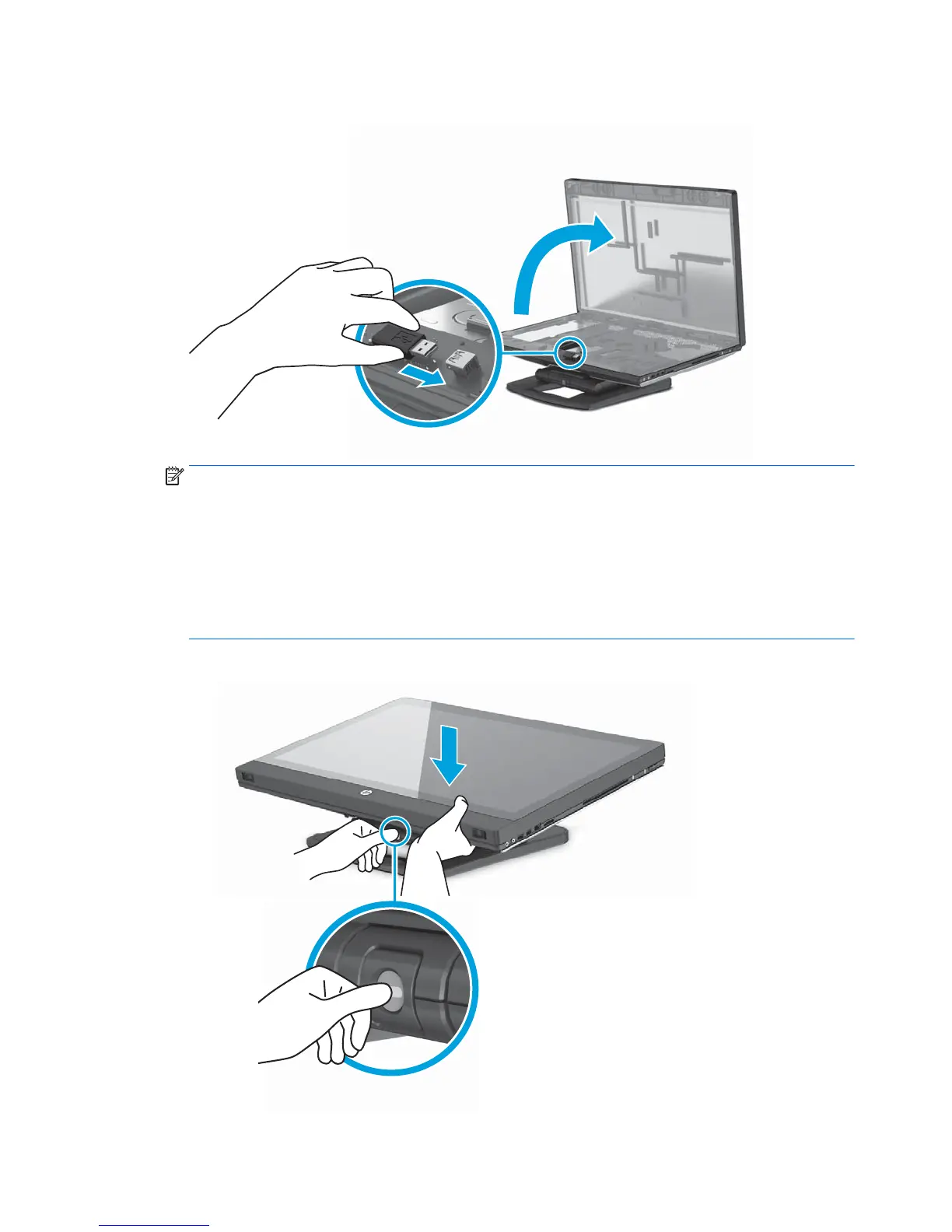4. Insert the USB wireless transceiver in the internal USB port, and close the chassis.
NOTE: Keep in mind the following:
●
An outline around the internal USB port identifies the maximum area allowed for an internal USB
device. The USB wireless transceiver must fit within this area.
●
The USB wireless transceiver is in the keyboard box.
●
You can also install the USB wireless transceiver into a side USB port.
●
Be sure that the mouse and keyboard are within 30 cm (12 in) of the workstation and away from
interference from other devices.
5. Press down on the front of the unit, and then press in on the green button until you hear a click.
12 Chapter 3 Setting up and using the workstation
