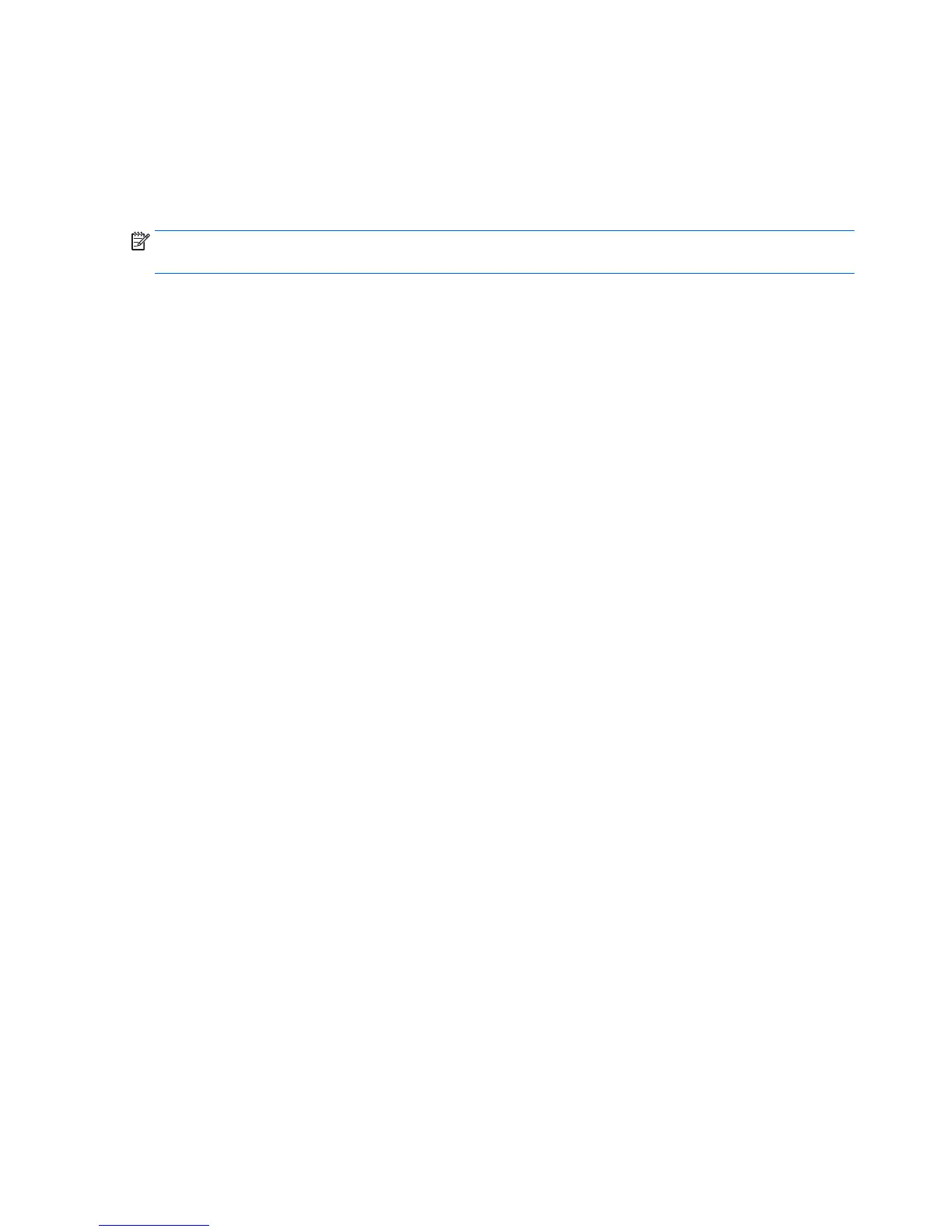●
Store personal files in the Documents library, and back it up regularly.
●
Back up templates that are stored in their associated programs.
●
Save customized settings that appear in a window, toolbar, or menu bar by taking a screen shot of your
settings. The screen shot can be a time-saver if you have to reset your preferences.
To create a backup using Windows Backup and Restore:
NOTE: The backup process may take more than an hour, depending on file size and the speed of the
workstation.
1. From the Start screen, type backup, and then select from the list of displayed options.
2. Follow the on-screen instructions to set up your backup, create a system image, or create system repair
media.
34 Chapter 5 Setting up, backing up, restoring, and recovering Windows 8
