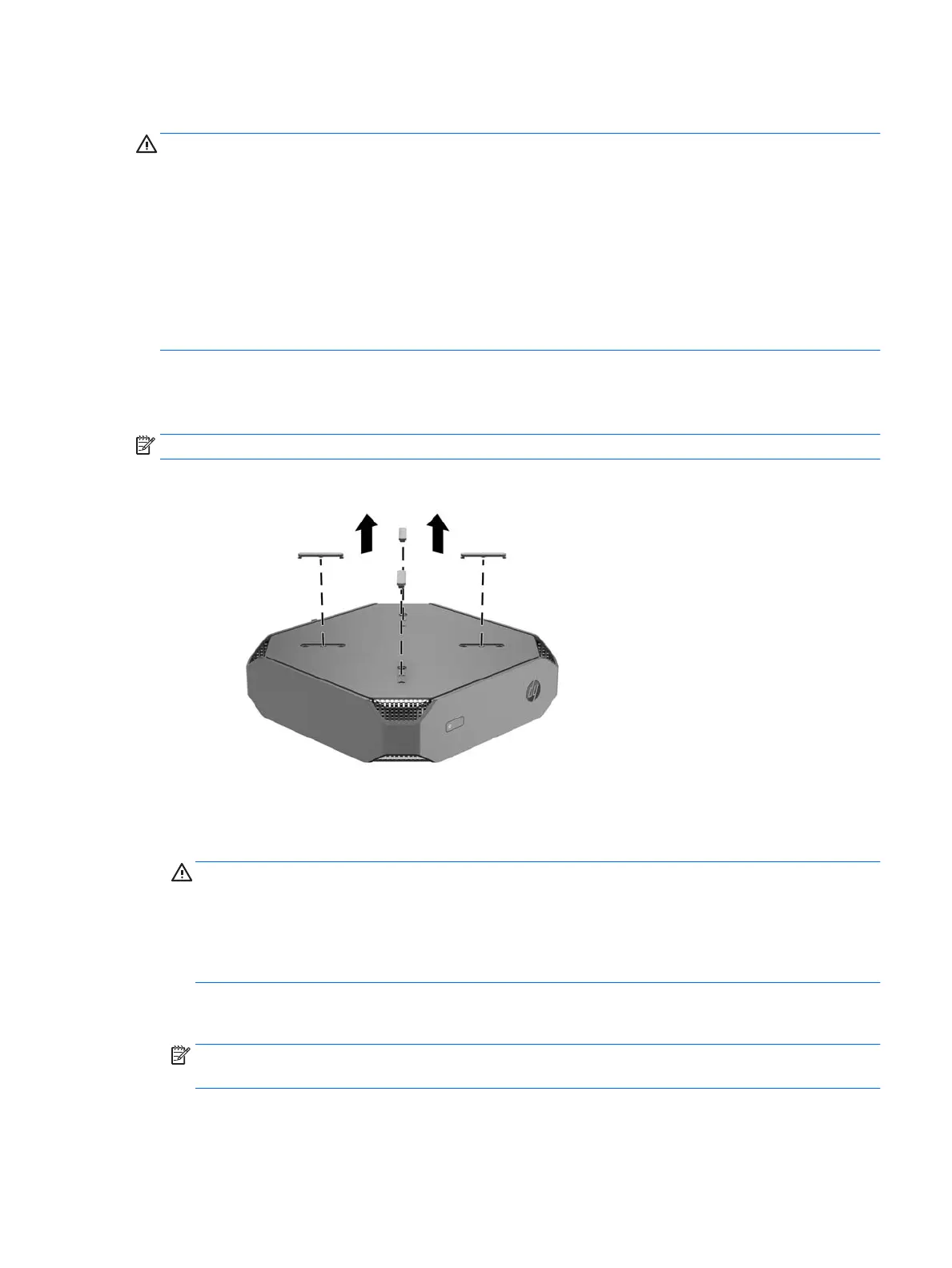Setup procedure
WARNING! To reduce the risk of electric shock or damage to your equipment:
●
Plug the power cord into an AC outlet that is easily accessible at all times.
●
Disconnect power from the workstation by unplugging the power cord from the AC outlet (not by
unplugging the power cord from the workstation).
●
If your power cord has a 3-pin attachment plug, plug the cord into a grounded (earthed) 3-pin outlet. Do
not disable the power cord grounding pin, for example, by attaching a 2-pin adapter. The grounding pin
is an important safety feature.
For more safety and regulatory information, refer to the Regulatory, Safety and Environmental Notices
located with the user guide on your workstation.
Mounting the workstation
The workstation can be attached to a wall, swing arm, or other mounting xture.
NOTE: This apparatus is intended to be supported by UL or CSA Listed wall mount bracket.
1. Pull o the rubber feet on the bottom of the workstation to expose the VESA mounting holes.
Store the feet on the underside of the workstation top cover.
2. To attach the workstation to a swing arm (sold separately), insert four M4 × 10mm screws through the
holes on the swing arm plate and into the mounting holes on the workstation.
CAUTION: This workstation supports the VESA industry standard 100 mm mounting holes. To attach a
third-party mounting solution to the workstation, four M4 × 10mm screws are required. These screws
should be supplied in the third-party mounting solution kit. Longer screws must not be used because
they may damage the workstation. It is important to verify that the manufacturer’s mounting solution is
compliant with the VESA standard and is rated to support the weight of the workstation. For best
performance, it is important to use the power and other cables provided with the workstation.
To attach the workstation to other mounting xtures, follow the instructions included with the mounting
xture to ensure that the workstation is safely attached.
NOTE: If the workstation is to be mounted horizontally, be sure to position the workstation so that all
cords and cables will hang straight down from the connectors.
Setting up the workstation 11
