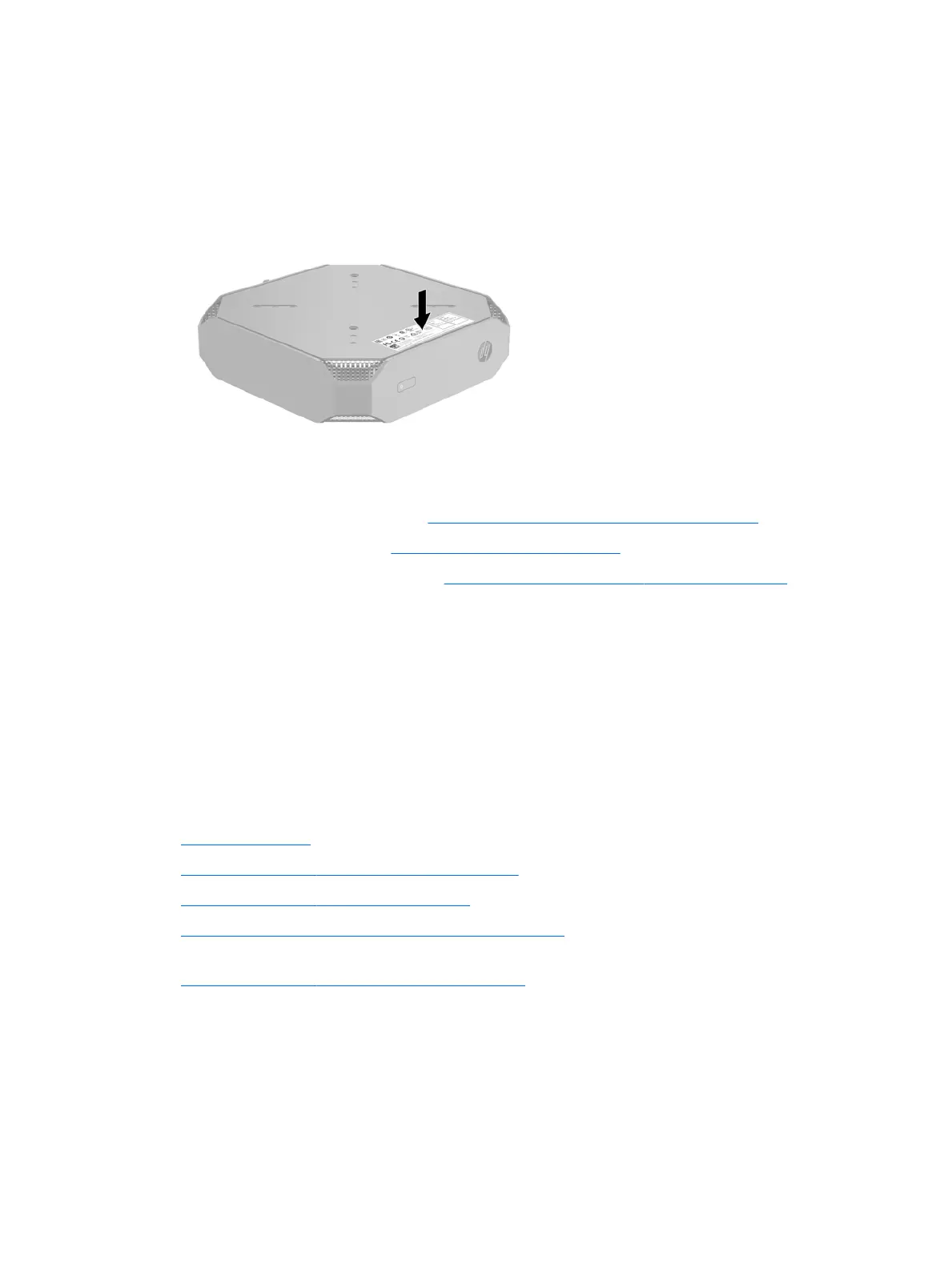Locating ID labels
Agency/Environmental labels, an operating system label, and a serial number label are available on each
workstation.
1. Agency/Environmental and OS labels
2. Serial number (unique for each workstation). Have this number available when you contact support.
Locating warranty information
To locate base warranty information, go to http://www.hp.com/support/warranty-lookuptool.
To locate an existing Care Pack, go to http://www.hp.com/go/lookuptool.
To extend a standard product warranty, go to http://h20565.www2.hp.com/hpsc/wc/public/home. HP Care
Pack Services oer upgraded service levels to extend and expand a standard product warranty.
HP troubleshooting resources and tools
This section provides information to guide you in troubleshooting your system.
Online support
Online support resources include web-based troubleshooting tools, technical knowledge databases, driver
and patch downloads, online communities, and product change notication services.
The following websites are also available to you:
●
http://www.hp.com—Provides useful product information.
●
http://www.hp.com/support/workstation_manuals—Provides the latest online documentation.
●
http://www.hp.com/go/workstationsupport—Provides technical support information for workstations.
●
http://www8.hp.com/us/en/contact-hp/phone-assist.html—Provides a listing of the worldwide
technical support telephone numbers. Select your region.
●
http://www.hp.com/support/workstation_swdrivers—Provides access to software and drivers for
workstations.
40 Chapter 8 Diagnostics and minor troubleshooting
