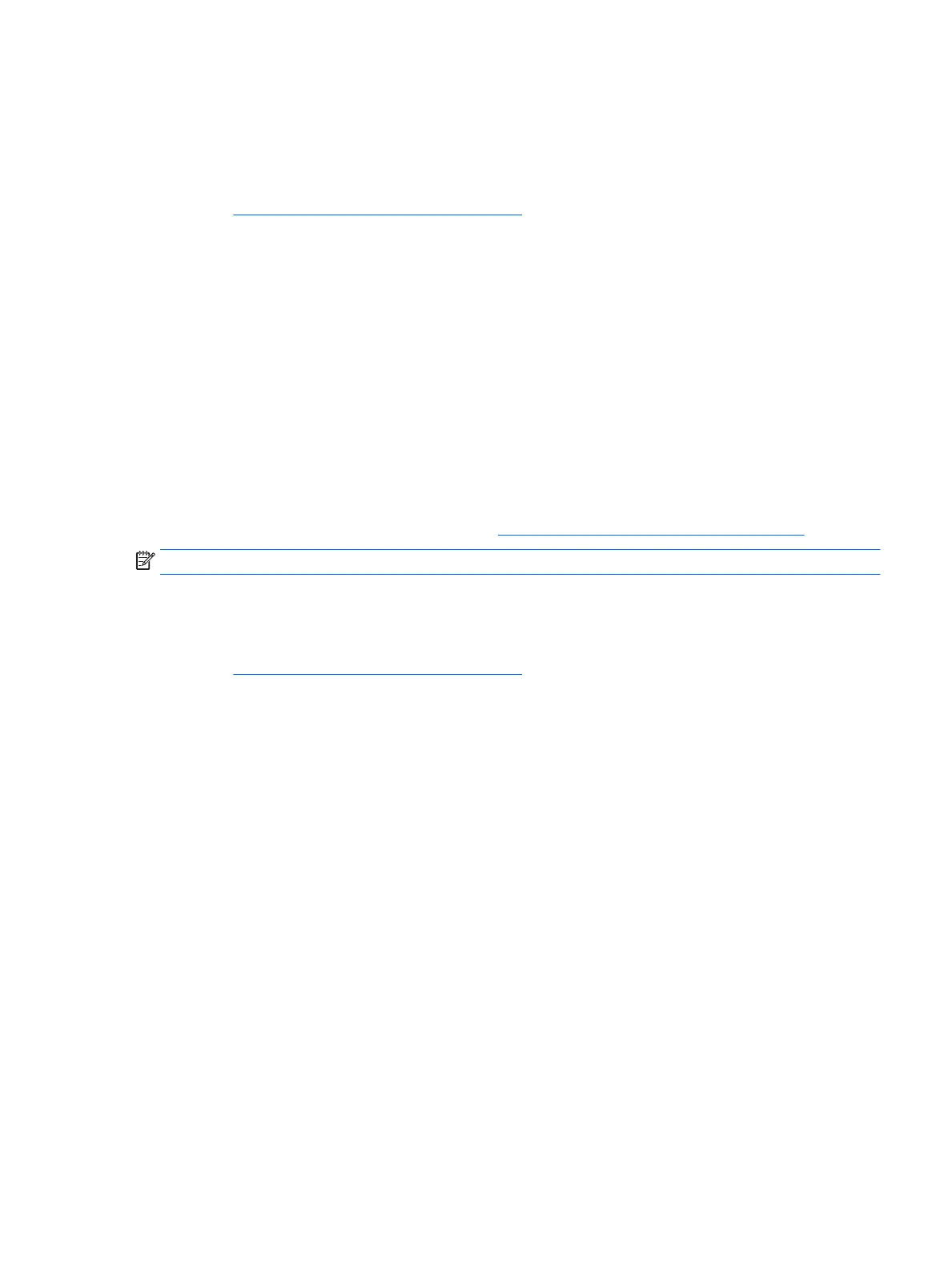HP Support Center
To help you troubleshoot problems yourself, HP provides the HP Support Center. The HP Support Center is a
portal to an extensive selection of online tools. To access the HP Support Center, complete the following
steps:
1. Go to http://www.hp.com/go/workstationsupport.
2. Search for your product.
3. In the Top issues & solutions tab, under Other solution options, select Troubleshoot a problem.
4. Select the problem that you are troubleshooting.
HP Chat Support
HP Chat Support is a set of web-based support tools that automate and speed up the resolution of problems
concerning desktop computing, tape storage, and printing.
HP Chat Support enables you to electronically submit a support ticket to HP over the web. When you submit a
support ticket, HP Chat Support collects information about the workstation and passes it to an online support
specialist. The collection of information might take up to 30 seconds, depending on the workstation
conguration. When you submit a support ticket, you receive a conrmation message containing your case ID,
the support hours for your location, and the estimated time of response.
For more information about HP Chat Support, go to http://h20565.www2.hp.com/portal/site/hpsc.
NOTE: This feature is not available for Linux.
Customer Advisories, Customer and Security Bulletins, and Customer Notices
To nd advisories, bulletins, and notices:
1. Go to http://www.hp.com/go/workstationsupport.
2. Search for your product.
3. In the Top issues & solutions tab, under Other solution options, select Advisories, bulletins & notices.
4. Select an item for viewing.
Product Change Notications
Product Change Notications (PCNs) are proactive notications for product changes occurring within a 30- to
60-day window of the eective date of the change in the manufacturing process. PCNs give customers
advance notice of changes to their product, such as an updated BIOS version that they might need to decide
whether to download prior to the change taking place. To view a list of PCNs, go to the Advisories, Bulletins
& Notices page for your product.
Helpful hints
If you encounter a problem with the workstation, monitor, or software, the following general suggestions
might help you isolate and focus on the problem before taking further action.
HP troubleshooting resources and tools 41
