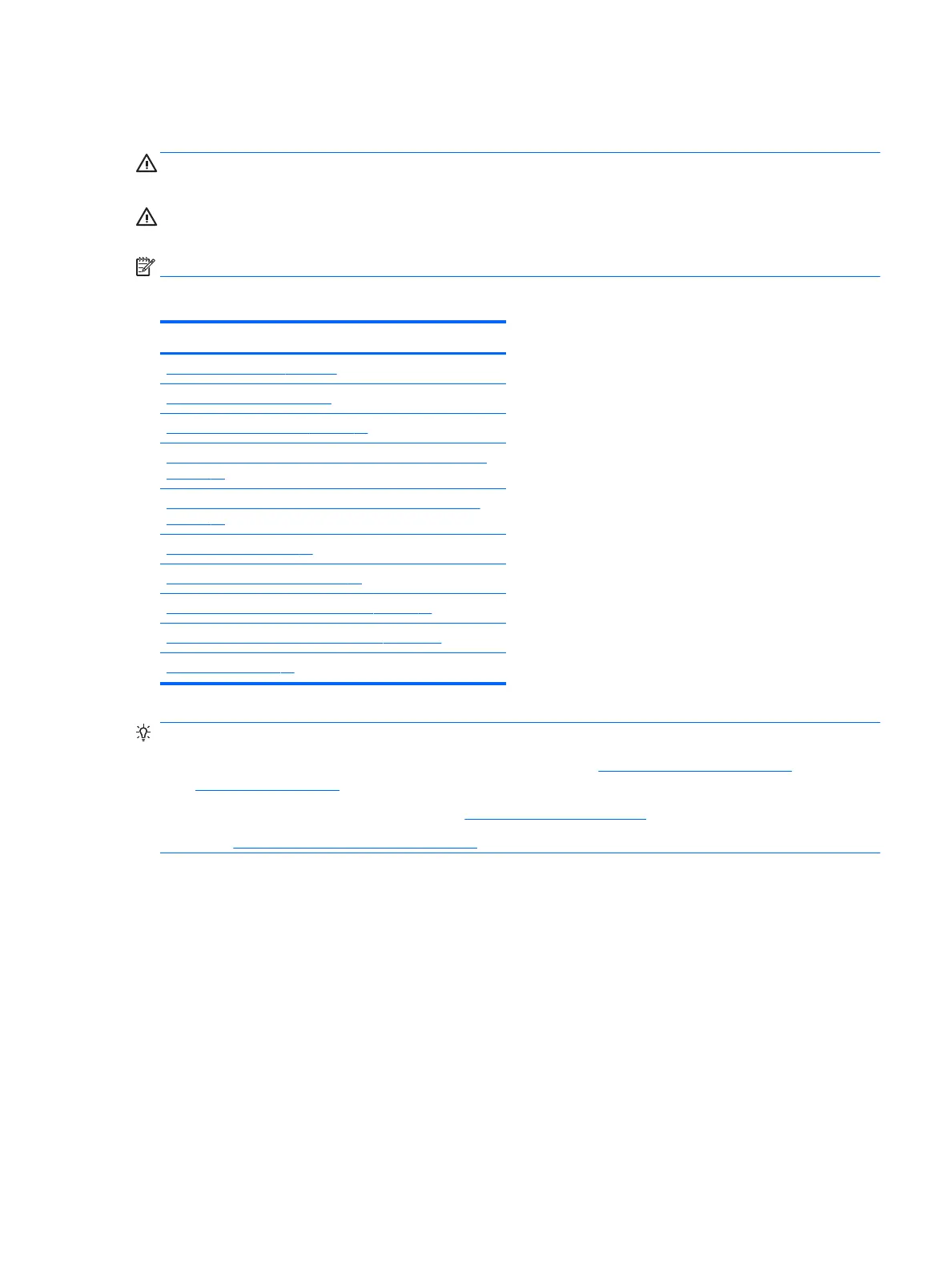About this guide
WARNING! Text set o in this manner indicates that failure to follow directions could result in bodily harm or
loss of life.
CAUTION: Text set o in this manner indicates that failure to follow directions could result in damage to
equipment or loss of information.
NOTE: Text set o in this manner provides important supplemental information.
This guide provides setup and basic troubleshooting information for the workstation. It includes these topics:
Guide topics
Locating HP resources on page 1
Workstation features on page 5
Setting up the workstation on page 10
Setting up, backing up, restoring, and recovering Windows 10
on page 19
Setting up, backing up, restoring, and recovering Windows 7
on page 28
Setting up Linux on page 33
Updating the workstation on page 37
Diagnostics and minor troubleshooting on page 39
Using HP PC Hardware Diagnostics (UEFI) on page 44
Routine Care on page 46
TIP: If you do not nd what you are looking for in this guide:
●
Find technical details in the Maintenance and Service Guide at http://www.hp.com/support/
workstation_manuals.
●
View removal and replacement videos at http://www.hp.com/go/sml.
●
Go to http://www.hp.com/go/workstations for additional information on your workstation.
iii