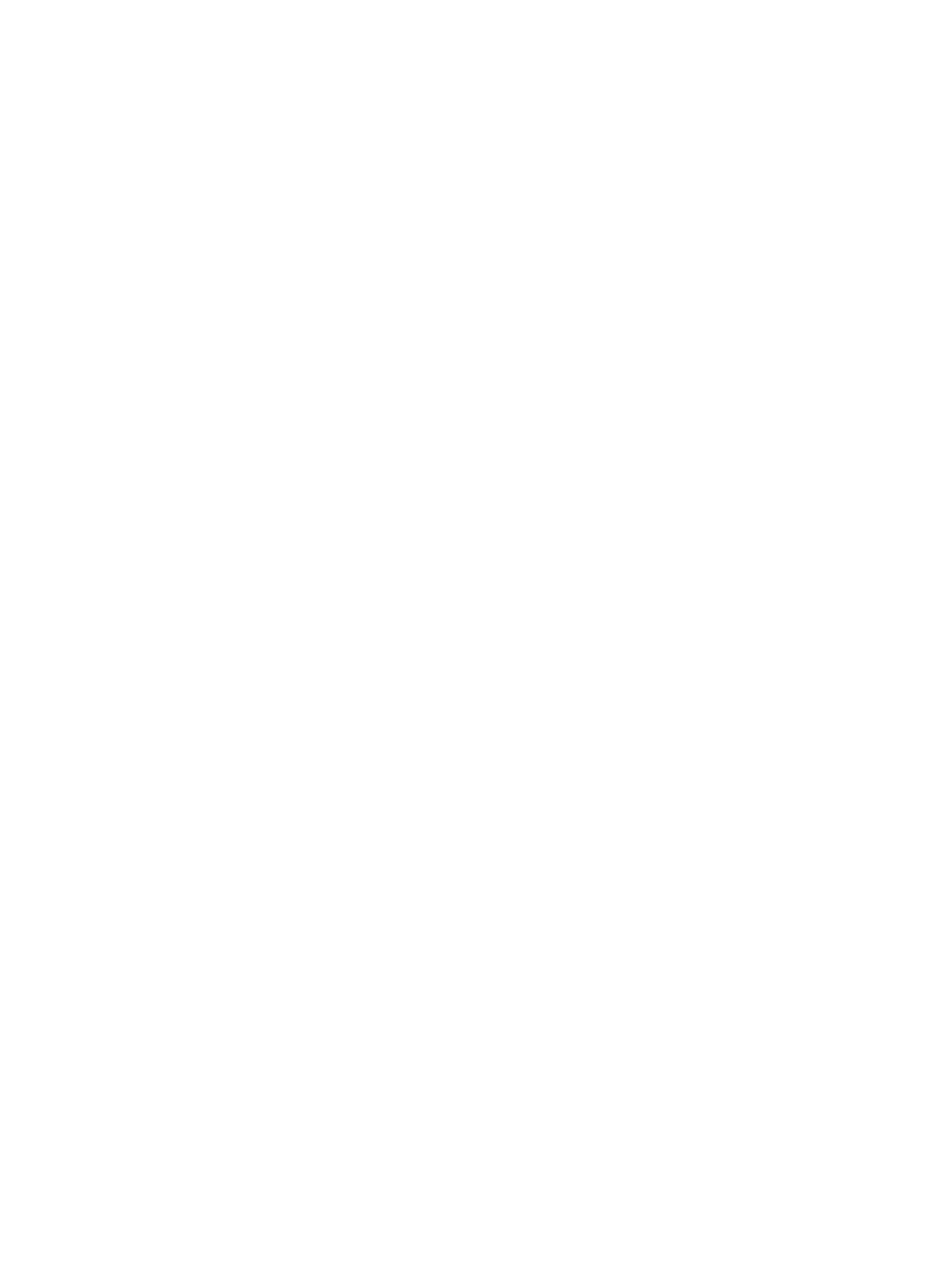6 Setting up Linux .......................................................................................................................................... 33
Linux-ready systems ........................................................................................................................................... 33
HP Linux driver discs ............................................................................................................................................ 34
Setting up Red Hat Enterprise Linux (RHEL) ....................................................................................................... 34
HP driver disc ..................................................................................................................................... 34
Installing with the HP Red Hat Linux driver media ........................................................................... 35
Setting up SUSE Linux Enterprise Desktop (SLED) .............................................................................................. 35
Installing SLED with the HP driver disc ............................................................................................. 35
Setting up Ubuntu ................................................................................................................................................ 36
Using the HP driver disc .................................................................................................................... 36
Proprietary graphics drivers ................................................................................................................................ 36
7 Updating the workstation ............................................................................................................................ 37
Updating the workstation after rst boot ........................................................................................................... 37
Updating the BIOS ................................................................................................................................................ 37
Determining the current BIOS version .............................................................................................. 37
Upgrading BIOS .................................................................................................................................. 38
Upgrading device drivers ..................................................................................................................................... 38
8 Diagnostics and minor troubleshooting ......................................................................................................... 39
Calling support ..................................................................................................................................................... 39
Locating ID labels ................................................................................................................................................ 40
Locating warranty information ........................................................................................................................... 40
HP troubleshooting resources and tools ............................................................................................................. 40
Online support ................................................................................................................................... 40
HP Support Center .......................................................................................................... 41
HP Chat Support .............................................................................................................. 41
Customer Advisories, Customer and Security Bulletins, and Customer Notices ........... 41
Product Change Notications ....................................................................... 41
Helpful hints ...................................................................................................................................... 41
At startup ........................................................................................................................ 42
During operation ............................................................................................................. 42
Customer Self Repair ...................................................................................................... 43
More troubleshooting options ........................................................................................ 43
9 Using HP PC Hardware Diagnostics (UEFI) ....................................................................................................... 44
Downloading HP PC Hardware Diagnostics (UEFI) to a USB device .................................................................... 44
10 Routine Care .............................................................................................................................................. 46
General cleaning safety precautions ................................................................................................................... 46
vii