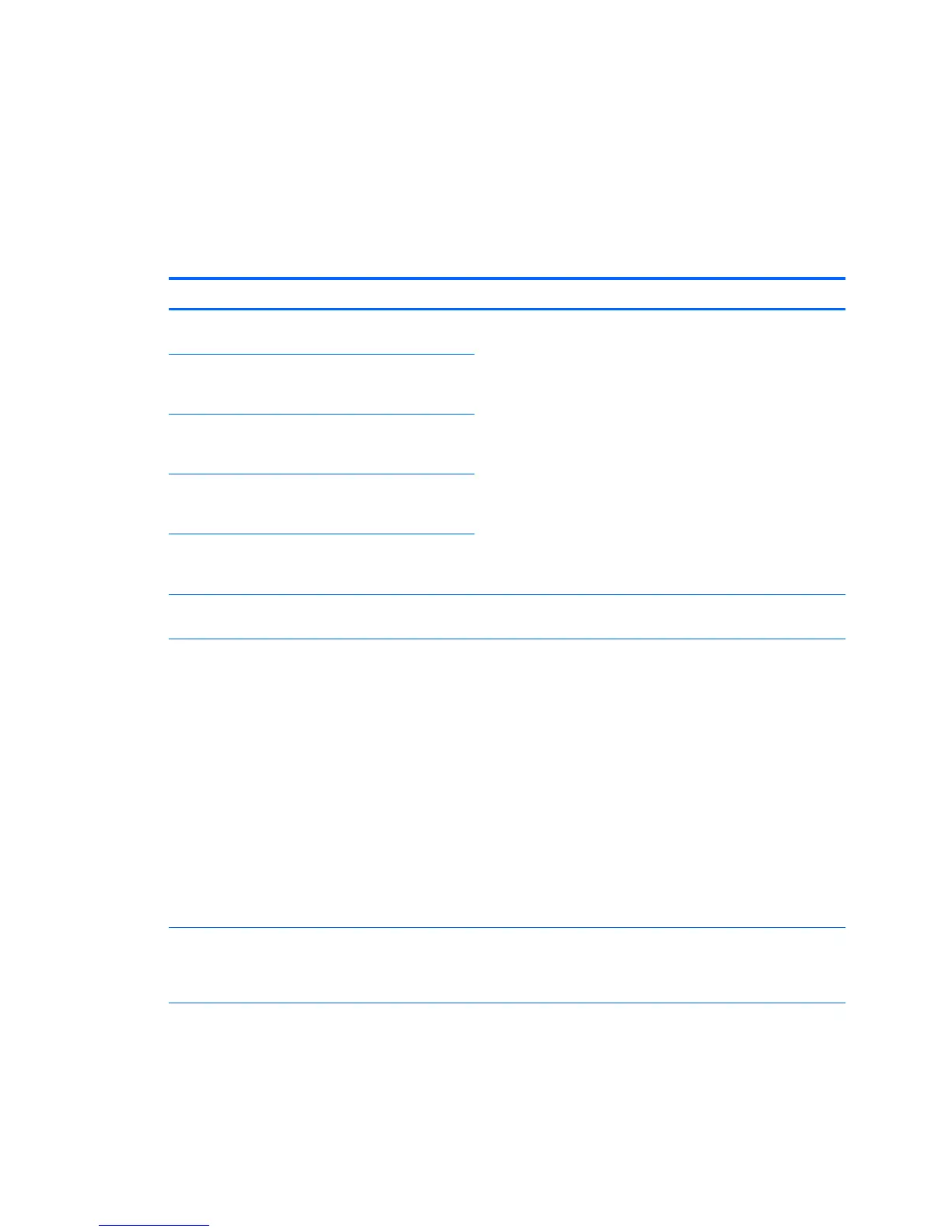Diagnostic codes and errors
This section presents information about diagnostic LED codes, LED color definitions, and POST error
messages to help you troubleshoot problems.
Diagnostic LED and audible (beep) codes
This section describes the front panel LED error and operation codes as well as the audible codes that might
occur before or during the POST.
Activity Possible cause Recommended action
White Power LED
*
on. No
beeps.
Computer on.
N/A
White Power LED
*
blinks
every two seconds.
*
No
beeps.
Computer in Sleep mode
(S3-Suspend to RAM).
Select models only.
White Power LED
*
is off.
*
No
beeps.
Computer in Hibernate
mode (S4-Suspend to
disk) or system is off (S5).
White Power LED
*
blinks
three times*, once per
second.
*
No beeps.
Computer in Sleep mode
(S3-Suspend to RAM).
Select models only.
White Power LED
*
blinks
four times*, once per
second.
*
No beeps.
Computer in Hibernate
mode (S4-Suspend to
disk).
For the following LED activity and beeps, the beeps are heard through the chassis speaker. Blinks and beeps repeat for five cycles,
after which, only the blinks continue to repeat.
Red Power LED blinks two
times, once every second,
followed by a two-second
pause. Two beeps.
Processor thermal
protection activated by
either of the following
methods:
CAUTION: Internal components might be powered even when the
computer is off. To prevent damage, disconnect the computer power
cord before you remove a component.
1. Ensure that the computer air vents are not blocked and the
cooling fan is running.
2. Open the access panel, press power button, and verify that the
processor fan is spinning. If the processor fan is not spinning,
make sure the fan cable is plugged into the computer board
header. Ensure the fan is fully and properly seated or installed.
3. If fan is plugged in and seated properly, but is not spinning, the
problem might be in the processor fan. Contact HP for
assistance.
4. Verify that the fan assembly is properly attached. If problems
persist, there might be a problem with the processor heatsink.
Contact HP for assistance.
Red Power LED blinks three
times, once every second,
followed by a two-second
pause. Three beeps.
Processor not installed
(not an indicator of bad
processor).
1. Verify that the processor is present.
2. Reseat the processor.
Red Power LED blinks four
times, once every second,
followed by a two-second
pause. Four beeps.
Power failure (power
supply is overloaded).
CAUTION: Internal components might be powered even when the
computer is off. To prevent damage, disconnect the computer power
cord before you remove a component.
1. Open the access panel and ensure that all power connections
are secure on the system board.
Diagnostic codes and errors 91
