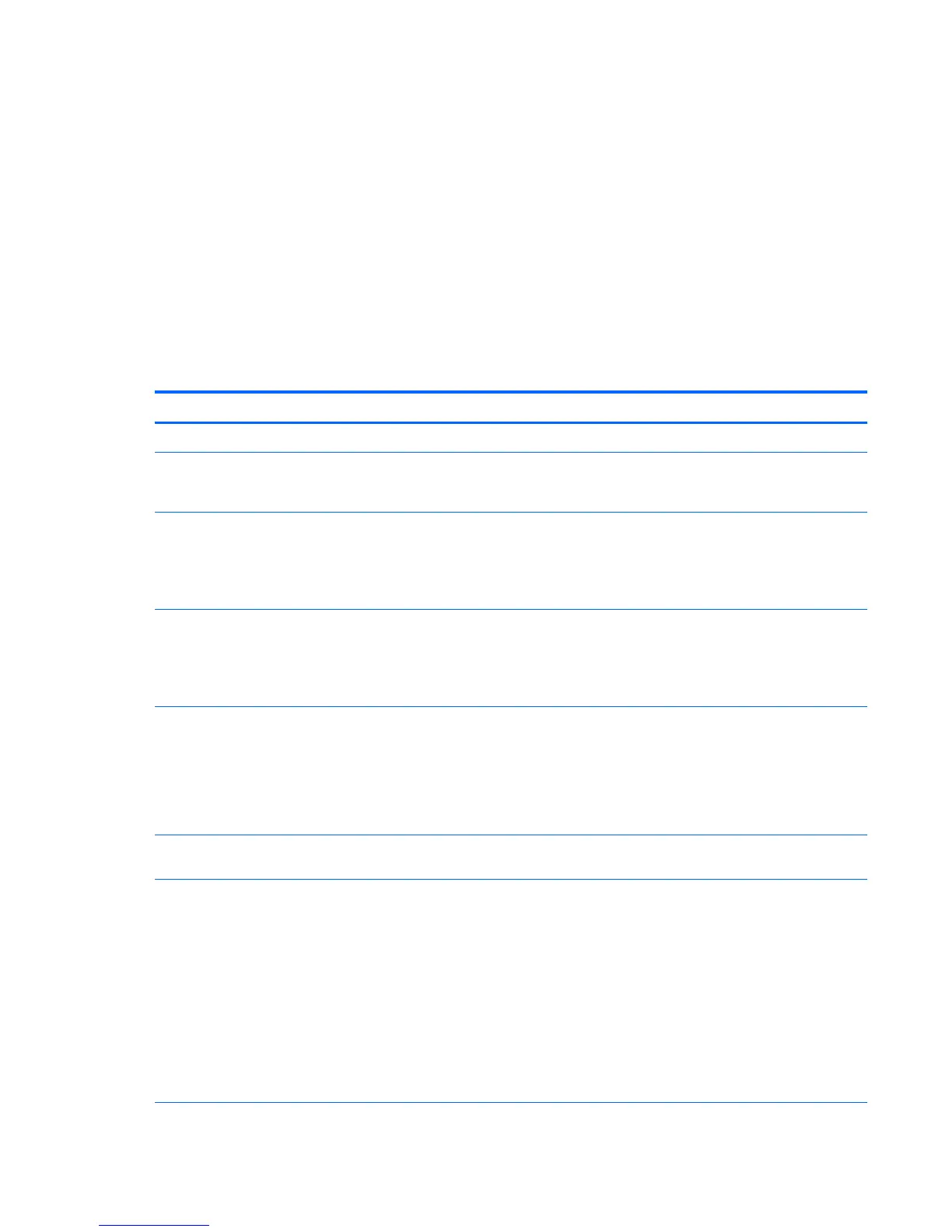●
Keyboard
●
DIMMs
●
Diskette drives
●
All mass storage devices
●
Processors
●
Controllers
●
Fans
●
Temperature sensors
●
Cables (front/rear panels, audio, and USB ports)
The table shown next describes the POST error messages.
Screen message Probable cause Recommended action
102—System Board Failure Potential system board problem; contact HP Support.
110—Out of memory space for
option ROMs
Option ROM for a device could not run
because of memory constraints.
Run Computer Setup (F10) Utility to disable unneeded
option ROMs, and to enable ACPI/USB Buffers at Top of
Memory.
161—Real-Time Clock Power
Loss
1. Run Computer Setup (F10) utility and set default
settings.
2. Replace the CMOS battery.
3. Replace the system board.
162—Systems Options Error 1. Run Computer Setup (F10) utility and set default
settings.
2. Replace the CMOS battery.
3. Replace the system board.
163—Time and Date Not Set
●
Invalid time or date in
configuration memory.
●
RTC battery might need
replacement.
●
CMOS jumper might not be
properly installed.
1. Set the date and time from the Control Panel or in
Computer Setup (F10) Utility (depending on the
operating system).
2. If the problem persists, replace the RTC battery.
164—Memory Size Error Memory configuration is incorrect. Confirm that the correct memory is installed in the
system.
201—Memory Error RAM failure. 1. Run Computer Setup (F10) utility or the Windows
utilities.
2. Be sure that memory modules are installed
correctly.
3. Verify the memory module type.
4. Remove and replace memory modules one at a time
to isolate faulty modules.
5. Replace faulty memory modules.
6. If the error persists after replacing memory
modules, replace the system board.
94 Chapter 4 Diagnostics and troubleshooting
