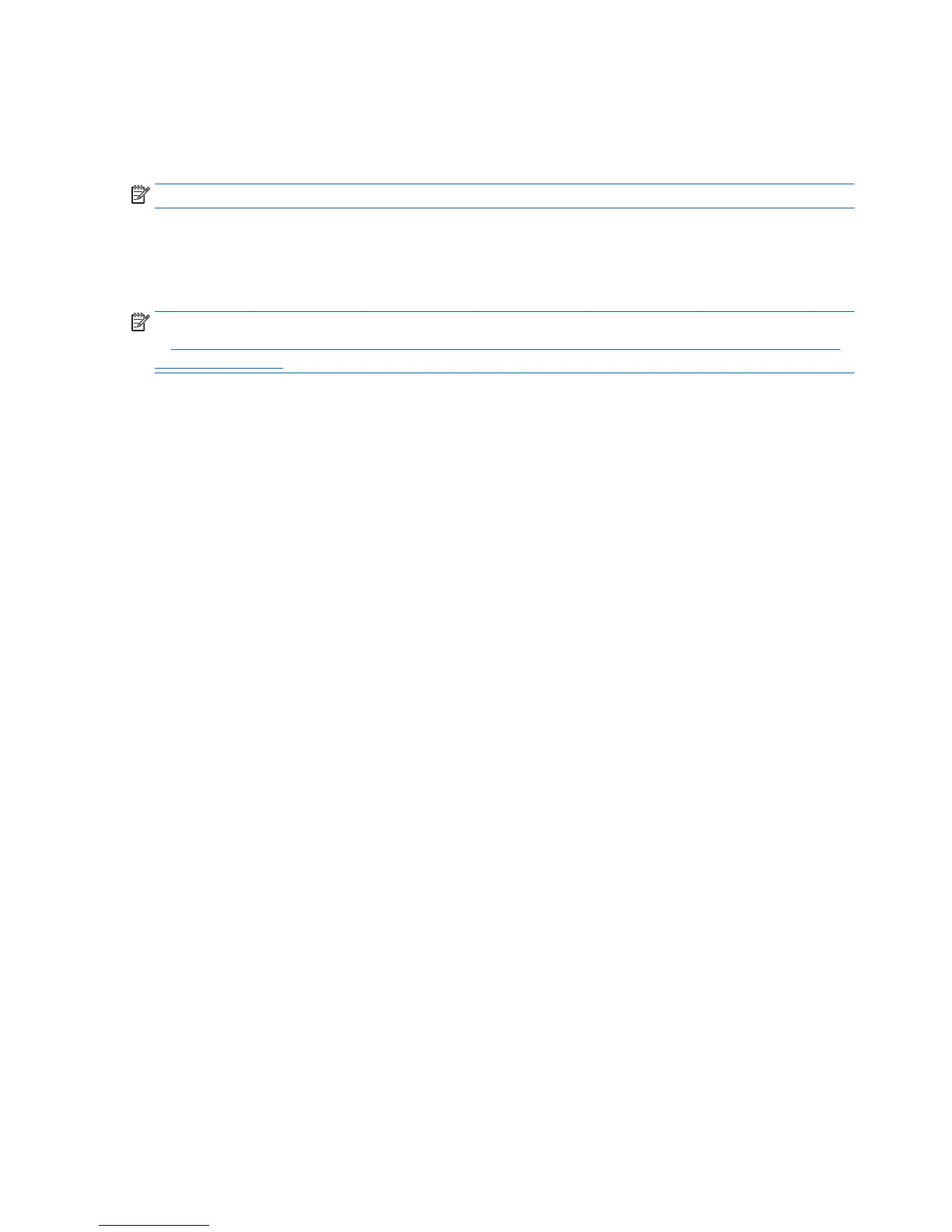Configuring RAID on an LSI 9270-8i MegaRAID controller
This section explains how to use the LSI Logic Configuration Utility to set up SATA or SAS RAID arrays on the
LSI 9270-8i MegaRAID controller.
NOTE: These instructions apply to both Windows-based systems and Linux-based systems.
RAID 0
Follow these steps to configure a RAID 0 volume with the BIOS-based configuration utility. The procedure
assumes that the system has the required disk and disk controllers.
NOTE: For more information about the 9270-8i RAID controller, see the MegaRAID SAS Software User Guide
at
http://www.lsi.com/downloads/Public/RAID%20Controllers/RAID%20Controllers%20Common%20Files/
51530-00_RevO.zip, particularly the “Introduction to RAID” and “WebBIOS Configuration Utility” sections.
1. Be sure the drives you want to configure are connected to the LSI 9270-8i MegaRAID controller.
2. During startup, press Ctrl-H to enter the LSI 9270-8i WebBios utility. Use the arrow keys and the space
bar to navigate and select options.
3. Configure the array:
a. In the left pane, select Configuration Wizard.
b. Select Add Configuration, and then select Next.
c. Select Manual Configuration, and then select Next.
d. Select the drives to include in the RAID array, and then select Add To Array.
e. Select Accept DG, and then select Next.
f. Select Add to SPAN, and then select Next.
4. Select the desired options for your RAID array. Available options:
●
RAID Level (available options depend on the number of disks in your RAID volume): RAID 0, RAID 1,
RAID 5, RAID 6
●
Strip Size: 8KB, 16KB, 32KB, 64KB, 128KB, 256KB, 512KB, 1MB
●
Access Policy: RW (Read/Write), Read Only, Blocked
●
Read Policy: Normal, Ahead
●
Write Policy: Write Through, Always Write Back, Write Back with BBU
●
IO Policy: Direct, Cached
●
Drive Cache: No Change, Enable, Disable
●
Disable BGI: No, Yes
●
Select Size: Specify the size of the RAID array
5. Select Next.
6. A message warns you of the effect of your particular Write Policy setting:
112 Appendix B Configuring RAID devices
