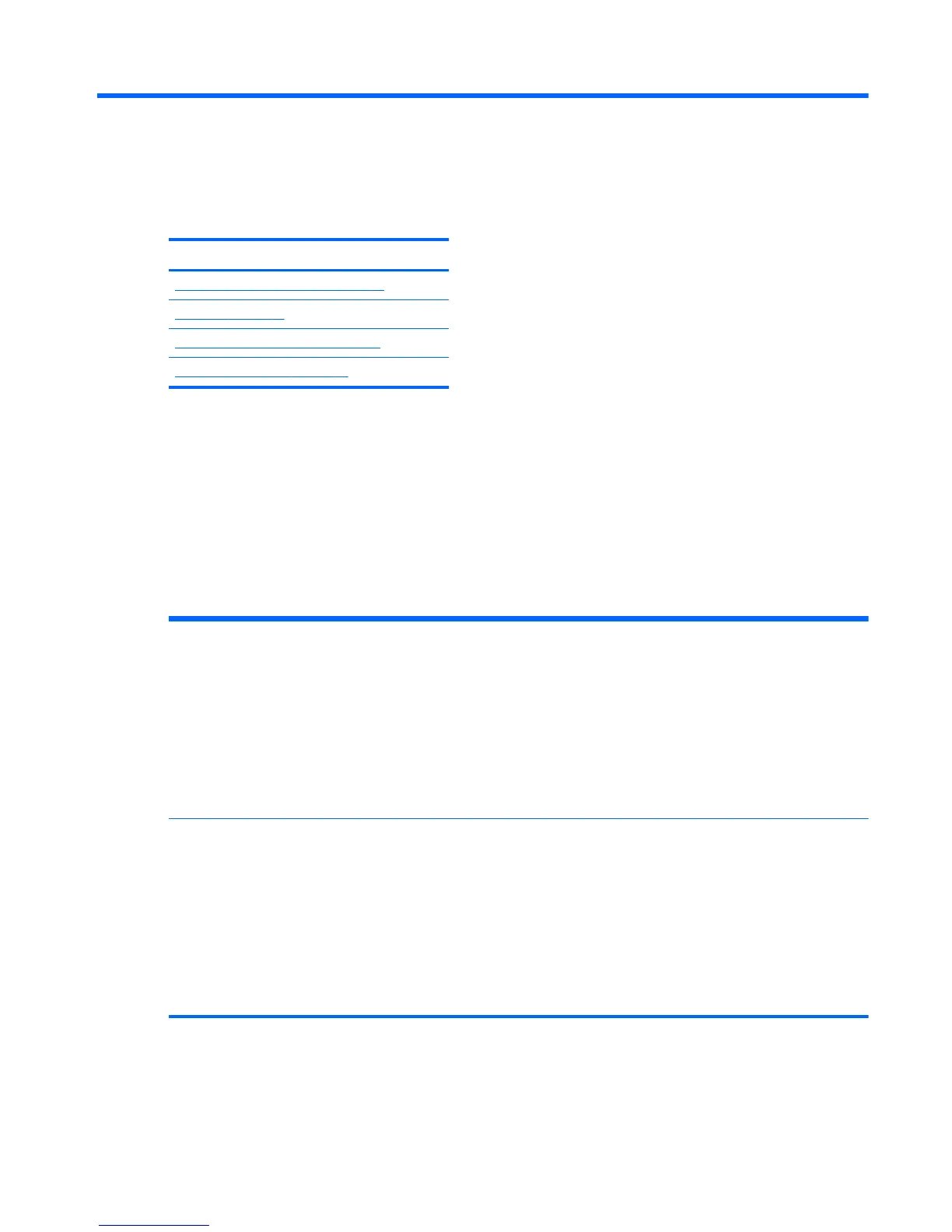2 System management
This section describes the tools and utilities that provide system management for the workstation.
Topics
Power management features on page 23
BIOS ROM on page 24
Computer Setup (F10) Utility on page 25
Desktop management on page 32
Power management features
ERP compliance mode
This computer provides ERP compliance mode capability.
When this feature is enabled, the computer shuts down to the lowest possible power state. The computer
must then be turned on with the power button. One of the effects is that "wake on LAN" is disabled.
When this feature is disabled, the computer shuts down conventionally.
Enabling ERP compliance mode
1. Power on or restart the workstation and press F10 during startup to launch the Computer
Setup (F10) utility.
2. Using the arrow keys, select Advanced, then select Power Options, and then S4/S5 Maximum
Power Savings.
3. Select Enable, and then press Enter to accept the change.
4. Select Main, and then select Save Change and Exit. Press Enter to accept the change.
5.
In Windows
®
8, search in the Start Menu for the setting Change what the power buttons do.
Clear the check box for Turn on fast startup (recommended). If the check box is not
available, click Change settings that are currently unavailable at the top of the window.
Disabling ERP compliance
mode
1. Power on or restart the workstation and press F10 during startup to launch the Computer
Setup (F10) utility.
2. Using the arrow keys, select Advanced, then select Power Options, and then S4/S5 Maximum
Power Savings.
3. Select Disable, and then press Enter to accept the change.
4. Select Main, and then select Save Change and Exit. Press Enter to accept the change.
5. In Windows 8, search in the Start Menu for the setting Change what the power buttons do.
Select the check box for Turn on fast startup (recommended). If the check box is not
available, click Change settings that are currently unavailable at the top of the window.
Power management features 23
