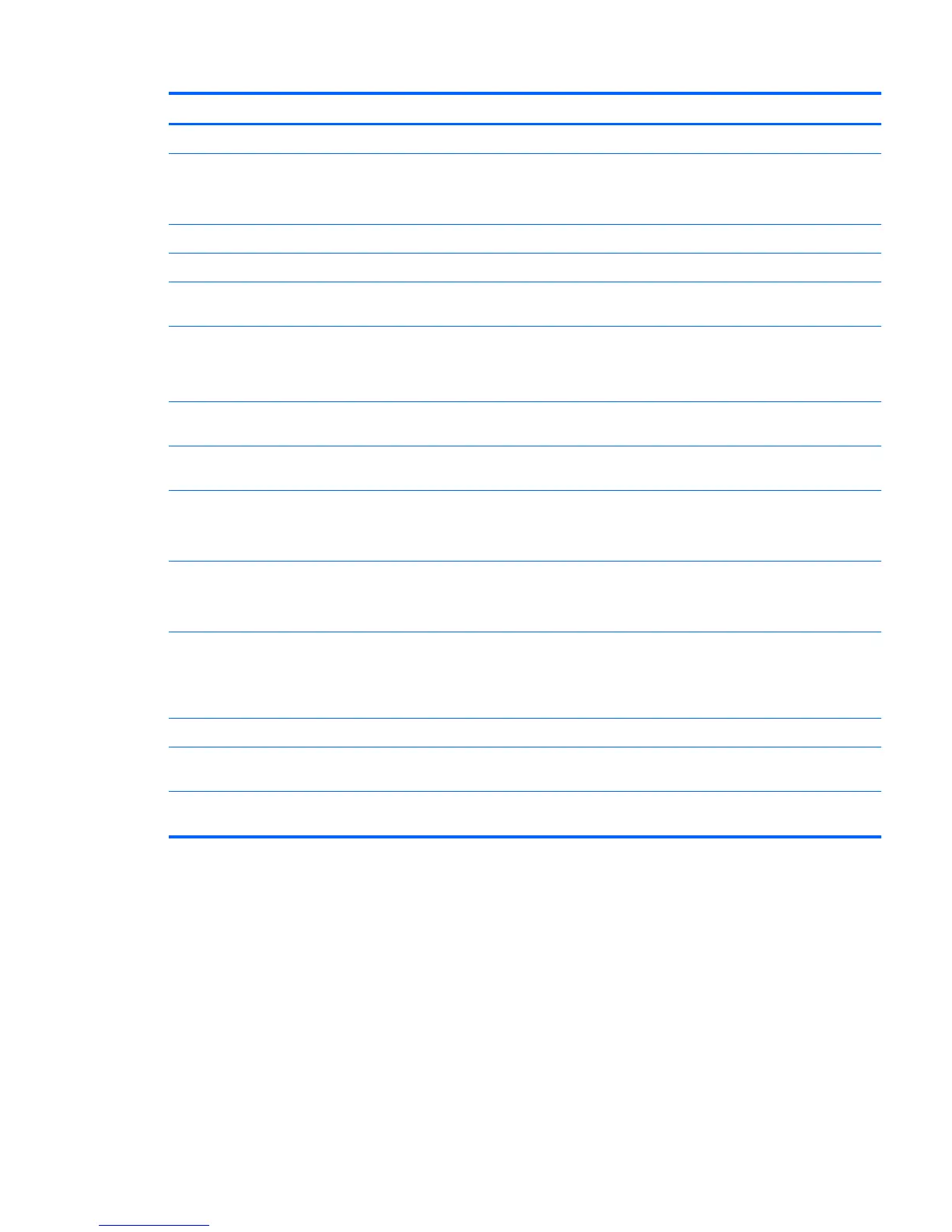Screen message Probable cause Recommended action
2. Reseat or replace the missing mechanism cable.
922—Front USB 2 Not
Connected
Front USB 2 mechanism is missing or is
not connected.
1. Replace or reconnect the missing Front USB 2
mechanism to the system board.
2. Reseat or replace the missing mechanism cable.
923—Fatal IRPP error. Potential system problem; contact HP Support.
924—Fatal IIO error Potential system problem; contact HP Support.
925—Fatal Misc. Error A fatal miscellaneous chipset error is
setected.
927—Fatal error on DIMM in
slot CPU X DIMM Y
Fatal multibit ECC error detected on the
DIMM in the slot labeled DIMM Y (where Y
is a number), as labeled on the system
board.
Replace the DIMM in the identified slot.
928—Fatal error occurred in the
designated slot.
Fatal error occurred in the designated
slot.
Move the card to a different slot. If the problem persists,
replace the card.
929—Fatal MCA Errorr An MCA condition is detected on the
system.
939—Front USB 3.0 Not
Connected
Front USB 3.0 mechanism is missing or is
not connected.
1. Replace or reconnect the missing Front USB 3.0
mechanism to the system board.
2. Reseat or replace the missing mechanism cable.
940—Front 1394 Not
Connected
Front 1394 mechanism is missing or is
not connected.
1. Replace or reconnect the missing Front 1394
mechanism to the system board.
2. Reseat or replace the missing mechanism cable.
941—PCIe Device(s) installed in
slots 3 or 4 with a single CPU
Invalid system configuration. 1. Move the PCIe device from PCIe slots 3 and/or 4 to
other PCIe slots.
2. Add a second processor using appropriate HP
accessory kit.
942—Memory Train Error A DIMM or DIMMs did not train correctly.
1801—Microcode Update Error Unknown or unsupported processor
stepping.
The microcode update failed. If the processor stepping is
supported, contact HP Support.
1802—Processor Not
Supported
The system board does not support the
processor.
Replace the processor with a compatible one.
Diagnostic codes and errors 97
