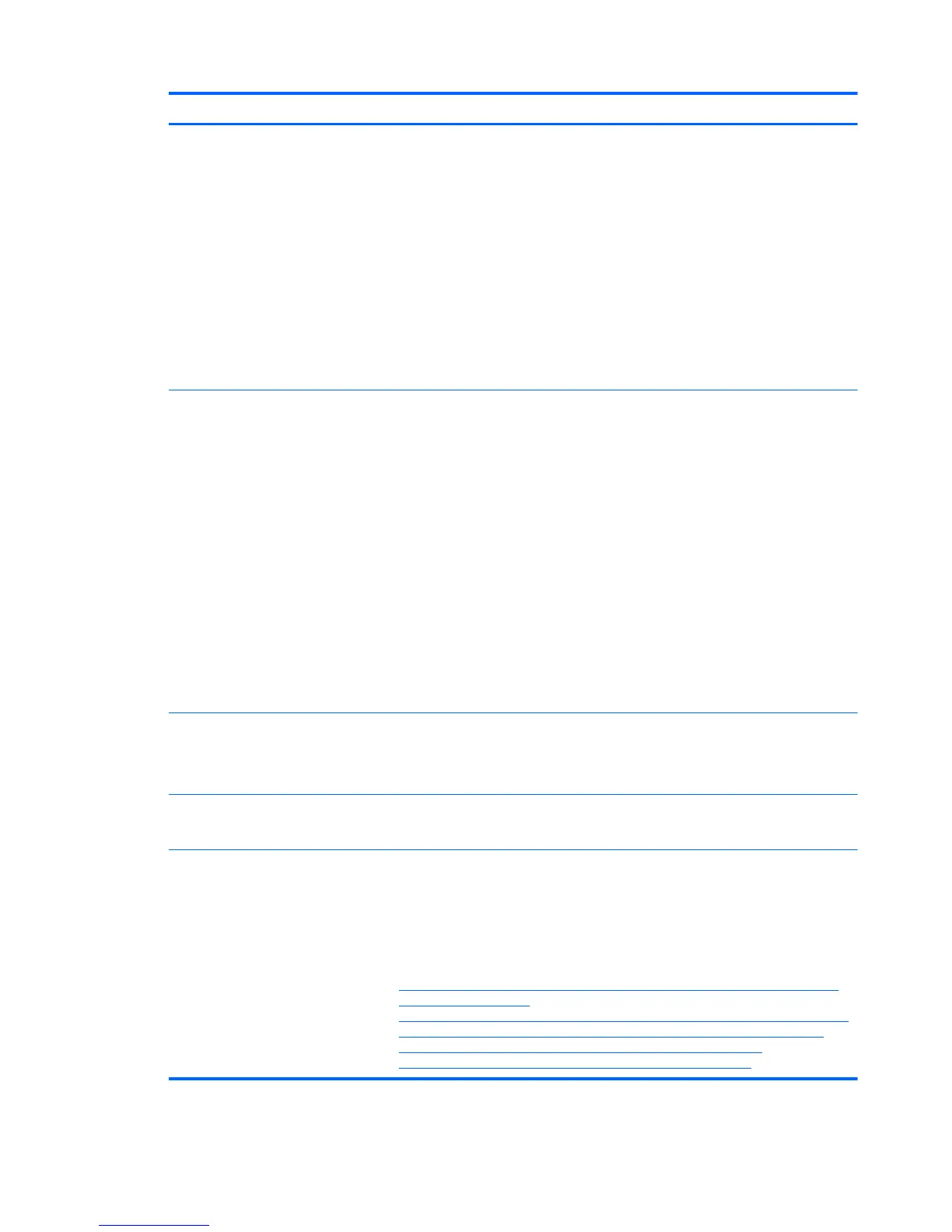Heading Option Description
◦
Runtime Power Management—(Enable or Disable)
◦
Idle Power Savings—Extended (default) or Normal; extended mode reduces
processor power consumption when the processor is idle.
◦
Unique Blink States—(Enable or Disable)
●
Thermal Options—Lets you set the rate of the system fan when the processor is in
idle.
●
Hardware Power Options
◦
After Power Loss (On, Off, Previous State)—”On” means the system will
power on again after power is restored. “Off” means it will remain shut down
after power is restored. “Previous State” directs the previous state to be the
default after power is restored.
◦
S4/S5 Max Power Savings (Disables/Enabled)
Management
Operations
Lets you set the following AMT (Intel Active Management Technology) configuration
options:
●
AMT—(Enabled/Disabled) Allows for remote discovery, repair and protection of
networked workstations. Enabling the AMT function also enables the Network
Controller (required for AMT to function correctly).
●
Unconfigure AMT/ME—(Disabled/Enabled) Restores AMT/ME defaults. When you
save and exit after enabling this option, you will be prompted to complete the
process upon restart. A Setup Password (even if one is set) does not need to be
entered to complete the process.
NOTE: Information about Intel AMT can be found at www.intel.com.
●
Hide Un-Configure ME Confirmation Prompt—(Disabled/Enabled)
●
WatchDog Timer—(Enabled/Disabled) OS and BIOS WatchDog Timers can be set
independently (in minutes):
◦
OS WatchDog Timer—Sets the OS WatchDog Timer
◦
BIOS WatchDog Timer—Sets the BIOS WatchDog Timer
Option ROM Launch
Policy
●
PXE Option ROMS—(Legacy, UEFI Only, Do Not Launch)
●
Storage Option ROMS—(Legacy, UEFI Only, Do Not Launch)
●
Video Option ROMS—(Legacy, UEFI Only)
Network BIOS Update
●
Configurations
●
Check for Updates Now
Update BIOS via
Network
●
Update BIOS via Network—(Enable/Disable)
●
Update Source—(HP, Custom)
●
Update Address (Only appears if Custom is selected in Update Source)
●
Automatic BIOS Update Setting—(Enable/Disable)
For more information about Updae BIOS via Network, go to
http://h20565.www2.hp.com/portal/site/hpsc/template.PAGE/action.process/public/
psi/mostViewedDisplay/?
sp4ts.oid=5403903&javax.portlet.action=true&spf_p.tpst=psiContentDisplay&javax.po
rtlet.begCacheTok=com.vignette.cachetoken&spf_p.prp_psiContentDisplay=wsrp-
interactionState%3DdocId%253Demr_na-c04119260%257CdocLocale
%253Den_US&javax.portlet.endCacheTok=com.vignette.cachetoken.
Computer Setup (F10) Utility 31