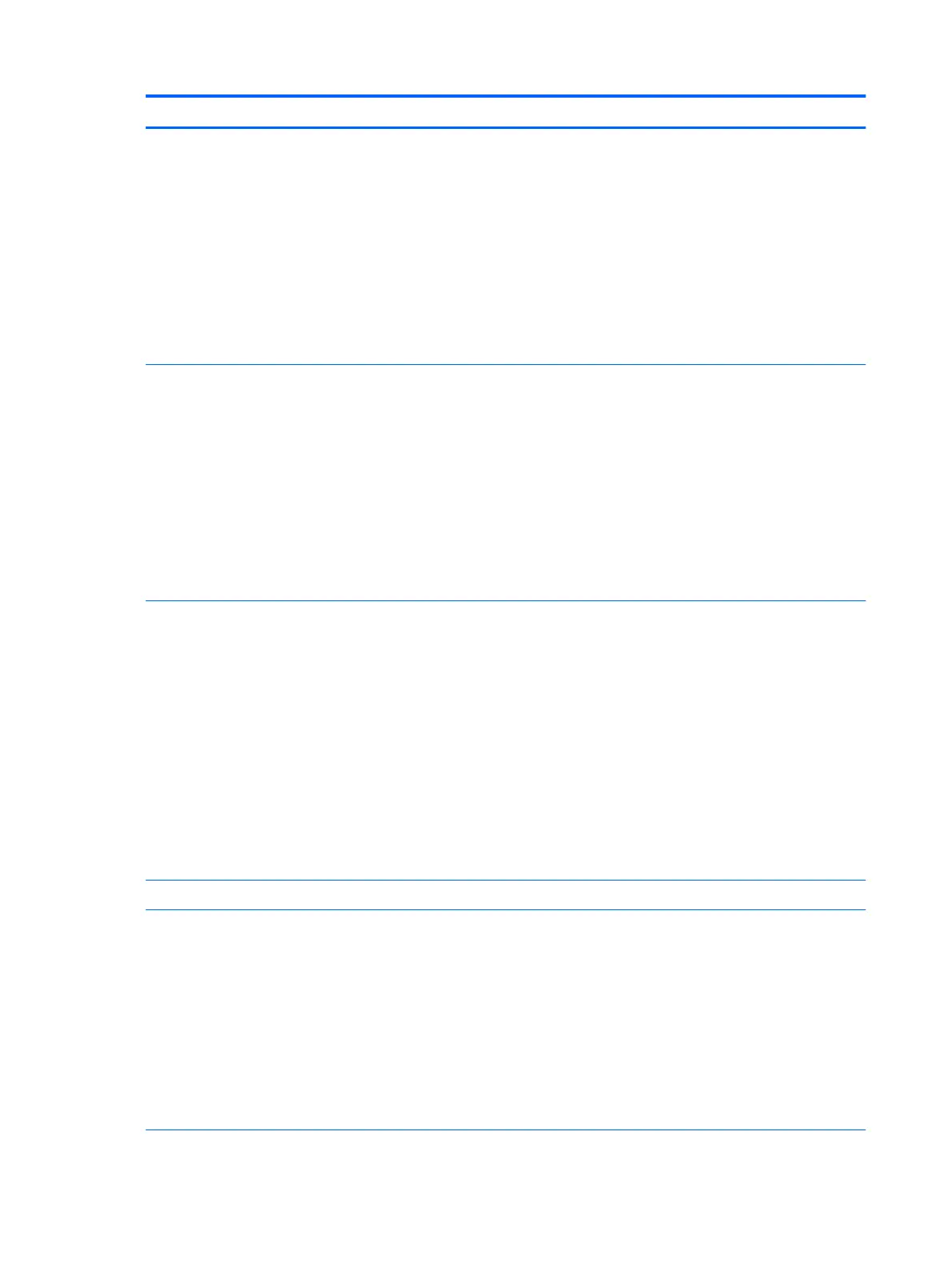Category Description
Storage (continued)
●
1-TB, 2280.M2, Peripheral Component Interconnect Express (PCIe-3×4), Non-Volatile Memory Express
(NVMe), Double-Speed (DS) solid-state drive
●
1-TB, 2280.M2, PCIe-3×4, SuperSpeed (SS), HP Z Turbo Drive solid-state drive with triple-level cell (TLC)
●
512-GB, 2280.M2, PCIe-3×4, NVMe, HP Z Turbo Drive solid-state drive
●
512-GB, 2280, PCIe-3×4, self-encrypted drive (SED), HP Z Turbo Drive solid-state drive with Opal2 and TLC
●
512-GB, M2, SATA-3, Federal Information Processing Standards (FIPS) solid-state drive with TLC
●
256-GB, 2280.M2, PCIe-3×4, NVMe, SS, HP Z Turbo Drive solid-state drive with TLC
●
256-GB, PCIe, NVMe, HP Z Turbo Drive solid-state drive with multilevel cell (MLC)
●
128-GB, M.2, SATA-3 solid-state drive
Audio and video Audio:
HP Bang & Olufsen Audio
Support for Bang & Olufsen stereo speakers
Support for Intel Smart Sound Technology Audio (only on tablet models equipped with the Windows 10
operating system)
Microphones: Dual- and single-array (dual-array only on tablet models equipped with a front-facing webcam)
Video:
Front-facing 720P infrared webcam
Rear-facing 8-MP, MIPI webcam
Wireless Integrated wireless local area network (WLAN) options by way of wireless module incorporated
onto system board
Dual WLANs antenna built into tablet
Support for the Intel 802.11 2×2ac + Bluetooth 4.2 combination adapter (VPro) WLAN module
Support for the following:
●
Miracast
●
S3/S4 wake on WLAN
●
SAR Intel Wireless LAN setting in BIOS
●
HP Sure Connect
Near-eld communication (NFC): NXP NPC100 I2C NCI 10mm×25mm module and antenna integrated
into keyboard
External media cards Micro-Secure Digital (SD®) media reader slot
Ports
●
AC power (multipin)
●
Audio-out (headphone)/audio-in (microphone)
●
Full-size SD card
●
HDMI v1.4
●
Micro-USB (used only for keyboard charging)
●
POGO-pin keyboard
●
USB 3.0 charging (S3/S5)
●
USB Type-C Thunderbolt 3 (2)
2 Chapter 1 Product description
