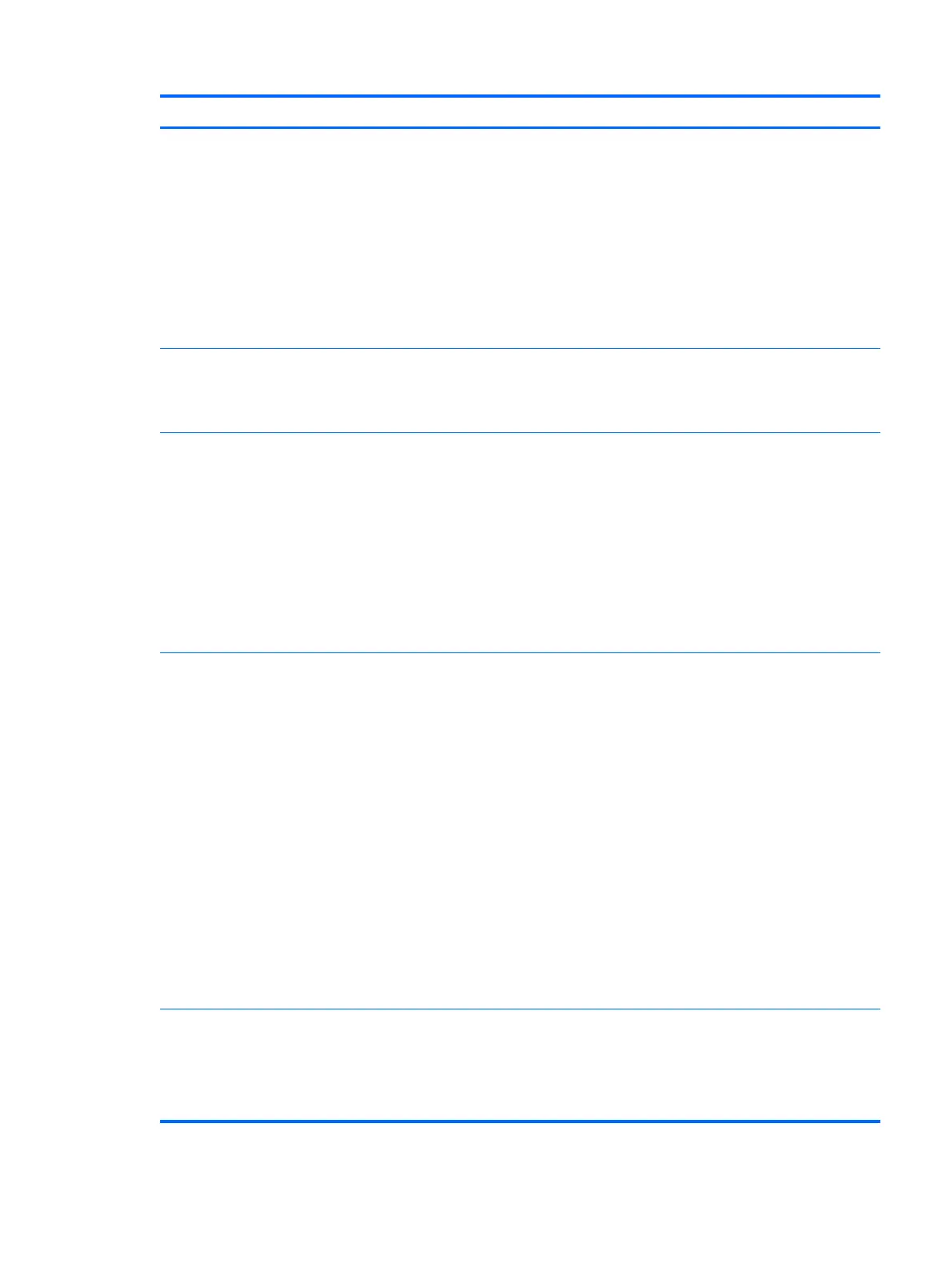Category Description
Keyboard/pointing
devices
Backlit
Bluetooth capable
Charged through the micro-USB port
ClickPad requirements:
●
Image sensor clickpad
●
Glass with chemical-etched surface
●
Gestures enabled by default (2-nger scrolling, 2-nger zoom/pinch)
●
Taps enabled as default
Power requirements Support for a 4-cell, 70-WHr, 4.55-AHr, Li-ion battery
Support for a 65-W, USB Type-C, 3-pin, non-PFC, AC adapter
Support for a 1.00-m power cord with a C5 connector in 6 countries/regions.
Security Support for the following:
●
Alcor Integrated Smart Card Reader (integrated into keyboard)
●
BIOS preboot power on - BIOS option (password, ngerprint)
●
Drive Encryption preboot option - (password, ngerprint, selected Smart cards)
●
Fingerprint reader
●
Security lock
●
Smart card authentication (not supported after tablet detached from the keyboard)
●
Trusted Platform Module (TPM) 2.0 (Inneon, integrated onto the system board)
Operating system Operating system version: Windows 10 RS2
Preinstalled:
●
Windows 10 Home 64-bit
●
Windows 10 Home 64-bit Chinese market (only available with PRC country location)
●
Windows 10 Home 64-bit Single Language
●
Windows 10 Professional 64-bit
●
FreeDOS 2.0
Restore media (DRDVD/USBR):
●
Windows 10 DRDVE (available with any Windows 10 operating system)
●
Windows 10 USBR (for service only)
●
Windows 10 Professional 64-bit OSDVD (available with any Windows 10 operating system)
Certied: Microsoft WHQL
Web-only support: Windows 10 Enterprise 64-bit and Windows 10 Enterprise 64-bit LTSB 1507
Serviceability End user replaceable parts:
●
AC adapter
●
Keyboard
●
Kickstand
3
