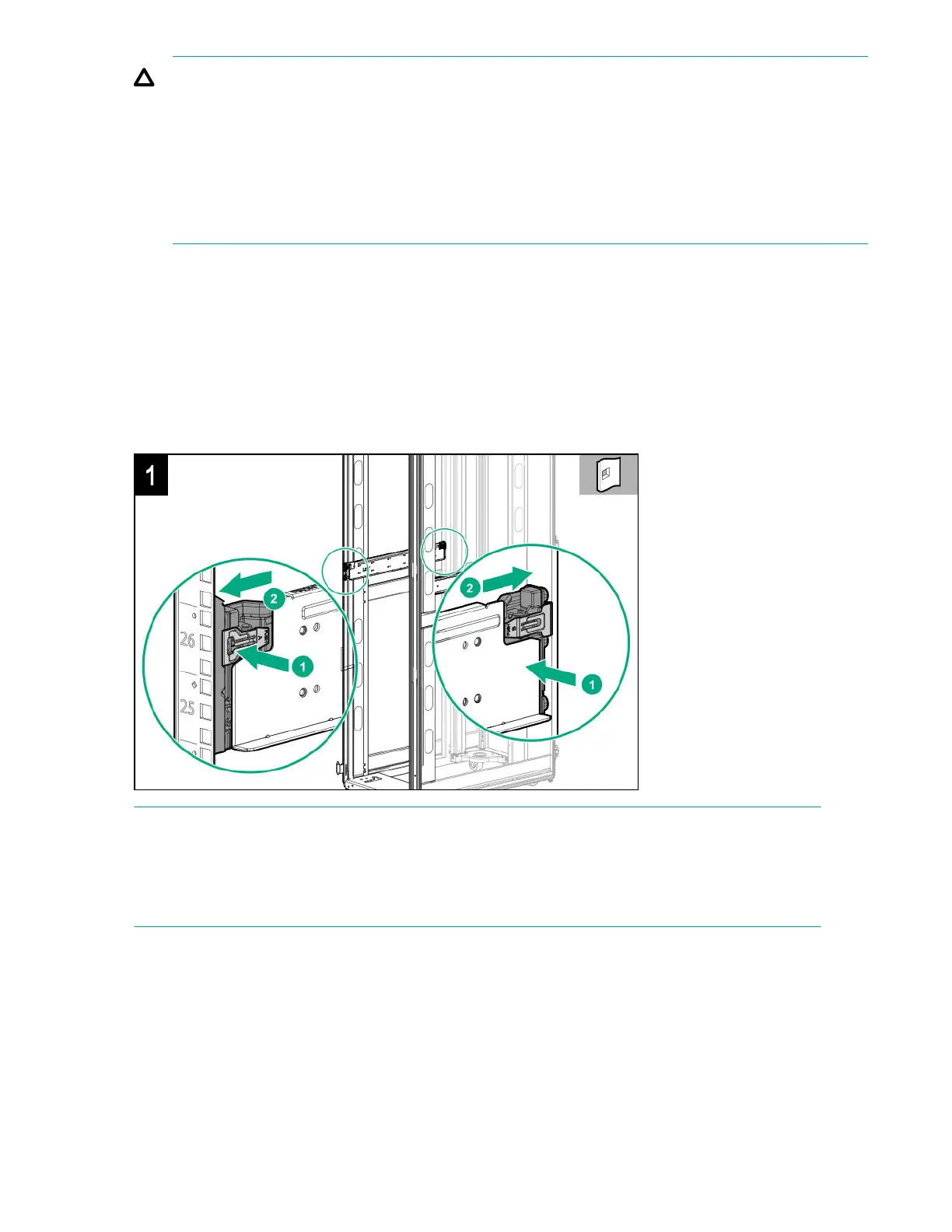CAUTION: If installing the chassis in a 1075 mm rack, observe the following:
• To enable the chassis to fit in the 1075 mm rack, do not install the cable management arm or the
power cord management brackets.
• When the cable management arm is not installed, hot-plug fan functionality is not supported. The
cable management arm is required to remove the fans without removing power or connectivity.
• High-density PDUs are not supported when the chassis is installed in a 1075 mm rack.
2. Ensure the distance between the front and rear RETMA rails is between 73.66 cm (29 inches) and 78.74
cm (31 inches). If needed, adjust the rear RETMA rail.
3. If installing more than one chassis in a standard rack, plan the rail installation so that the cable
management arms can be installed in alternating positions for each chassis.
Installing the rails
Procedure
•
•
NOTE:
◦ If installing the cable management arm on the right, perform the following action on the other rail.
◦ In a 1075 mm rack, perform the following action on both rails (4 screws total).
34 Installing the rails
