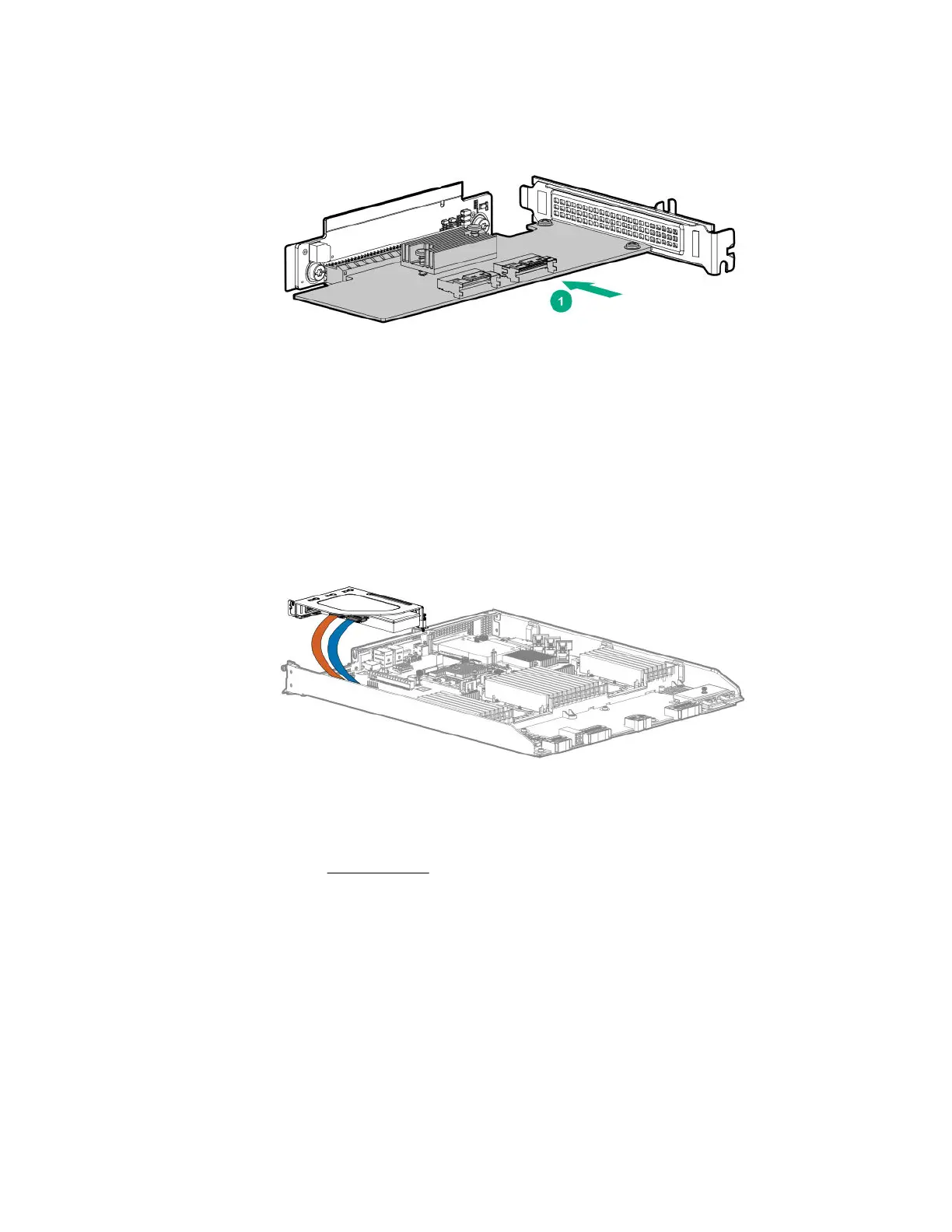9. Connect the cables to the storage controller.
In the following illustration, the orange cable connects to port J3. The blue cable connects to port J4.
10. Connect the cables to the system board.
For more information, see NVMe cabling on page 67.
a. Connect the cable from port J3 on the riser board to NVMe drive port J19 on the system board.
b. Connect the cable from port J4 on the riser board to NVMe drive port J13 on the system board.
46 Hardware options installation
