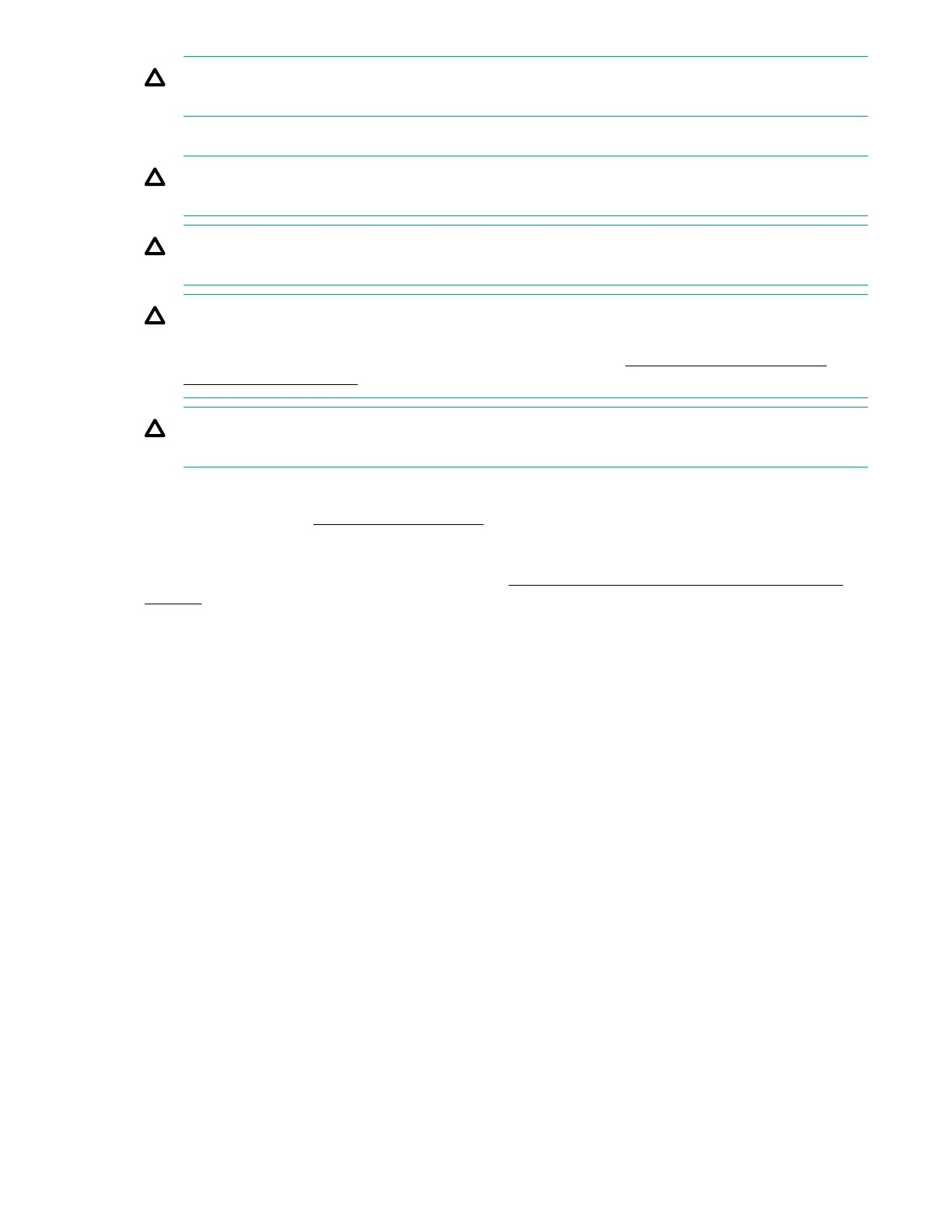CAUTION: To prevent damage to electrical components, properly ground the server before
beginning any installation procedure. Improper grounding can cause electrostatic discharge.
2. Observe the following alerts:
CAUTION: When handling the heatsink, always hold it along the top and bottom of the fins. Holding
it from the sides can damage the fins.
CAUTION: To prevent possible server malfunction and damage to the equipment, multiprocessor
configurations must contain processors with the same part number.
CAUTION: If installing a processor with a faster speed, update the system ROM before installing
the processor.
To download firmware and view installation instructions, see the Hewlett Packard Enterprise
Support Center website.
CAUTION: THE CONTACTS ARE VERY FRAGILE AND EASILY DAMAGED. To avoid damage to
the socket or processor, do not touch the contacts.
3. Back up all server data.
4. Power down the server (Power down the server on page 20).
5. Disconnect all peripheral cables from the server.
6. Remove the system board module from the chassis (Removing the system board module from the
chassis on page 22).
7. Place the module on a flat, level work surface.
8. Remove any components or cables that may prevent access to the processor socket.
9. Remove the dust cover from the processor socket you intend to upgrade.
10. Install the processor heatsink assembly:
a. Locate the Pin 1 indicator on the processor carrier and the socket.
b. Align the processor heatsink assembly with the heatsink alignment pins. Then, gently lower it down
until it sits evenly on the socket.
The heatsink alignment pins are keyed. The processor heatsink assembly will only install one way.
Your heatsink may look different than the one shown.
62 Hardware options installation
