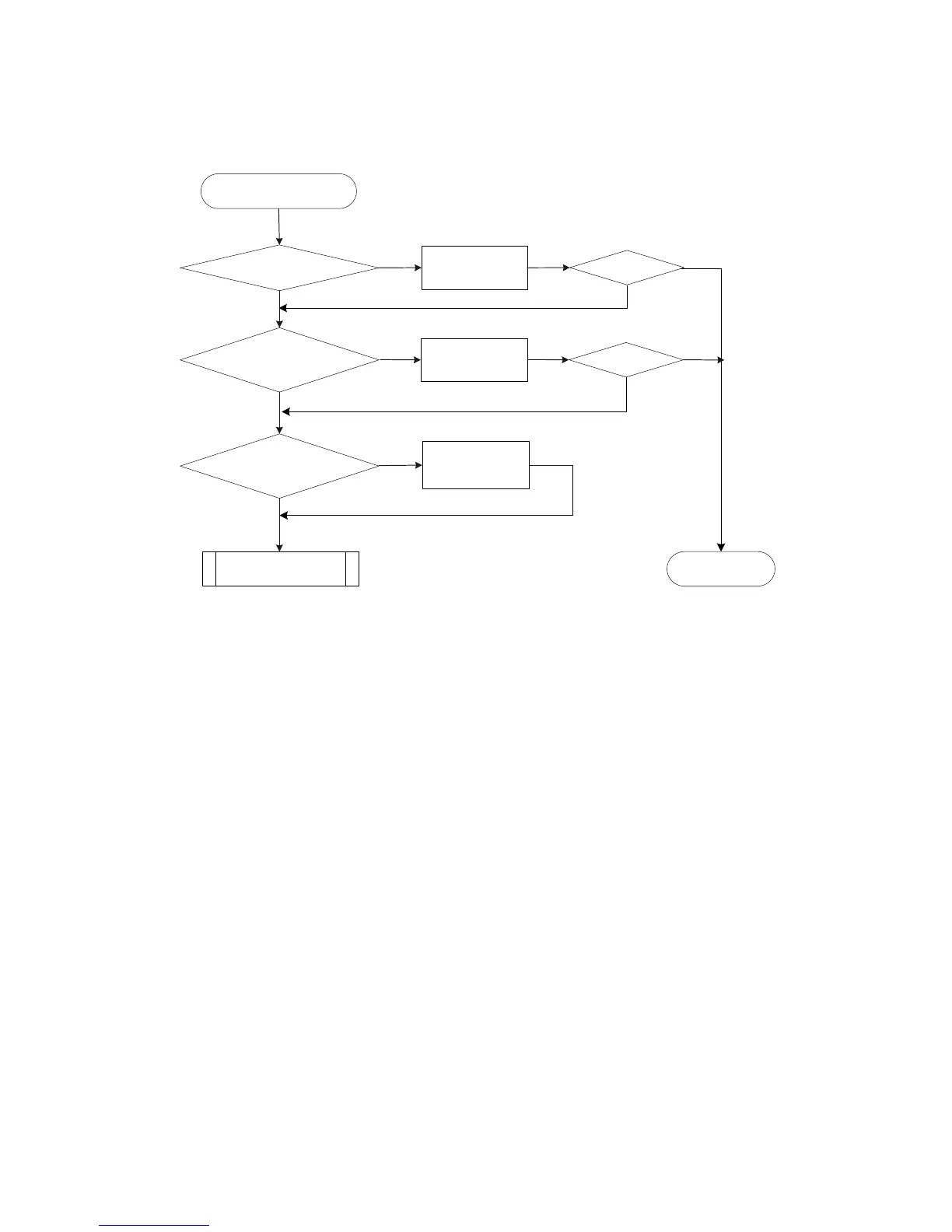29
Troubleshooting flowchart
Figure 9 Troubleshooting protocol flapping
Solution
To resolve the problem:
1. Verify that Layer 2 is operating correctly, as described in "Layer 2 forwarding failure."
2. Verify that Layer 3 is ope
rating correctly, as described in "Layer 3 forwarding failure."
3. Execute the debug rx
tx softcar show 1 command in probe view to check for software-related
packet loss.
[Sysname-probe] debug rxtx softcar slot 1
ID Type RcvPps Rcv_All DisPkt_All Pps Dyn Swi Hash ACLmax
0 ROOT 0 0 0 300 S On SMAC 0
1 ISIS 0 0 0 200 D On SMAC 8
2 ESIS 0 0 0 100 S On SMAC 8
3 CLNP 0 0 0 100 S On SMAC 8
4 VRRP 0 0 0 1024 S On SMAC 8
5 UNKNOWN_IPV4MC 0 0 0 100 S On SMAC 8
6 UNKNOWN_IPV6MC 0 0 0 100 S On SMAC 8
7 IPV4_MC_RIP 0 0 0 150 D On SMAC 8
8 IPV4_BC_RIP 0 0 0 150 D On SMAC 8
9 MCAST_NTP 0 0 0 100 S On SMAC 8
10 BCAST_NTP 0 0 0 100 S On SMAC 8
4. If the problem persists, contact Hewlett Packard Enterprise Support.
Layer 2 packet loss occurs?
No
Yes
Yes
Troubleshoot the
problem
End
No
Yes
Layer 3 protocol flapping
Layer 3 packet loss occurs?
Troubleshoot the
problem
Software-related
packet loss occurs?
No
Yes
Resolved?
No
No
Yes
Resolved?
Contact the support
Collect diagnostic
information