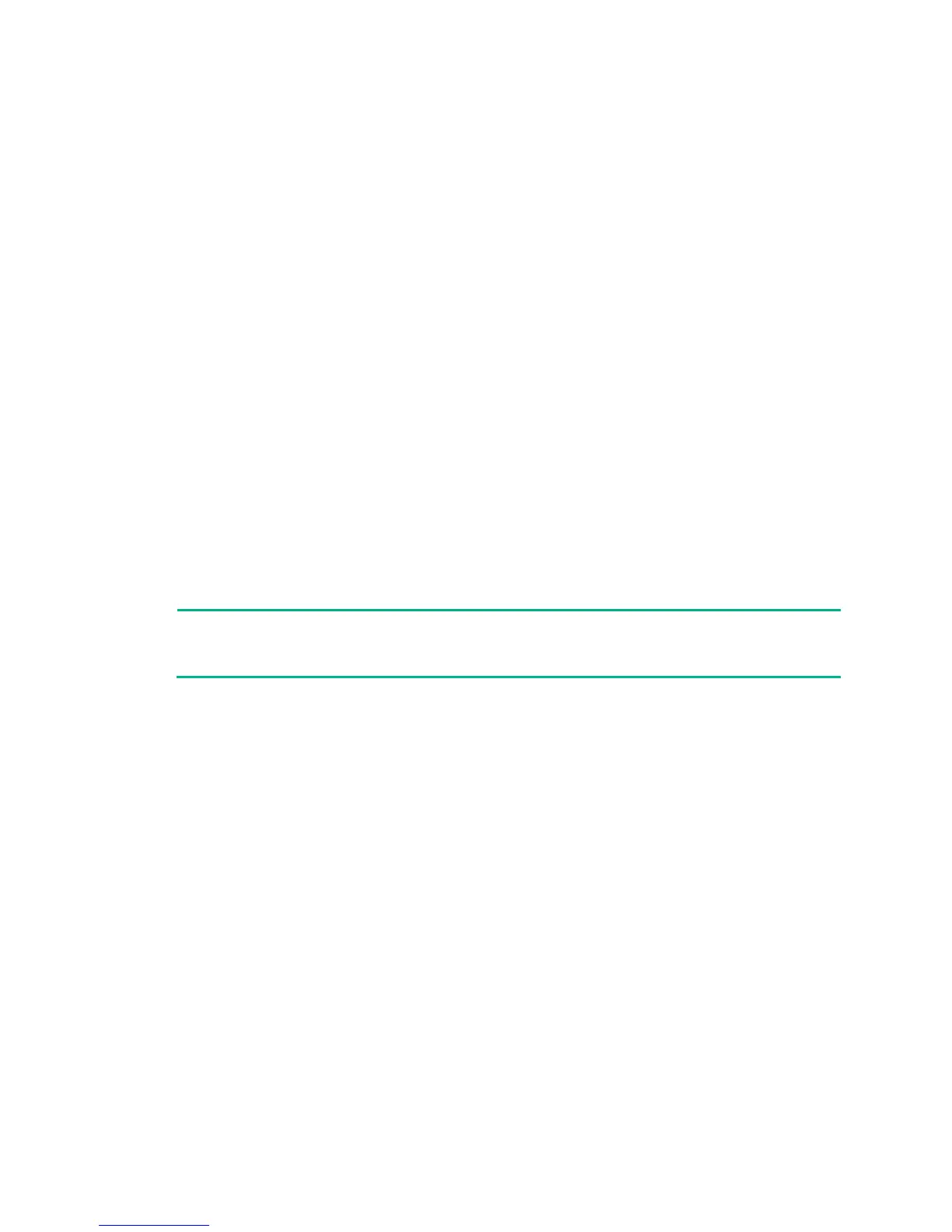4
Save or display diagnostic information (Y=save, N=display)? [Y/N] :n
===============================================
===============display clock===============
05:48:00 UTC Tue 01/01/2014
=================================================
……
Contacting technical support
If you cannot resolve a problem after using the troubleshooting procedures in this document, contact
Hewlett Packard Enterprise Support. When you contact an authorized Hewlett Packard Enterprise
support representative, be prepared to provide the following information:
• Information described in "General guidelines."
• Produ
ct serial numbers.
• Technical support registration numbers (if applicable).
This information will help the support engineer assist you as quickly as possible.
The following is the contact of Hewlett Packard Enterprise Support for networking products:
www.hpe.com/support/hpesc
Troubleshooting hardware
This section provides troubleshooting information for common hardware problems.
NOTE:
This section describes how to troubleshoot unexpected switch reboot, power supply failure, and
fixed fan failure. To troubleshoot ports, see "Troubleshooting ports."
Unexpected switch reboot
Symptom
The switch reboots unexpectedly when it is operating.
