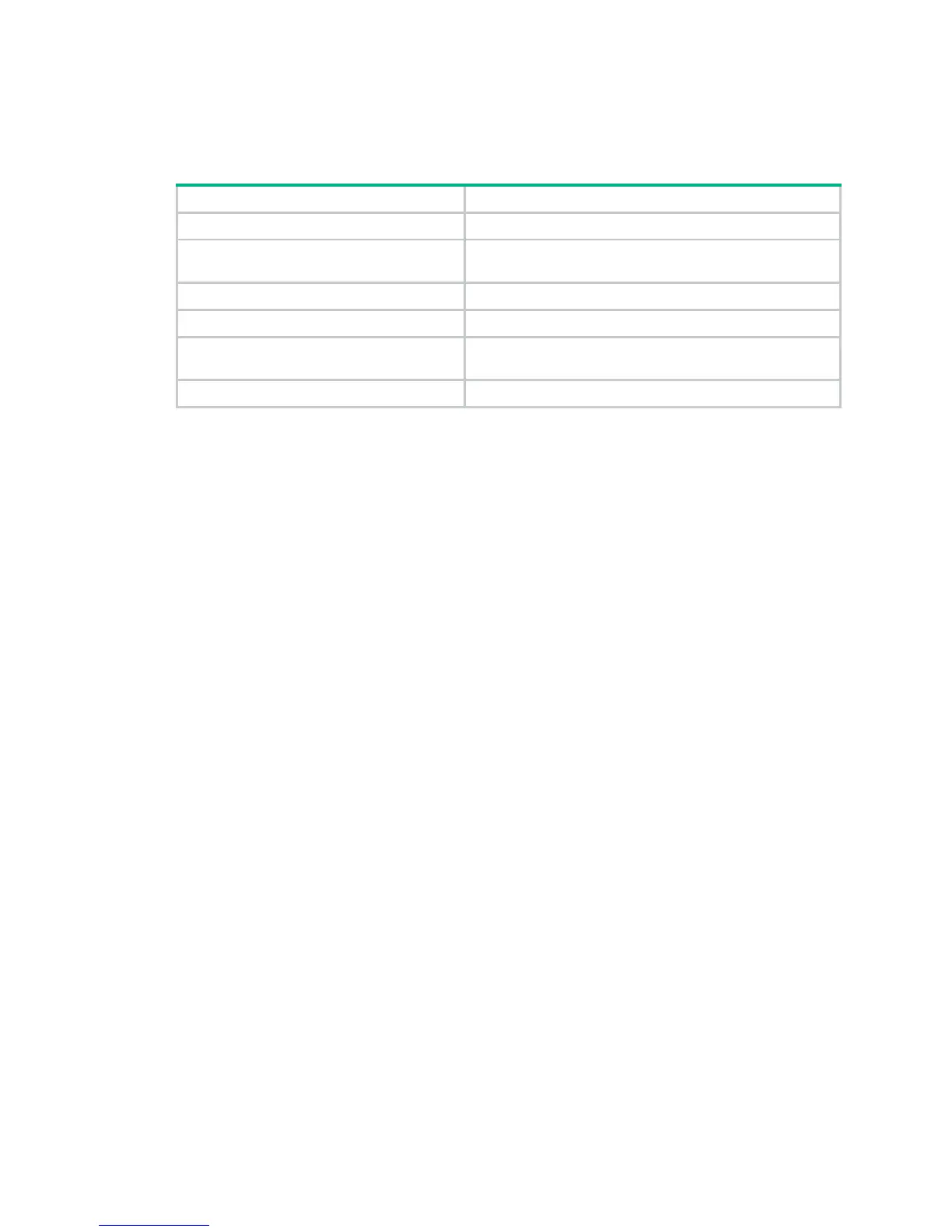8
Related commands
This section lists the commands that you might use for troubleshooting the hardware.
Command Description
dir
Displays information about files and directories.
display boot-loader
Displays current configuration files and system software
images.
display environment
Displays temperature information.
display fan
Displays the operating states of the fixed fan.
display logbuffer
Displays the state of the log buffer and the log information in
the log buffer.
display power
Displays power supply information.
