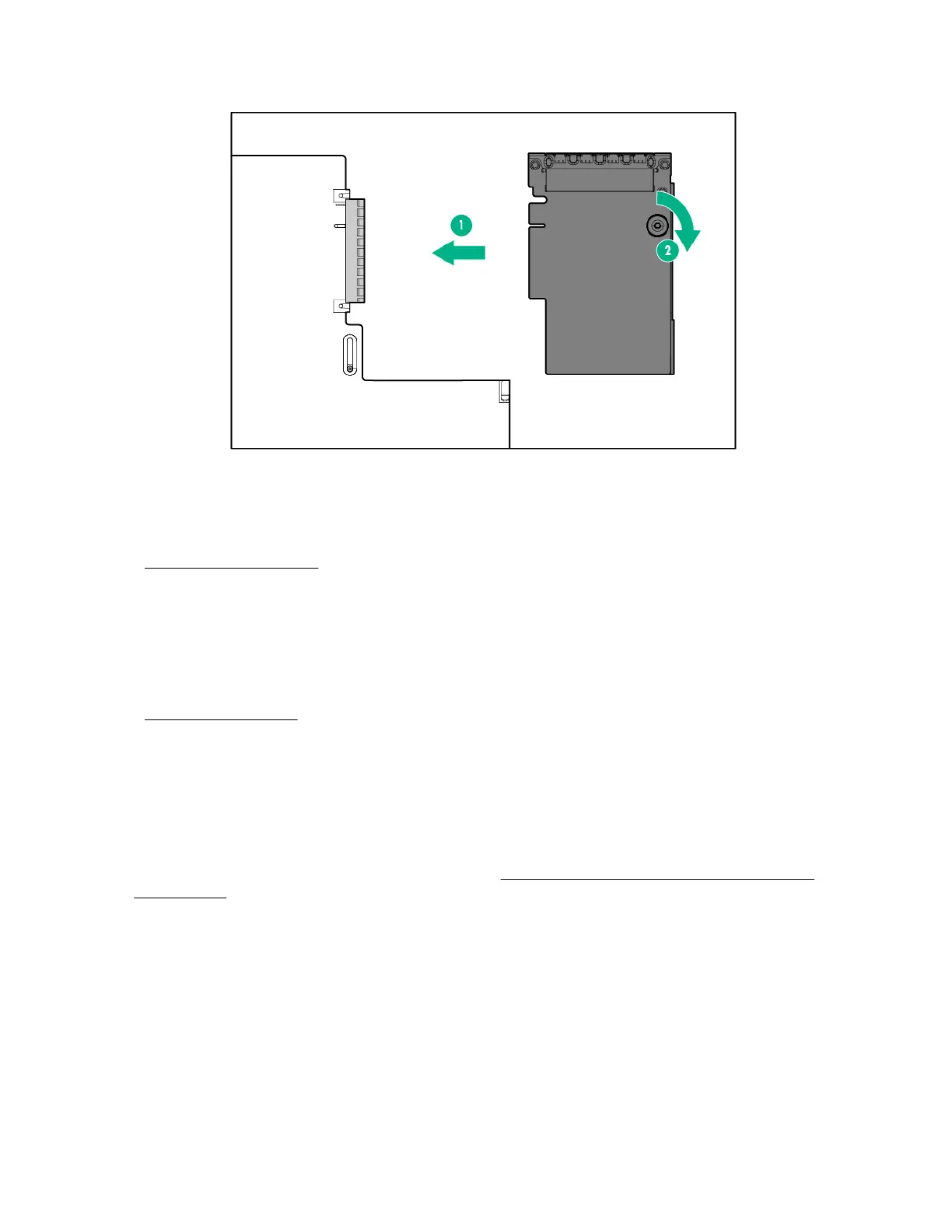8. Install the riser cage.
9. Install the access panel.
10. Slide the server into the rack.
11. Connect the LAN segment cables.
12. Connect each power cord to the server.
13. Connect each power cord to the power source.
14. Power up the server .
The installation is complete.
Installing a processor
Observe the following:
• Before performing this procedure, HPE recommends identifying the processor-heatsink module
components.
• Intelligent System Tuning supports specific processors and configurations. For more information, see the
product QuickSpecs on the HPE website.
Prerequisites
Before installing this option, be sure that you have the following:
• The components included with the hardware option kit
• T-30 Torx screwdriver
162 Installing a processor
