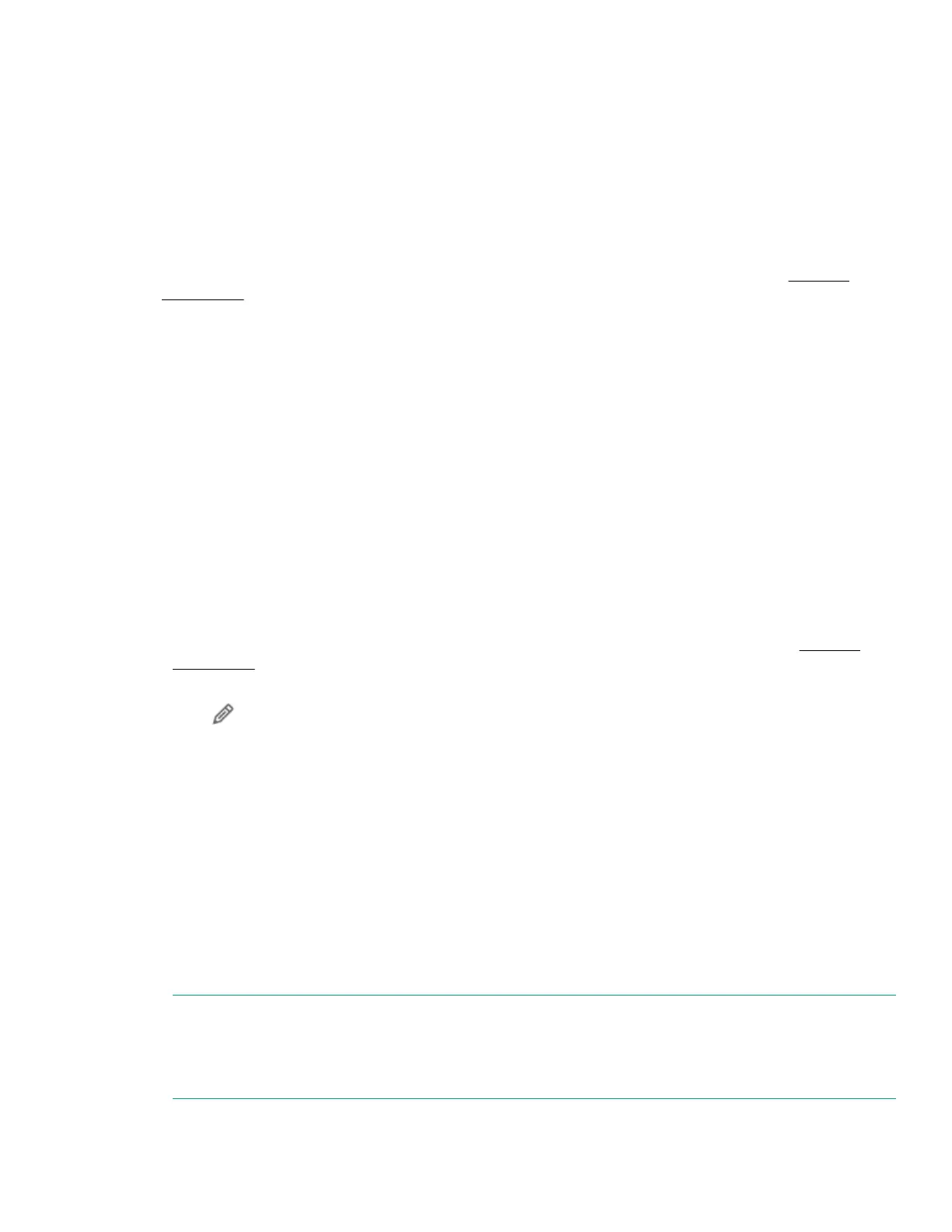1. Click Volumes in the left navigation menu.
2. Click + add icon in the Volumes page.
3. Enter the name for a volume in the Create Volume page.
Use a backslash as required as part of volume names. For example, DataVolume. They are not case-
sensitive. Do not use the reserved characters like, < (less than), > (greater than), " (double quote), /
(forward slash), | (vertical bar),? (question mark) and * (asterisk).
4. Select the Virtual Disk from the Virtual Disk drop-down menu on which the volume will be created.
To add new virtual disk, click Create new Virtual Disk. For the detailed procedure, refer to Create a
virtual disk.
5. Click Create.
To create a volume with advanced configurations, perform the following steps:
1. Click Volumes in the left navigation menu.
2. Click + add icon in the Volumes page.
3. Select Show Advanced configuration options in the Create Volume page.
4. Enter the name for a volume in the Name section.
Use a backslash as required as part of volume names. For example, DataVolume. They are not case-
sensitive. Do not use the reserved characters like, < (less than), > (greater than), " (double quote), /
(forward slash), | (vertical bar),? (question mark) and * (asterisk).
5. Select the Virtual Disk from the Virtual Disk drop-down menu on which the volume will be created.
To add new virtual disk, click Create new Virtual Disk. For the detailed procedure, refer to
Create a
virtual disk.
6. Click edit icon in the Deduplication section to configure deduplication.
Data deduplication optimizes free space on a volume. It looks for duplicated portions on the volume and
compress it for additional savings.
7. Select any of the following modes of deduplication from the Mode drop-down menu and click OK:
• Disabled: Data deduplication is disabled.
• General Purpose File Server: Reduces the storage capacity utilization by half (2:1).
• VDI Server: Hosts a desktop operating system on a centralized server. Reduces the storage utilization
by 20:1 ratio.
• Virtualized backup server
NOTE:
The files will be deduplicated and optimized in the background only. To configure additional throughput
optimization schedules, use Server Manager or PowerShell. Deduplication is not supported on the ReFS
system.
Volumes 45
