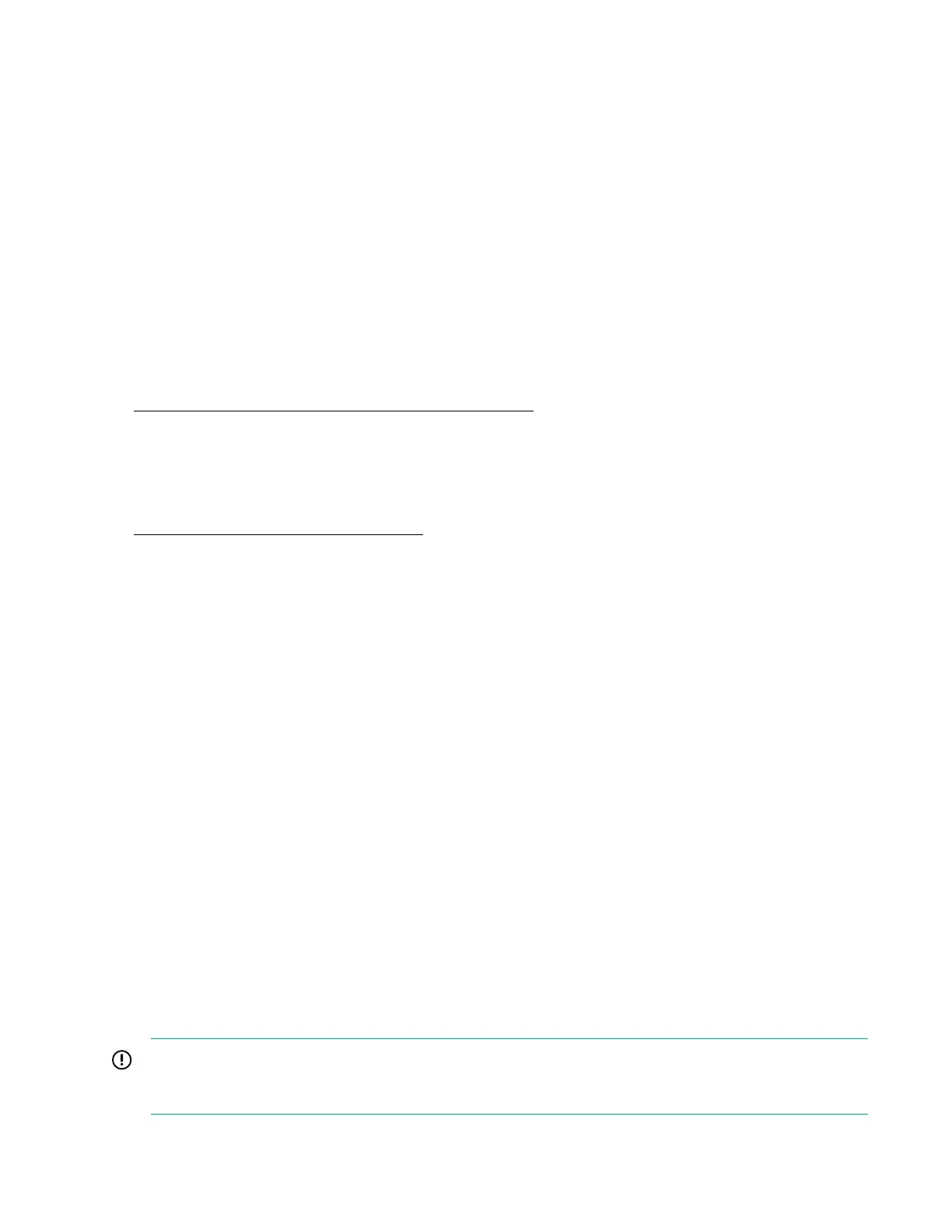3. Log in to the RMI as the administrator user.
Use the INITIAL RMI administrator password that was set from the OCP to log in to the RMI the first time.
The library will prompt you to set an actual RMI administrator password. If one person physically installs
the library and a second person will configure the library using the RMI, share the INITIAL RMI
administrator password as appropriate.
4. Navigate to Configuration > Configuration Wizard from the RMI to complete the library configuration.
Verifying the host connections
Procedure
1. Install the application software and/or drivers that are compatible with the library.
Backup software packages might require additional software or licensing to communicate with the robotics.
For compatibility information, see the StoreEver Support Matrix at:
https://www.hpe.com/storage/StoreEverSupportMatrix
2. Verify the connection between the library and the host using the host server operating system utilities or
Library and Tape Tools (L&TT).
L&TT verifies that the unit is connected and communicating with the host server. It also verifies that the
device is functioning and provides diagnostic information. L&TT is available without charge at:
http://www.hpe.com/support/TapeTools
Configuring the FC interface
Procedure
1. Navigate to the RMI Configuration > Drives screen.
2. Configure the settings for your drive and connection method.
Drives connected to a SAN
Leave the FC port at the default settings of Port Speed: Automatic and Port Type: Automatic. With
these settings, the tape drive will use the appropriate configuration.
Drives connected directly to the host
• For LTO-7 and LTO-8 drives, set Port Type to Loop mode.
• For LTO-6 drives, leave the FC port at the default settings of Port Speed: Automatic and Port Type:
Auto Detect. With these settings, the tape drive will use the appropriate configuration.
3. Click Submit.
Labeling tape cartridges
Using unlabeled media can significantly increase the inventory scan time and is therefore not recommended
for normal operation.
IMPORTANT: Misusing and misunderstanding bar code technology can result in backup and restore
failures. To ensure that your bar code labels meet Hewlett Packard Enterprise quality standards, always
purchase them from an approved supplier and never print bar code labels yourself.
30 Installing the library
