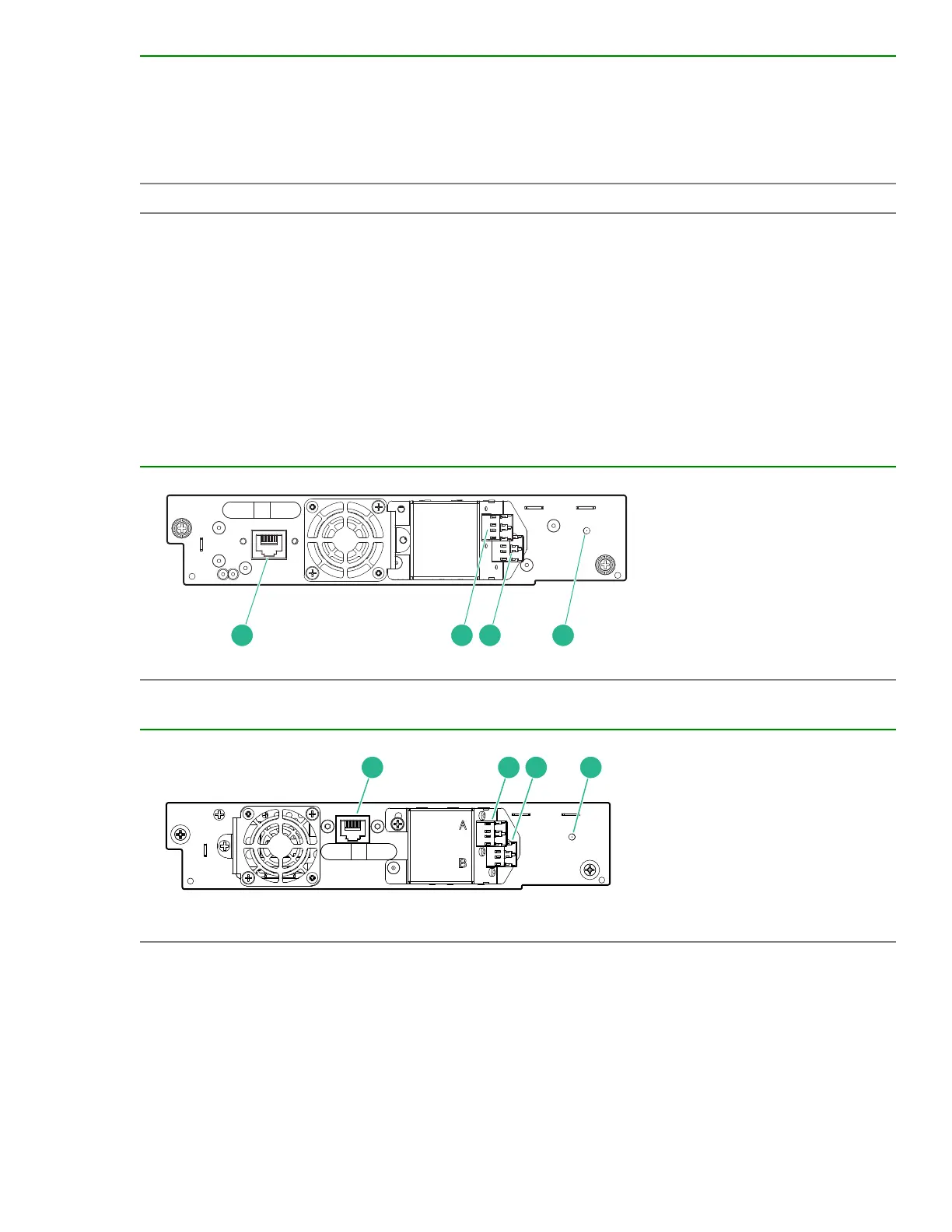10
Module controller LEDs, from top to bottom:
• Health status, green
• Error, amber
• Unit identifier (UID), blue
11
Product serial number tag location
USB ports
The library has two USB ports — one on the OCP and one on the back panel. You can update firmware, save
or restore configuration settings, or download support tickets with a USB thumb drive in either USB port.
The encryption kit token, which is part of the MSL Encryption Kit, is fully functional in both USB ports.
Tape drive back panels
Fibre Channel
Table 1: LTO-6 FC tape drive back panel
1. Tape drive Ethernet port
2. FC port A
3. FC port B
4. Tape drive power LED,
green
Table 2: LTO-7 and LTO-8 FC tape drive back panels
1. Tape drive Ethernet port
2. FC port A
3. FC port B
4. Tape drive power LED,
green
Overview 7
