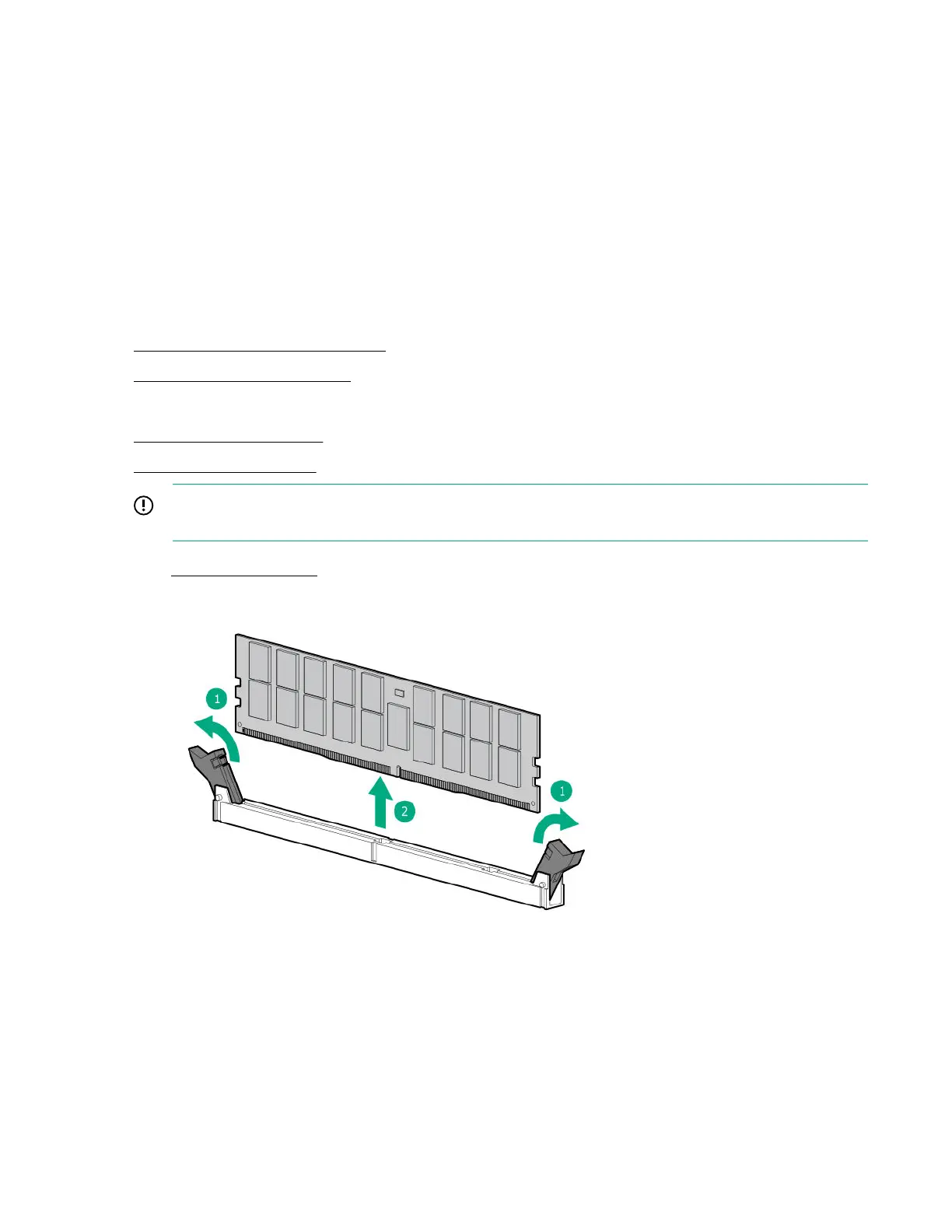DIMM-processor compatibility
The installed processor determines the type of DIMM that is supported in the compute module:
• First-generation Intel Xeon Scalable processors support DDR4-2666 DIMMs.
• Second-generation Intel Xeon Scalable processors support DDR4-2933 DIMMs.
Mixing DIMM types is not supported. Install only the supported DDR4-2666 or DDR4-2933 DIMMs in the
compute module.
Removing and replacing DIMMs
Procedure
1. Power down the compute module .
2. Remove the compute module.
3. Place the compute module on a flat, level work surface.
4. Remove the access panel.
5. Remove all DIMM baffles.
IMPORTANT: Flip the DIMM baffle on top of the heatsink, and leave the Smart Storage Battery
installed and on the baffle when accessing the right DIMM baffle.
See "DIMM slot locations" to identify DIMMs installed in the compute module.
6. Remove the DIMM.
To replace the component, reverse the removal procedure. Use HPE UEFI System Utilities to configure the
memory mode.
42 Removal and replacement procedures
